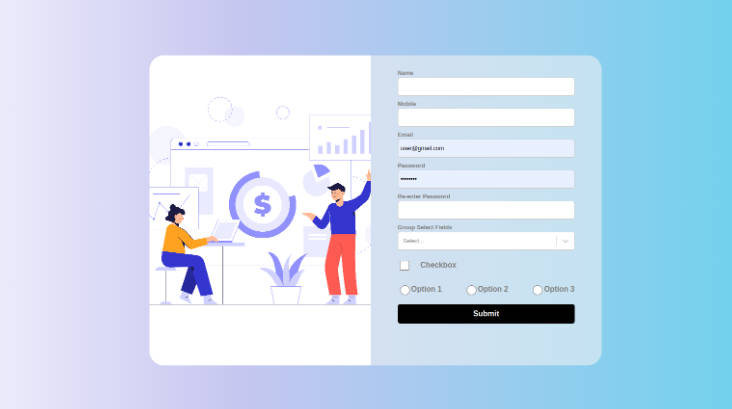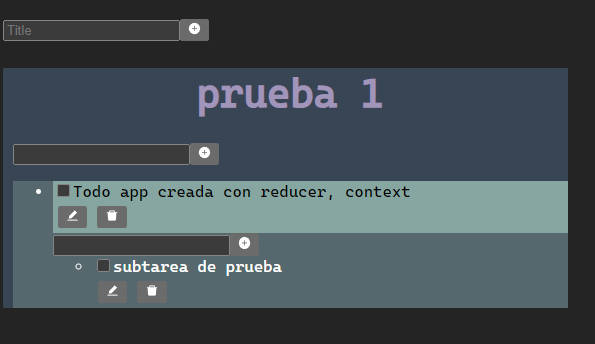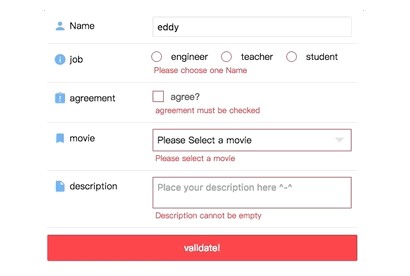React TypeScript Form Application
This is a basic React application with a form that includes various input fields and validations. It is built using TypeScript and utilizes the react-hook-form library for form handling.
Preview

Prerequisites
- Node.js (v14 or higher) installed on your machine
- Docker (optional) if you prefer to run the application in a Docker container
Getting Started
Follow the steps below to run the application locally:
- Clone this repository to your local machine.
git clone https://github.com/your-username/your-repo.git
- Navigate to the project directory:
cd react-typescript-form
- Install the dependencies:
npm install
- Build and start the application:
npm start
- Open your browser and navigate to
http://localhost:3000to view the application.
Running with Docker
Alternatively, you can run the application in a Docker container. Follow the steps below:
- Build the Docker image:
docker build -t my-react-app .
- Run the Docker container:
docker run -d -p 3000:3000 my-react-app
This will start the container and bind port 3000 of the container to port 3000 of your local machine.
- Open your browser and navigate to
http://localhost:3000to view the application.
Usage
- Fill in the form fields with the required information.
- The form includes validations for the Name, Mobile, Email, Password, and Re-enter Password fields.
- Select an option from the Select Field.
- Check/uncheck the Checkbox field.
- Choose one of the options from the Radio Button field.
- Click the “Submit” button to submit the form.
License
This project is licensed under the MIT License.