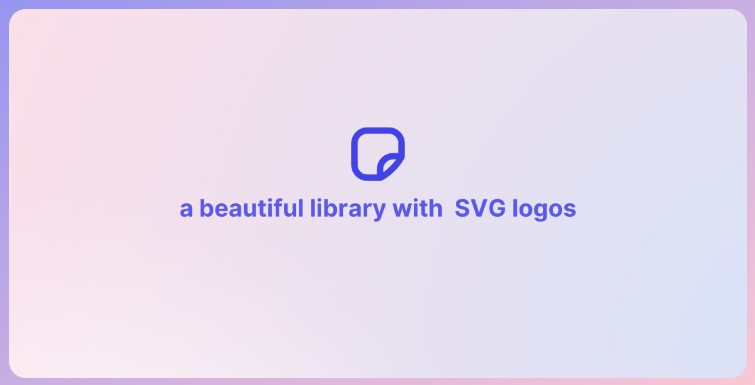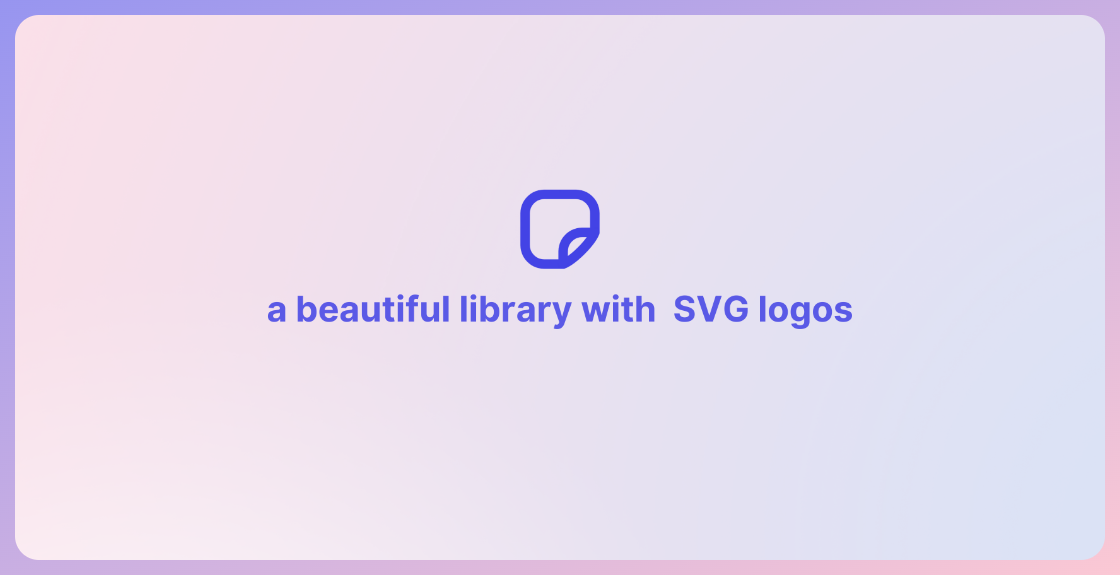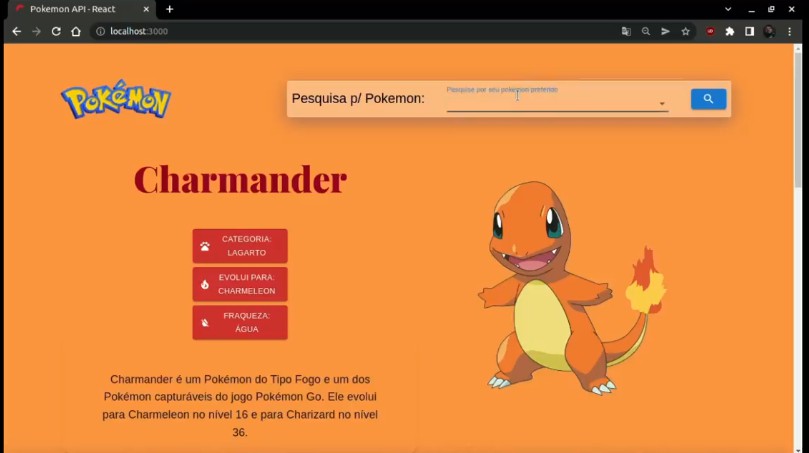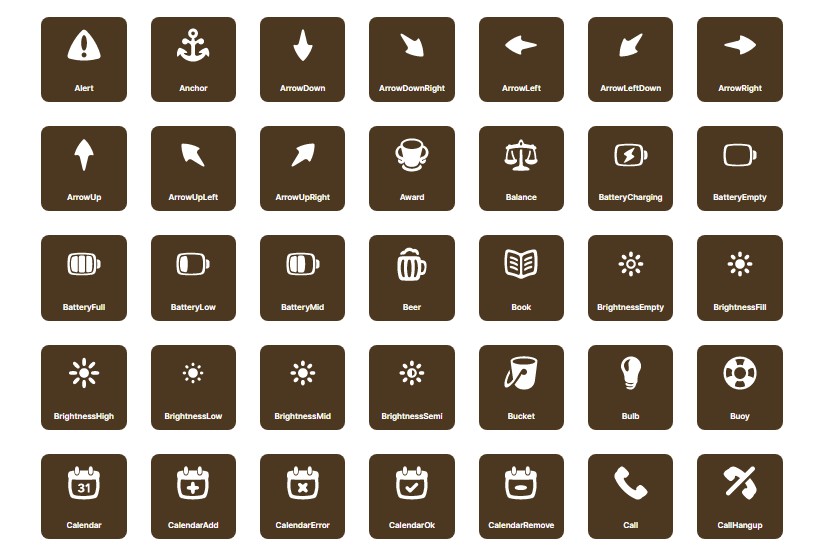? Packages:
- ⚡️ Nextjs – The React Framework for Production.
- ⚒️ React 18 – A JavaScript library for building user interfaces.
- ? Typescript – A superset of JavaScript.
- ✅ Vitest – A blazing fast unit test framework.
- ? Chakra UI – Create accessible React apps with speed.
- ? Framer Motion – Production-ready motion library.
- ? Phosphor Icons – A flexible icon family for everyone.
- ⬇️ Next-PWA – Zero config PWA plugin for Next.js, with workbox.
? Getting started:
You need:
- Clone the repository:
[email protected]:pheralb/svgl.git
- Install dependencies:
npm install
# or
yarn install
- Run:
npm run dev
# or
yarn dev
- Test & Build:
npm run ready
# or
yarn ready
Open localhost:3000 with your browser to see the result.
? Can I add my logo?
Yes! Here is a guide for you ?:
-
Clone the forked repository:
[email protected]:YOUR_USERNAME/svgl.git
-
Add the .svg logo here:
/public/library. -
Add your logo information here following the structure:
/data/svgs.json.
{
"id": 1,
"slug": "/library/your_logo.svg",
"title": "Logo Title",
"category": "Logo Category",
"url": "Your Website / app url"
}
- Create a commit and push:
git add .
git commit -m "? Added my logo"
git push origin main
- Create a pull request with your changes and ? ready.
? Api endpoints:
- /api/all: returns all the logos.
- /api/search?id=2: returns the logo with id 2.
- /api/search?q=logo: returns the logo with query.
⚒️ Shortcuts:
- ⭐ SVG Library: /public/library/.
- ✍️ SVG JSON logos: /data/.
? License:
- MIT.