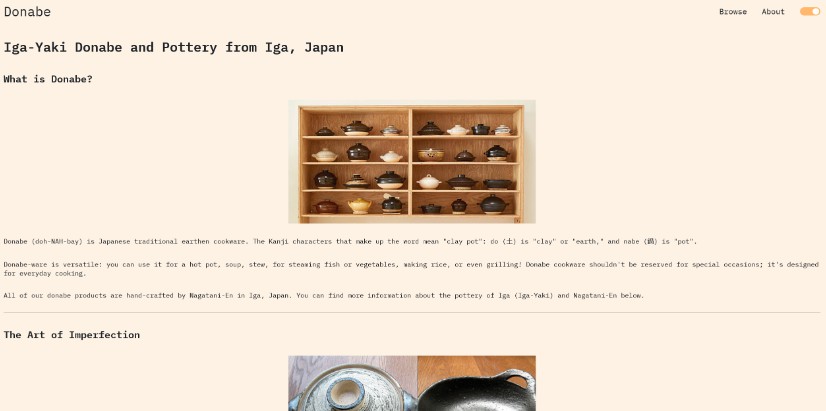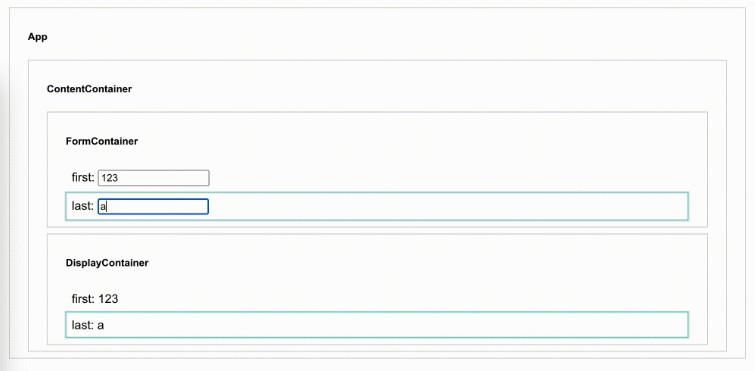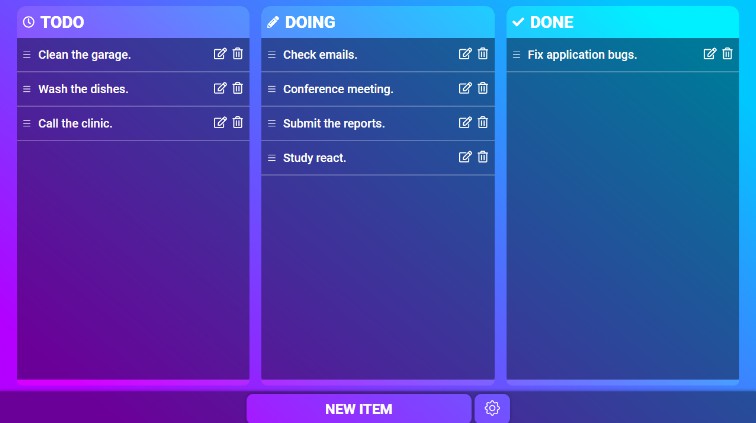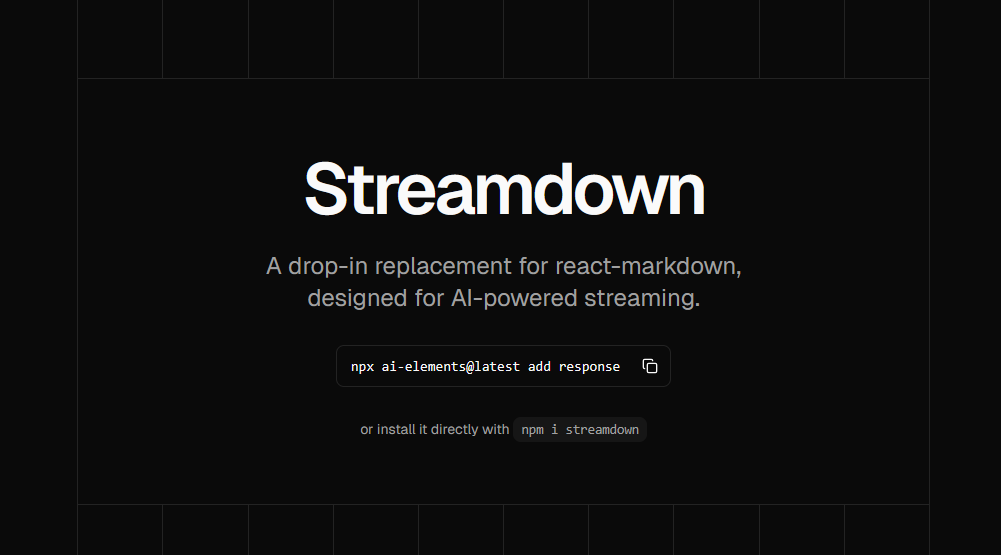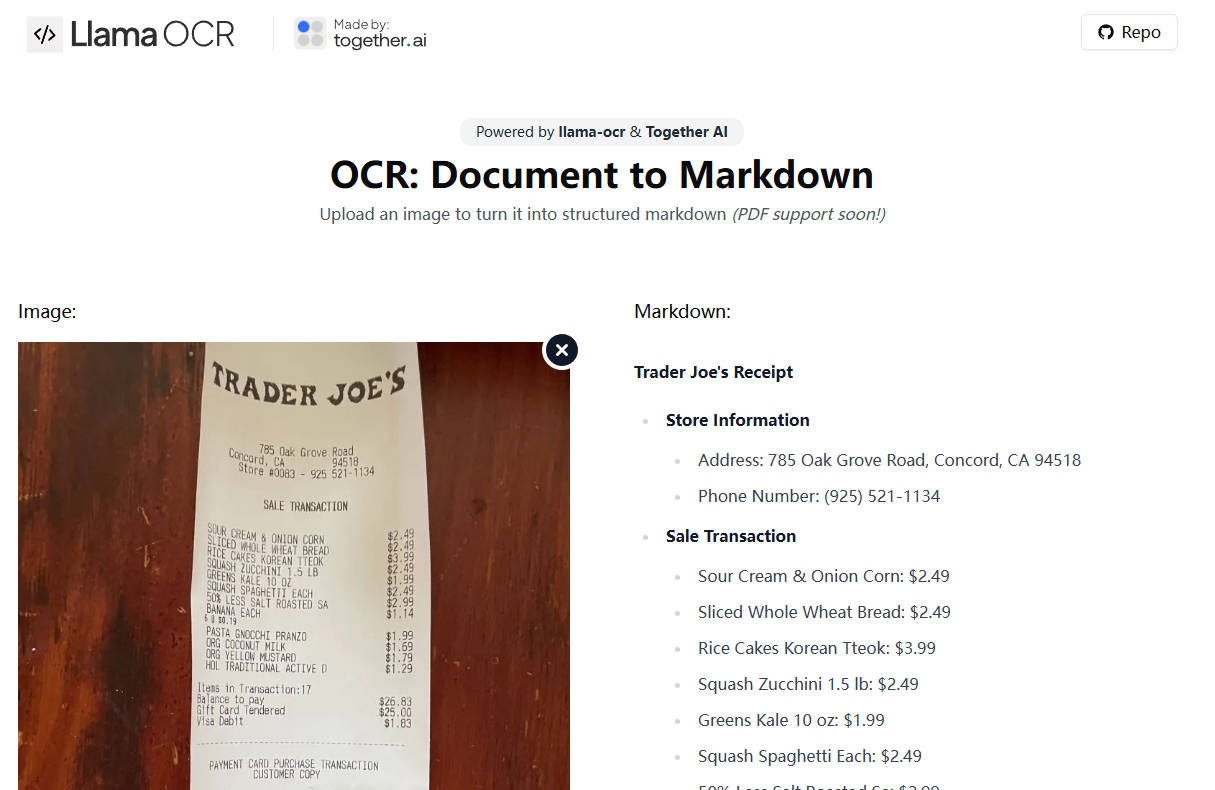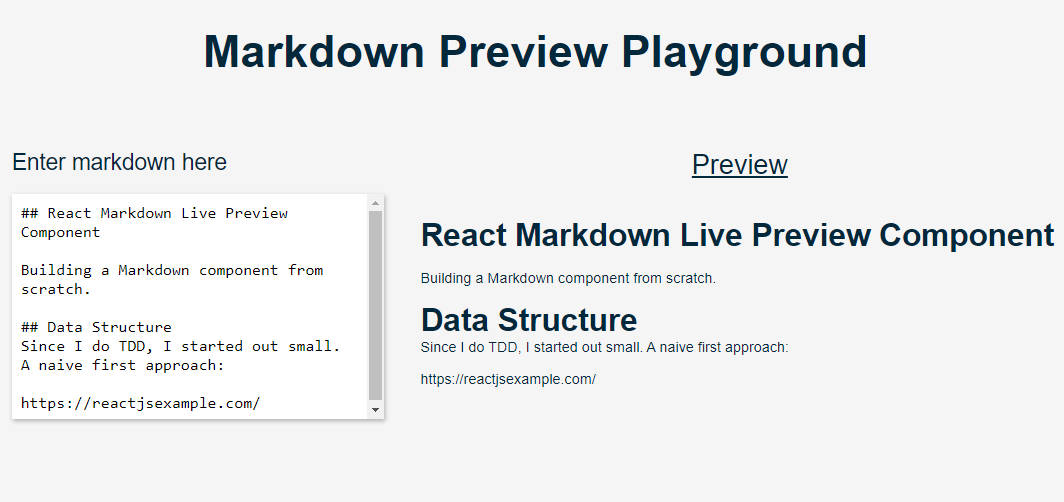Donabe
A bring your own ingredients markdown article viewer
Why?
After trying and seemingly failing to get some of the basic gatsby starter templates to work (or even install), I decided to take a step back and decide what I was really looking for in them anyway.
As it turns out, I just wanted a lightweight, performant and accessible web application that would act as a reader for articles written in markdown. With this clearer goal in mind I set to work making this.
Installation
git clone
cd clonedDirectory/
npm install
There is 1 article and an about page (which is what the /about route uses) left as examples. Everything should work out of the box.
Building
npm run build
npm run preview
Architecture
The articles are .md files written directly in the respository in the /public directory. In order to access them on the /browse page there is a mapping in the articles.ts file in which you give some metadata about the article that looks like this:
{
_id: 0,
title: `The wonderful expansive world of Japanese Denim`,
thumbnail:
'https://assets.bonappetit.com/photos/57c59f63a184a3c9209db716/4:3/w_4911,h_3683,c_limit/hot-pot-donabe-chopsticks.jpg',
created: 'Monday March 27th, 2023',
path: '0.md',
},
Technology
This app is a standalone web app with no server. The .md files are stored directly in the repository. Even with multiple pictures and tons of markdown, the article files tend to remain under 5kb which feels acceptable.
I tried to keep the libraries to an absolute bare minimum. This uses no component libraries and the only styling library it uses is theme-ui. It is my preference for styling and theming but anything else could be used as well. The app is viewable on all screen sizes (some extremely esoteric exceptions probably exist) and I tried to make the app as accessible as possible by using all the correct html tags. There is still work to be done with better accessibility though.
All routes are loaded through @loadable so you aren’t fetching all routes or all articles from everywhere. For instance, if you go straight to an article via the _id in the url, then only that single piece of the js bundle will load.
All images used in the /.md files are references to outside image hosting services like flickr. I would recommend keeping this convention as it will keep you from saving images locally and bloating the size of your repository.
The /.md articles are rendered using react-markdown. There is no compilation or build step as the articles are supplied directly to the renderer.
I have done some of my own component mapping for certain html tags rendered by react-markdown and these can be found in componentMapping.ts. It’s small things like making the h6 tag into a subtitle type tag for images, doing some image width fixing, etc. Feel free to change anything here to your liking.
Disclaimer – I did not make this with code rendering in mind, so that will require some setup. As is, it does render single and multiline code blocks, but the styling is very basic and there is no syntax highlighting. I did not need code rendering in general for my own use case so it was left out. If you want to add it yourself, it is fairly simple and you can find out more from the react-markdown documentation.
Styles
The layout of the /browse grid is changeable in index.css. This is done to support optional thumbnails in case you want more of a text blog style interface.
All other styles are changeable at will since this is written with vanilla css and theme-ui.
You can change the light and dark theme colors in theme.ts and the whole app should reflect the changes.