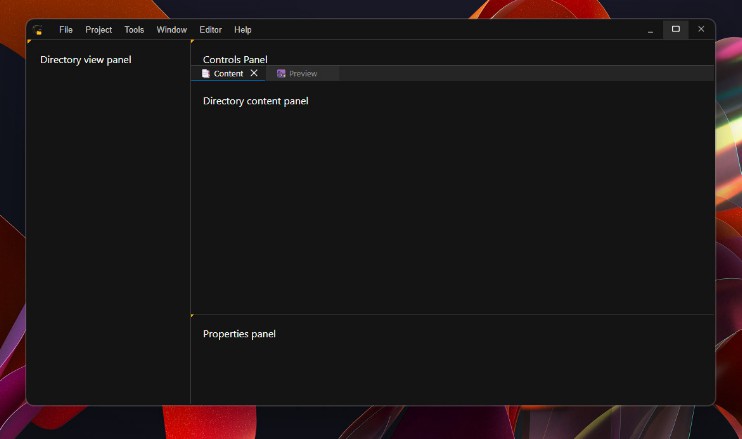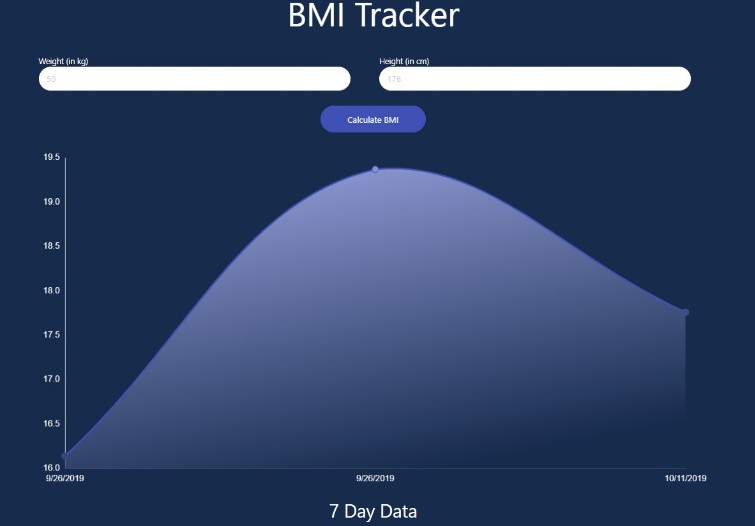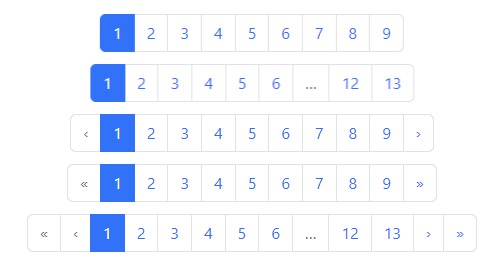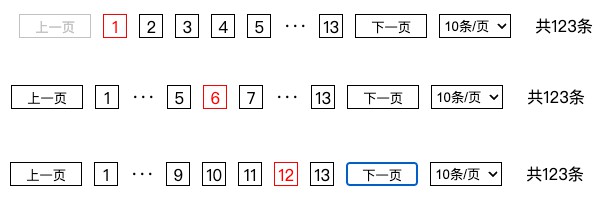usePagination Hook
The usePagination hook is a custom React hook that helps in generating a pagination range based on the provided options. It takes the following parameters:
interface PaginationOptions {
totalCount: number;
pageSize: number;
siblingCount?: number;
currentPage: number;
}
totalCount: The total number of items to be paginated.pageSize: The number of items per page.siblingCount(optional): The number of siblings to display on each side of the current page. Defaults to 1.currentPage: The current page number.
The usePagination hook returns a pagination range array, which consists of either page numbers or “DOTS” placeholders. The generated pagination range is suitable for rendering pagination links or buttons.
import { usePagination } from "@src/hooks";
const MyComponent: React.FC = () => {
const paginationRange = usePagination({
totalCount: 100,
pageSize: 10,
siblingCount: 1,
currentPage: 3,
});
return (
<div>
{paginationRange.map((pageNumber, index) => (
<span key={index}>{pageNumber}</span>
))}
</div>
);
};
In the above example, paginationRange will contain an array representing the pagination links based on the provided options.
Pagination Component
The Pagination component is a reusable React component that utilizes the usePagination hook to render a pagination UI. It provides a set of navigation controls and displays the pagination range.
Props:
interface Props {
onPageChange: (page: number) => void;
totalCount: number;
siblingCount?: number;
currentPage: number;
pageSize: number;
className?: string;
}
onPageChange: A callback function that is invoked when a page is selected. It receives the selected page number as a parameter.totalCount: The total number of items to be paginated.siblingCount(optional): The number of siblings to display on each side of the current page. Defaults to 1.currentPage: The current page number.pageSize: The number of items per page.className(optional): Additional CSS classes to be applied to the component.
Example usage:
import Pagination from "@src/components/Pagination";
const MyComponent: React.FC = () => {
const handlePageChange = (page: number) => {
// Perform logic to update the current page
};
return (
<div>
<Pagination
onPageChange={handlePageChange}
totalCount={100}
siblingCount={1}
currentPage={3}
pageSize={10}
className="my-pagination"
/>
</div>
);
};
In the above example, the Pagination component will render pagination links based on the provided props. When a page is selected, the handlePageChange callback will be triggered, allowing you to update the current page state.
Note: The Pagination component relies on the usePagination hook to generate the pagination range. Make sure to import the usePagination hook and provide it as a dependency in your project.