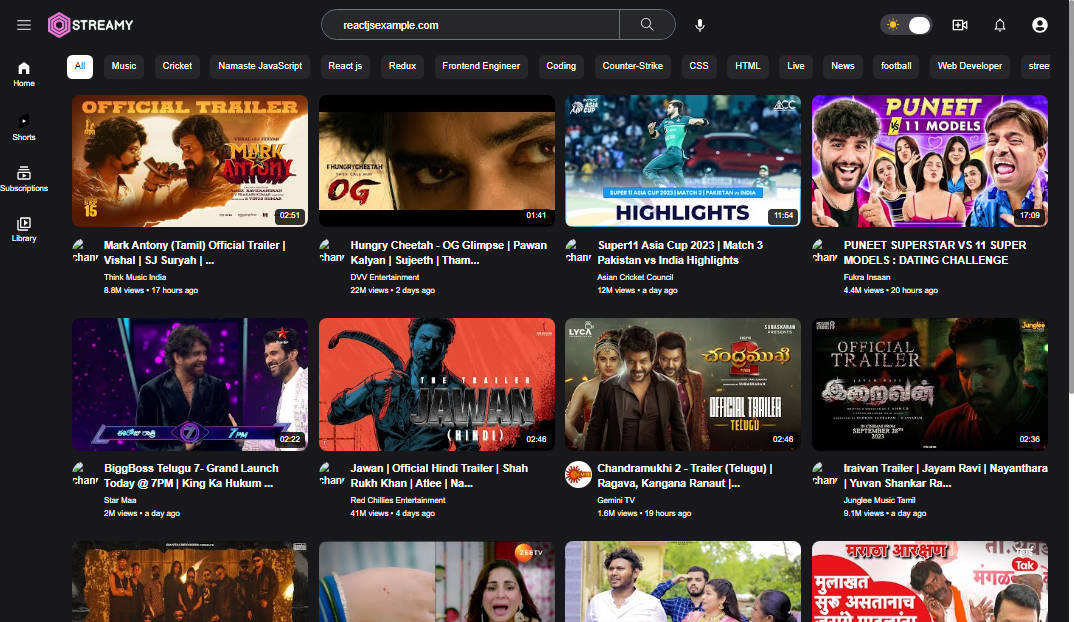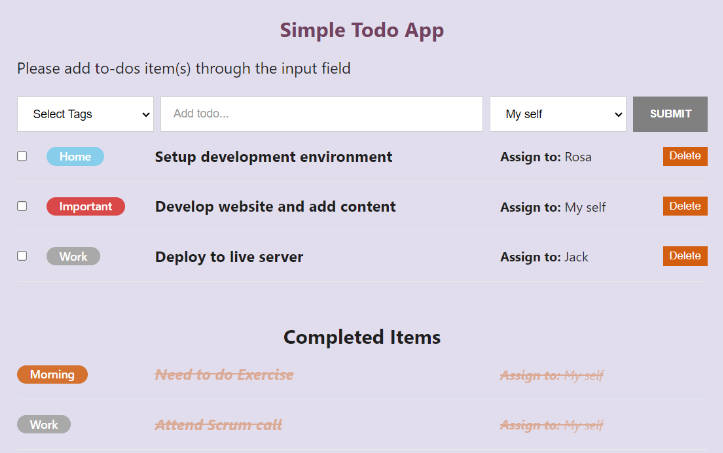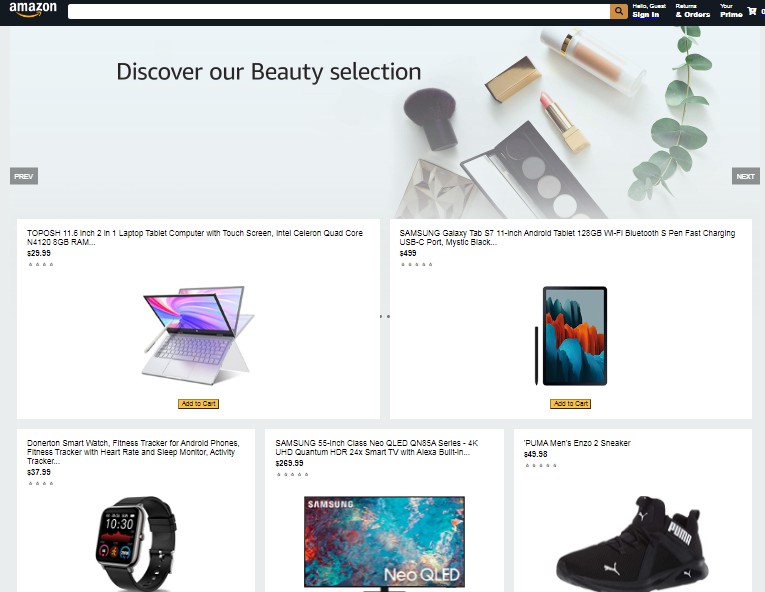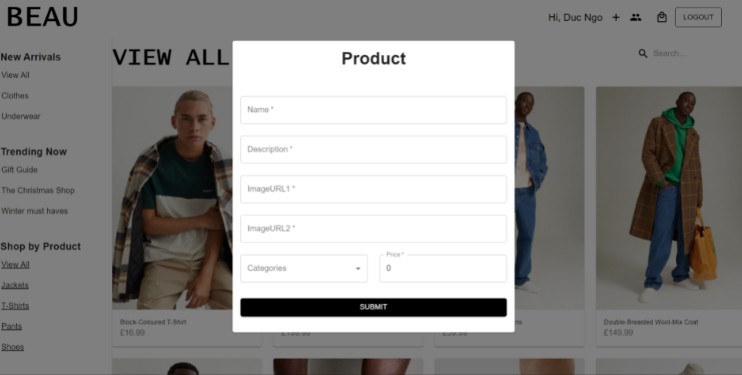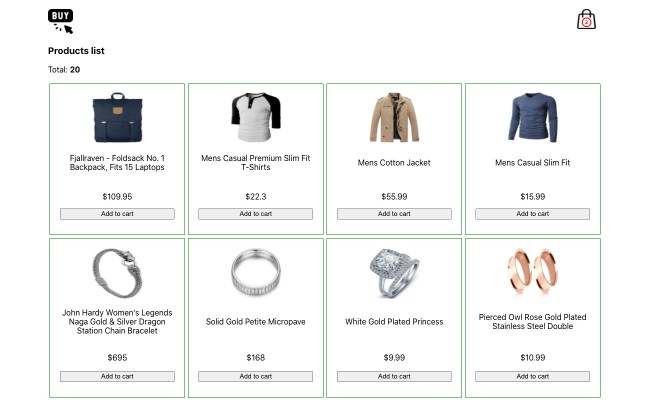# Nike Store App
## Project Setup
This project is built using Vite.js and React.js with Tailwind CSS for styling.
To set up the project, follow these steps:
1. Clone the repository to your local machine:
```bash
git clone https://github.com/your-username/nike-store-app.git
-
Navigate to the project directory:
cd nike-store-app -
Install the project dependencies:
npm install
-
Start the development server:
npm run dev
About
This project is a fully responsive Nike fake store app, beautifully styled with Tailwind CSS. It provides a user-friendly interface for browsing Nike products and includes basic sign-up and sign-in functionality using local storage.
Features
- Stunning and responsive user interface crafted with Tailwind CSS.
- Browse and view Nike products.
- Basic sign-up and sign-in functionality using local storage for user authentication.
Technologies Used
- Vite.js
- React.js
- Tailwind CSS
Preview
You can access the live project here.
Screenshots




Usage
To use the Nike Store App, follow these steps:
-
Open the app in your web browser by clicking on the live project link.
-
Browse the Nike products available in the store.
-
Sign up for an account using the “Sign Up” feature.
-
Log in to your account using the “Sign In” feature.
-
Enjoy shopping for Nike products!