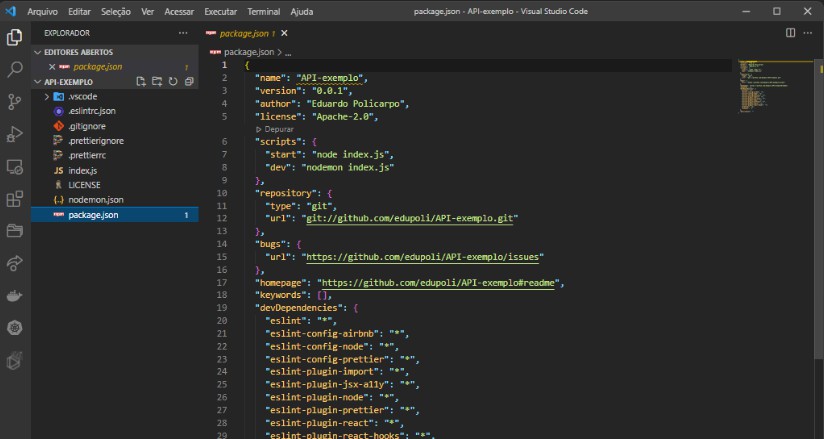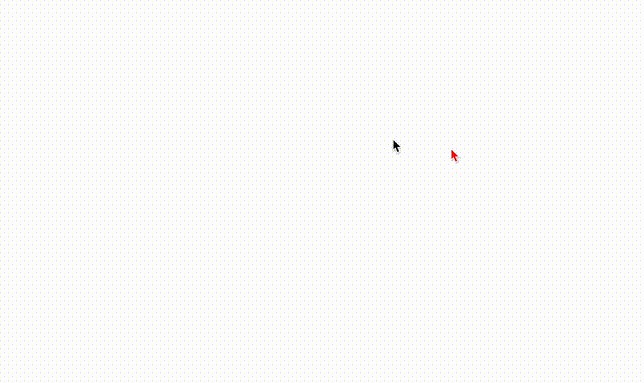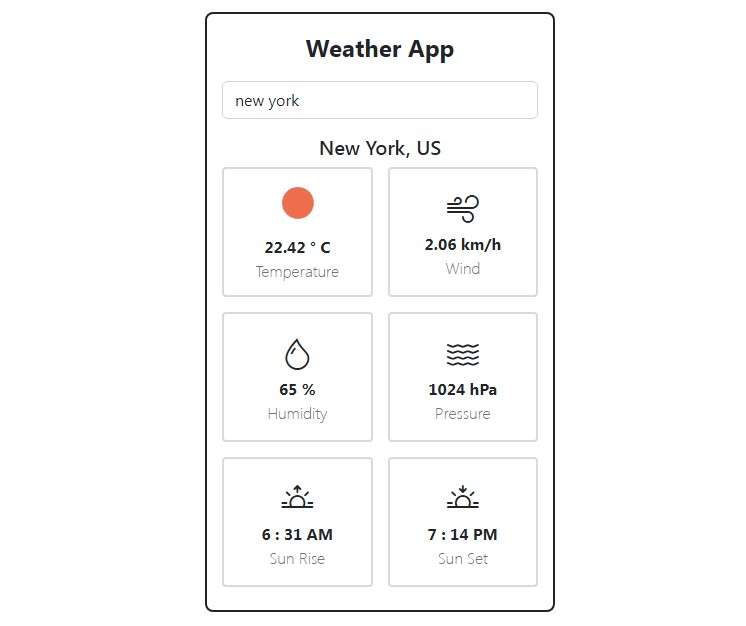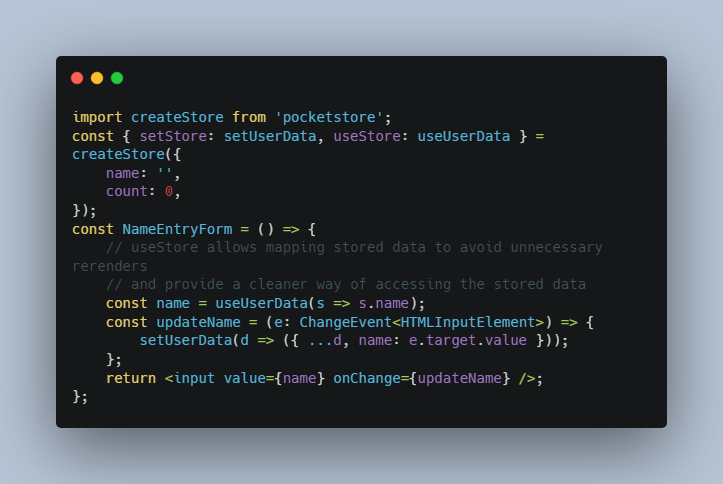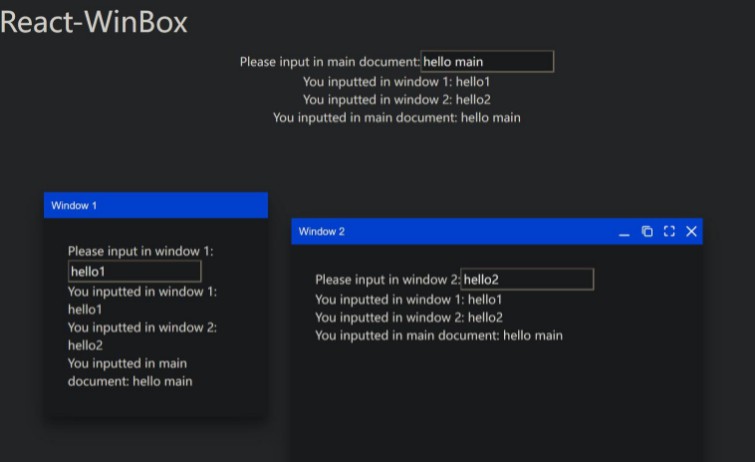Watchable
A small library to expose state into React.
Features
- ?? Easy to learn: Small API surface – all you need are two classes and a hook to get started.
- ? Small: 2.15 kb bundle minified and gzipped. Supports ESM and tree shaking.
- ⚡ Fast: Minimized renders with built-in memoization.
- ⚛️ React: Built for React in mind with hooks built in.
- ⌨️ Typescript: It’s written in TypeScript and types are exported along with the library.
Introduction
Watchables are objects that store your application state. They can be subscribed too for updates, but at the same time the existing value can be retrieved synchronously, even when transforms are applied. This library pairs well with React and comes with a couple of hooks such as useWatchable and useMemoizedWatchable.
A watchable can be used a simple way to expose state into your React components without needing a full blown state management system like Redux or MobX.
See our blog post for more background on how this library came to be.
Basic usage
import { WatchableSubject } from '@shortwave/watchable';
const v = WatchableSubject.of(0);
console.log(`Count is at ${w.getValue()}`);
// output: Count is at 0
/* Subscriptions to a value synchronously fires, so updates cannot be missed. */
v.watch((count) => {
console.log(`Count is ${w.getValue()}`);
});
// output: Count is 0
v.update(1);
// output: Count is 1
v.update(1);
// no output - the value is memoized
Advanced usage
See the example/ and tests/ directories for the full API and more examples.
watchable.map(mapper: (t: T) => U): Watchable<U>
Useful for transforming internal state to external state or dropping private data.
const v = WatchableSubject.of(0);
const u = v.map((n) => `Count is ${n}`);
u.watch((s) => console.log(s));
// output: Count is 0
v.update(6);
// output: Count is 6
watchable.withHooks({setup, tearDown}): Watchable<U>
Allows for tracking subscriptions so you can cleanup other resources when the value isn’t being watched anymore (for example, setting up and tearing down a websocket connection).
const v = WatchableSubject.of(0);
const u = v.withHooks({
setup: () => console.log("First watcher started!"),
tearDown: () => console.log("Last watcher stopped!"),
});
const unsub1 = u.watch((s) => { /* noop */ });
// output: First watcher started!
const unsub2 = u.watch((s) => { /* noop */ });
unsub1();
// no output
unsub2();
// output: Last watcher stopped!
watchable.toPromise()
Useful in imperative code an async callback where you need to access a value that may still be loading.
const v = WatchableSubject.empty<number>();
v.toPromise().then((value) => {
console.log(`Count is ${value}`);
});
setTimeout(() => {
v.update(0);
// output: Count is 0
v.update(1);
// No output - promise is resolved already
}, 150);
watchable.snapshot()
Can be used to get only the current value, or the first value after loading. An example of where this can be used is to perform searches against frequently updated values.
const v = WatchableSubject.of<number>(1);
const snap = v.snapshot();
console.log(`Snapshot value ${snap.getValue()}`);
// output: Snapshot value 1
v.update(2);
console.log(`Snapshot value ${snap.getValue()}`);
// output: Snapshot value 1
partialCombineWatchable
We frequently use this to create “batch” versions of hooks, this allows for combining a map of several watchables into one. This omits any empty watchables.
import {partialCombineWatchable, Watchable, WatchableSubject} from "@shortwave/watchable";
const mapOfWatchables: Map<string, Watchable<number>> = new Map([
['a', WatchableSubject.of(1)],
['b', WatchableSubject.of(2)],
['c', WatchableSubject.empty()],
]);
const watchableMap: Watchable<Map<string, number>> = partialCombineWatchable(mapOfWatchables);
console.log(watchableMap.getValue());
// output: Map([['a', 1], ['b', 2]])
Here’s an example of using this to create a “batch” version of a hook.
import {useMemoizedWatchable, partialCombineWatchable} from "@shortwave/watchable";
function useBatchOnlineStatusService(users: UserId[]): Map<UserId, OnlineStatus> {
const service = useOnlineStatusService();
const value = useMemoizedWatchable(() => {
const statusByUser: Map<UserId, Watchable<OnlineStatus>> = new Map(users.map((userId) =>
[userId, service.watchOnlineStatus(userId)]
));
return partialCombineWatchable(statusByUser);
}, [service, users]);
// partialCombineWatchable is never empty, but we need to make typescript happy and provide
// a default loading value.
return value ?? new Map();
}
Contributing
We’re using DTS to manage this library.
The library resides inside /src, and there is a Vite-based playground for it inside /example.
The recommended workflow is to run DTS in one terminal:
npm start # or yarn start
This builds to /dist and runs the project in watch mode so any edits you save inside src causes a rebuild to /dist.
Then run the example inside another:
cd example
npm i # or yarn to install dependencies
npm start # or yarn start
The default example imports and live reloads whatever is in /dist, so if you are seeing an out of date component, make sure DTS is running in watch mode like we recommend above.
To do a one-off build, use npm run build or yarn build.
To run tests, use npm test or yarn test.