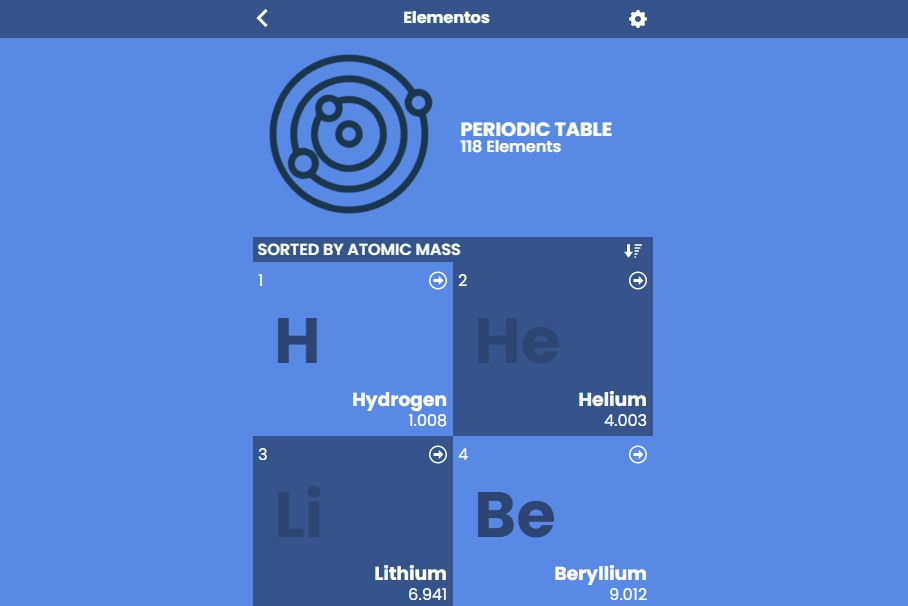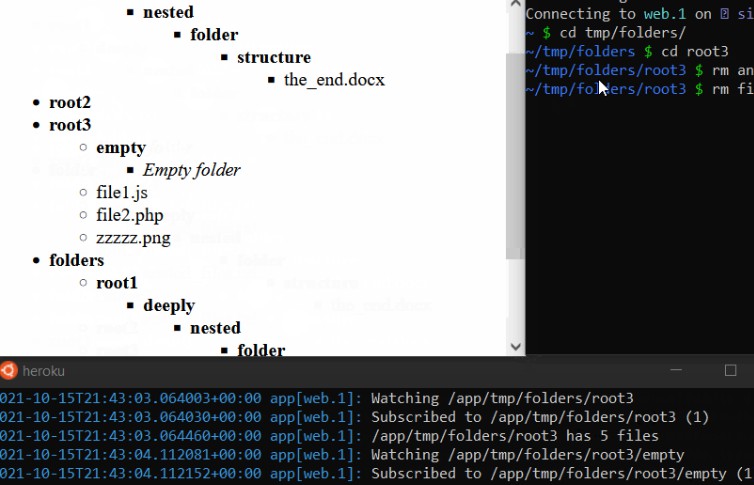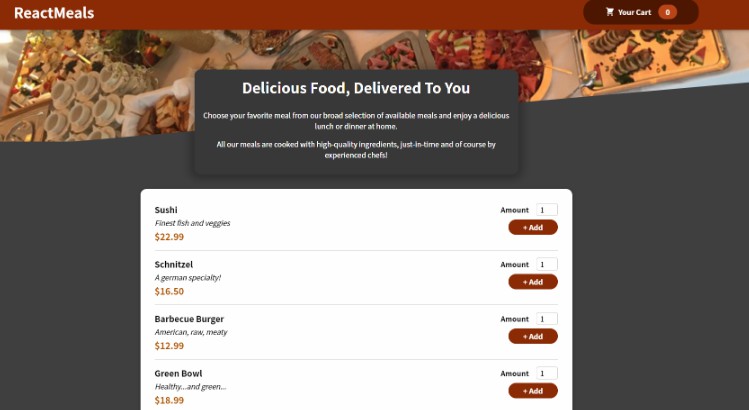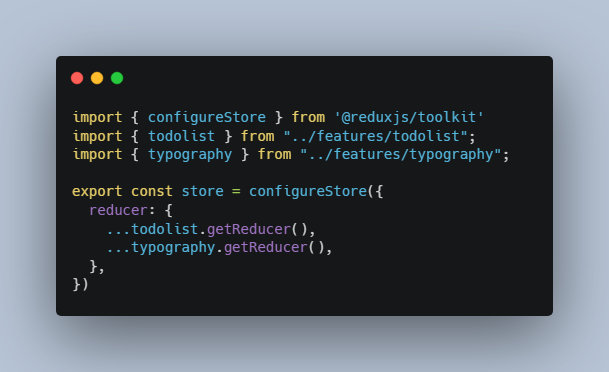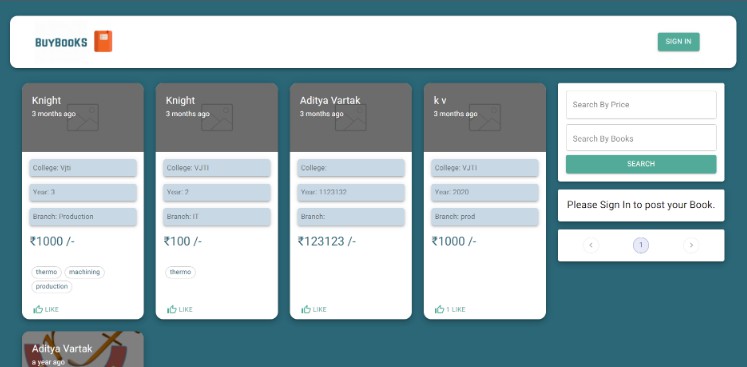Elementos – React/Redux Microverse Capstone Project
Elementos is a web-based application that allows you to explore periodic table elements.
It features two pages, the home page, and the details page. On the first page, you’ll see a list with all the periodic table elements. When you click on any element this will redirect you to the details page where more data will be available.
Screenshots
Live Version
There is a live version available in ad9311-elementos
Built With
Getting Started
Prerequisites
To get started, first, clone this project by using the following command:
git clone https://github.com/ad9311/elementos.git
Then change directory into the root folder cd elementos
NOTE: The create-react-app command used to create this application uses yarn as its default package manager. I suggest using yarn for consistency, but if that does not work, you can use npm. Also, note that running npm will create a “package-lock.json” file which may conflict with the already existing “yarn.lock” file.
Before launching the application, you will need to run a few commands:
yarn install or npm install
Then launch the application with:
yarn start or npm start this will open a tab in your broswer. Wait until the application loads completely.
Build
The application can load faster if you build it. Follow these steps:
First, run yarn build or build run build
Then serve the build with:
yarn global add serve or npm install -g serve then serve -s build
This will open the server and a message similar to the one below will appear in the console:
Serving!
- Local: http://localhost:5000
- On Your Network: http://192.168.0.20:5000
Copied local address to clipboard!
Use the link from your clipboard to open the application.
Contributing
Contributions, issues and, feature requests are welcome!
You can do it on issues page.
Show your support
Give a ⭐️ if you like this project!
Acknowledgments
- Special thanks and credits to Nelson Sakwa for inspiring this project. Check out his project Ballhead App
- Microverse for international opportunities.
- Icons from iconmonstr
Authors
Ángel Díaz
- GitHub: @ad9311
- Twitter: @adiaz9311
- LinkedIn: Ángel Díaz
Show your support
Give a ⭐️ if you like this project!
? License
This project is MIT licensed.