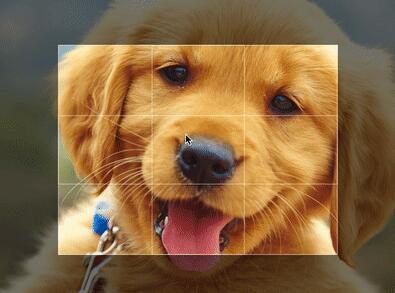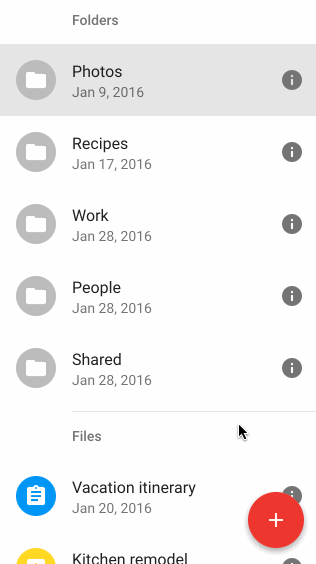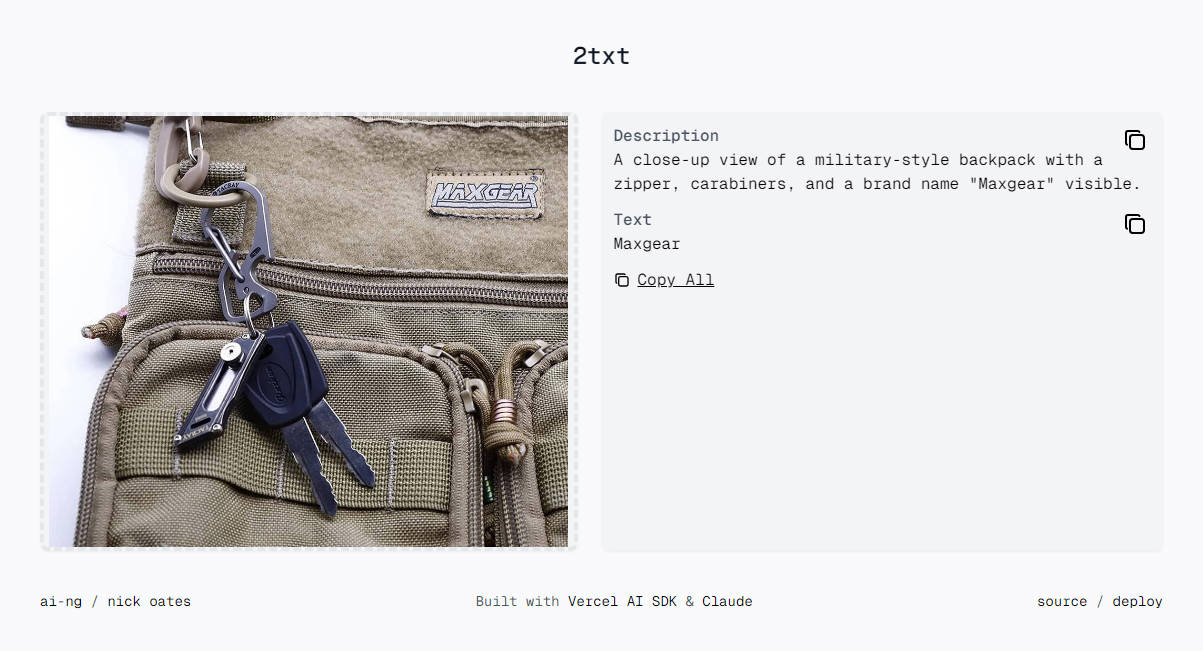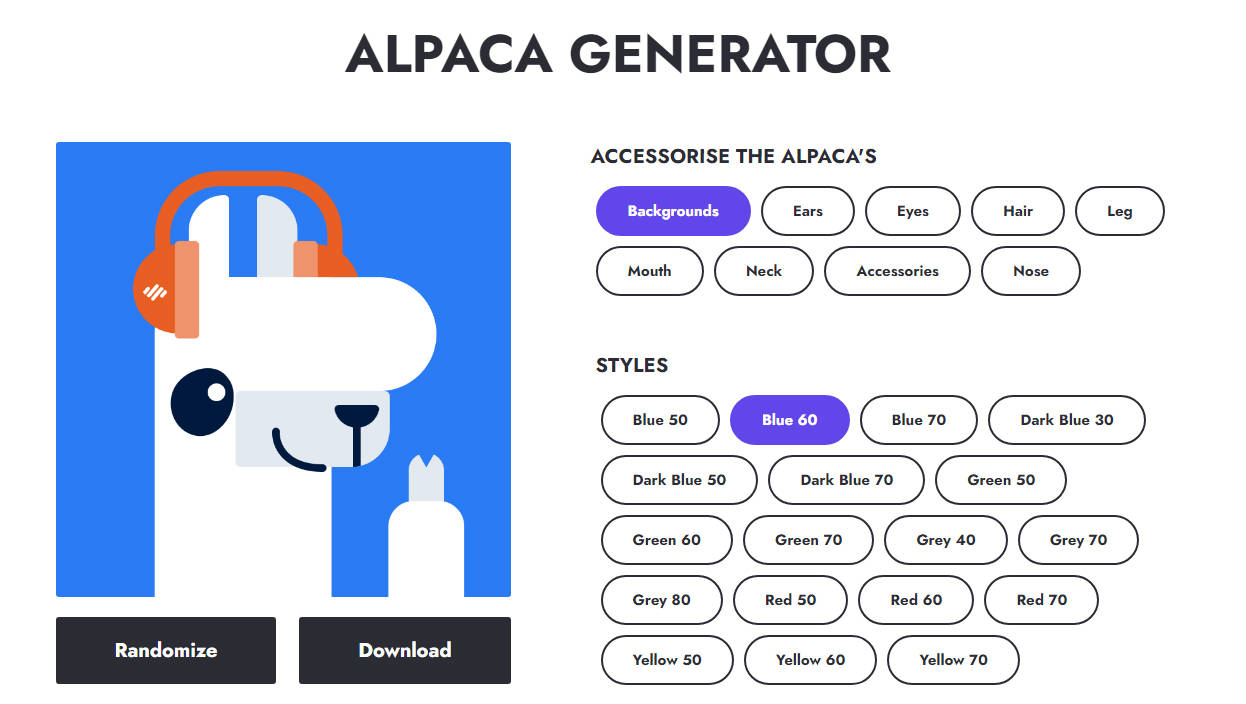react-easy-crop
A React component to crop images with easy interactions.
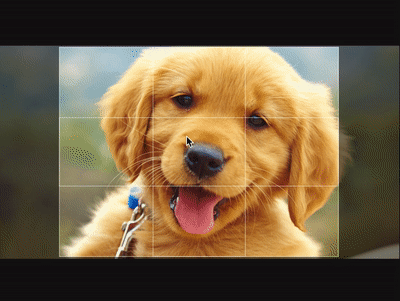
Features
- Supports drag and zoom (using wheel) interactions
- Provides crop dimensions as pixels and percentages
- Supports any images format (JPEG, PNG, even GIF) as url or base 64 string
- Mobile friendly
Installation
yarn add react-easy-crop
or
npm install react-easy-crop --save
Basic usage
import Cropper from 'react-easy-crop'
class App extends React.Component {
state = {
image: 'your-image-url or as base64',
crop: { x: 0, y: 0 },
zoom: 1,
aspect: 4 / 3,
}
onCropChange = crop => {
this.setState({ crop })
}
onCropComplete = (croppedArea, croppedAreaPixels) => {
console.log(croppedArea, croppedAreaPixels)
}
onZoomChange = zoom => {
this.setState({ zoom })
}
render() {
return (
<Cropper
image={this.state.image}
crop={this.state.crop}
zoom={this.state.zoom}
aspect={this.state.aspect}
onCropChange={this.onCropChange}
onCropComplete={this.onCropComplete}
onZoomChange={this.onZoomChange}
/>
)
}
}
Props
| Prop | Type | Required | Description |
|---|---|---|---|
image |
string | ✓ | The image to be cropped. |
crop |
{ x: number, y: number } |
✓ | Position of the image. { x: 0, y: 0 } will center the image under the cropper. |
zoom |
number | Zoom of the image between 1 and 3. Defaults to 1. | |
aspect |
number | Aspect of the cropper. The value is the ratio between its width and its height. The default value is 4/3 |
|
onCropChange |
Function | ✓ | Called everytime the crop is changed. Use it to update your crop state. |
onZoomChange |
Function | Called everytime the zoom is changed. Use it to update your zoom state. |
|
onCropComplete |
Function | Called when the user stops moving the image or stops zooming. It will be passed the corresponding cropped area on the image in percentages and pixels |
onCropComplete(croppedArea, cropperAreaPixels)
This callback is the one you should use to save the cropped area of the image. It's passed 2 arguments:
croppedArea: coordinates and dimensions of the cropped area in percentage of the image dimensioncropperAreaPixels: coordinates and dimensions of the cropped area in pixels.
Both arguments have the following shape:
const area = {
x: number, // x/y are the coordinates of the top/left corner of the cropped area
y: number,
width: number, // width of the cropped area
height: number, // height of the cropped area
}
Development
yarn
yarn start
Now, open http://localhost:3001/index.html and start hacking!