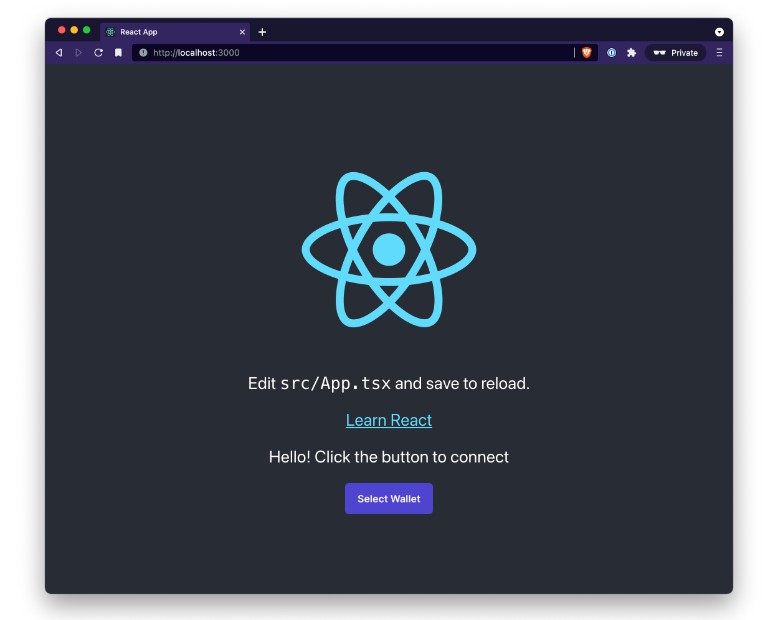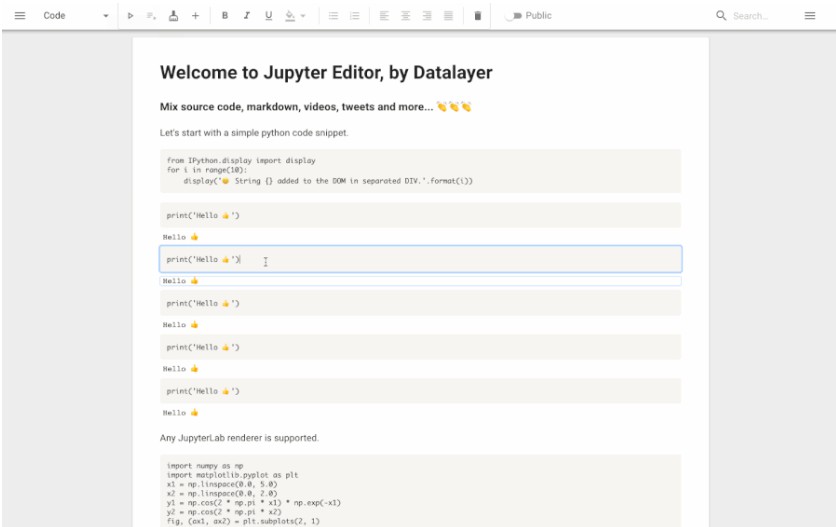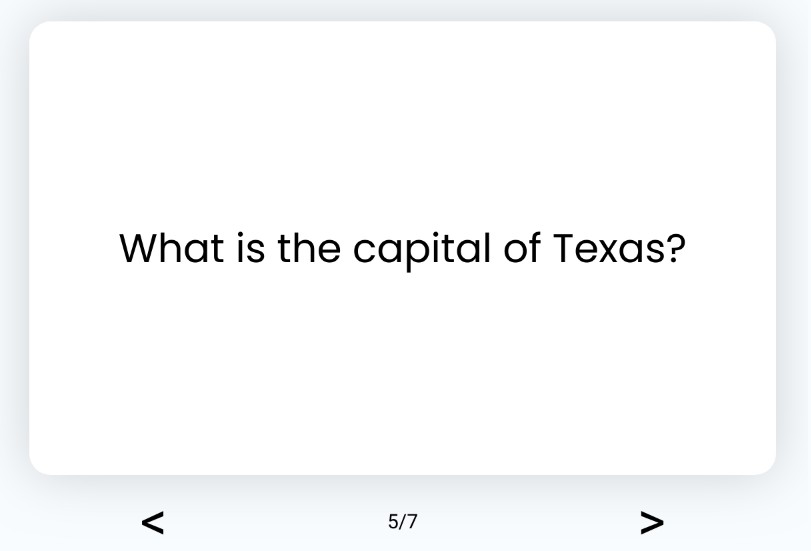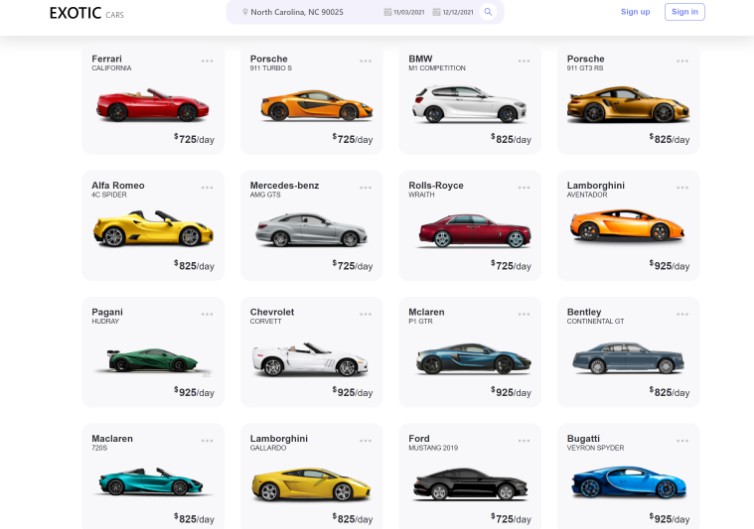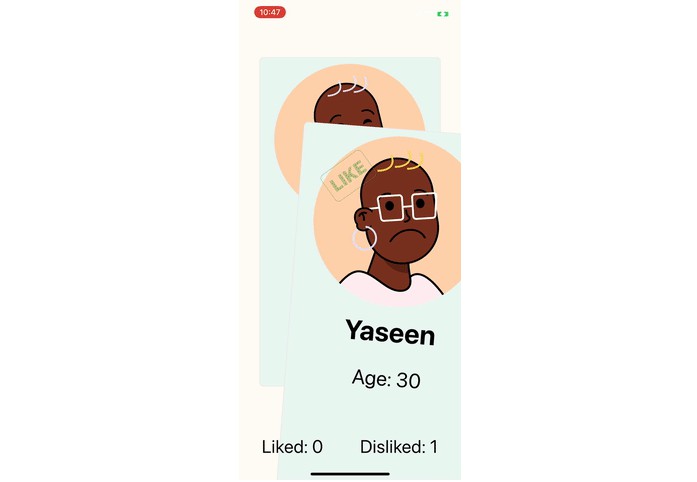React Card Rotate Swiper
a react component to swipe element using rotate
Demo

Installation
npm install --save react-card-rotate-swiper
Usage
import { CardSwiper } from "react-card-rotate-swiper";
//...
function App() {
const handleSwipe = (d) => {
//fill this your callback
};
return (
<div className="App">
<CardSwiper
onSwipe={handleSwipe}
className={"swiper"}
contents={
//fill this your element
<Inner>
<img src={img1} alt="img"></img>
</Inner>
}
/>
</div>
);
}
Props
1. contents
- required
- any
This prop means the contents you want to show.
2. onSwipe
- optional
- Function
If you want to do something after card swiping, then fill in this props like callback function
3. className
- optional
- string
If you want to give the classname of some style, this props do this
4. detectingSize
- optional
- number
- default : 100
The prop means the pixels to recognize wether you are swiping card
If you swipe more than detectingSize pixels, then the component will think about direction
First component give priority to "left" and "right".
And after that, give next priority to "up" and "down"
5. throwLimit
- optional
- number
- default : 3000
This prop means the point of card disappearance
If you give some number bigger than 3000, then the card will be throwed farther and faster