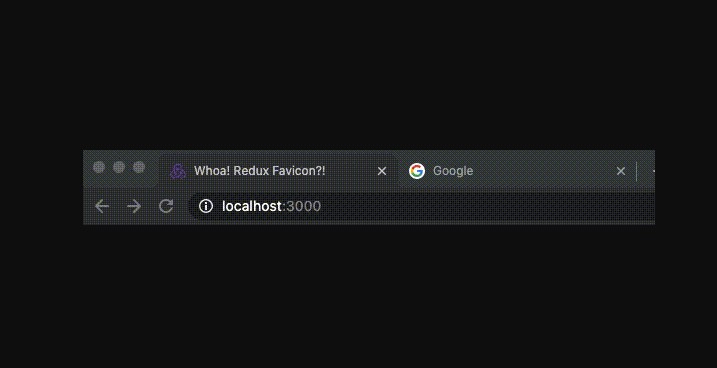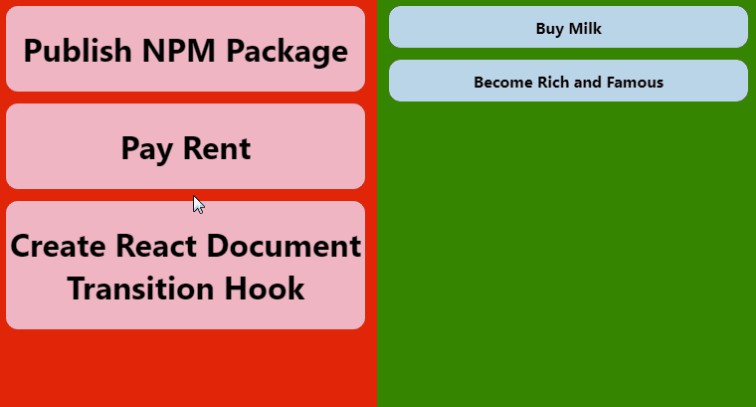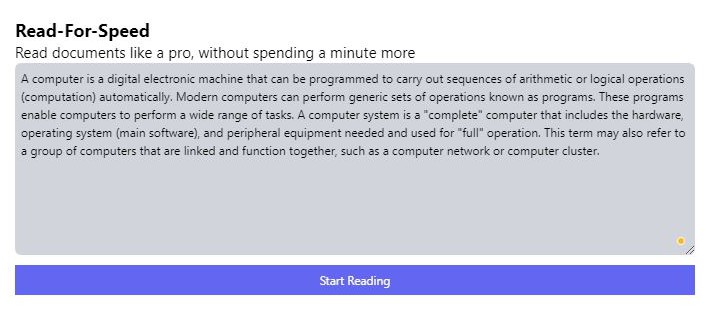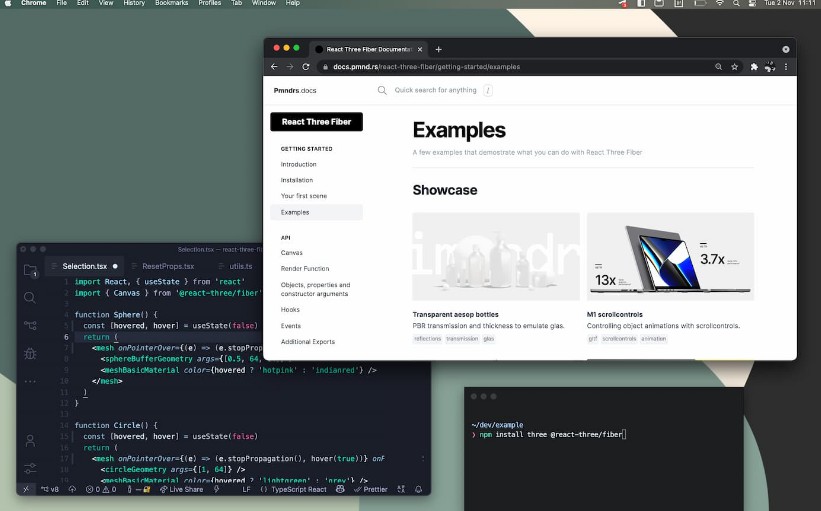react-use-please-stay
A React hook that animates the document title and/or favicon when focus from the page is lost. (Or configure it to always animate!)
Getting Started
Install and save this package as a dependency:
npm install --save react-use-please-stay
Import the hook with:
import { usePleaseStay } from 'react-use-please-stay';
Use it within your functional component! (It has return type of void, so you can just call it):
usePleaseStay({ titles: ["Don't go!", 'We have React hooks!'] });
Options
Options for the hook are passed via an object of type UsePleaseStayOptions (click me!).
Examples
Minimal example, passing the single required option titles:
function App() {
usePleaseStay({ titles: ["Don't go!", 'We have React hooks!'] });
return (
<>
<h1>usePleaseStay</h1>
<p>
An example of the usePleaseStay hook. Leaving this browser tab open, navigate
or open another tab and watch the magic happen!
</p>
</>
);
}
export default App;
Loop through multiple messages:
usePleaseStay({
titles: ["Don't go!", 'We have React hooks!', "We're sad!", 'Come back!'],
});
Pass a single message and set the animationType option to AnimationType.CASCADE to cascade the letters (default is AnimationType.LOOP):
usePleaseStay({
titles: ["React App"],
animationType: AnimationType.CASCADE
});
Optionally specify a slower interval time in milliseconds (default is 1000):
usePleaseStay({
titles: ["Don't go!", 'We have React hooks!', "We're sad!", 'Come back!'],
interval: 3000,
});
Optionally add in one or more favicon URIs to loop through each time the title changes (default is []):
usePleaseStay({
titles: ["Don't go!", 'We have React hooks!', "We're sad!", 'Come back!'],
interval: 3000,
faviconURIs: ['https://redux.js.org/img/favicon/favicon.ico'],
});
Optionally have the animation always run with the alwaysRunAnimations (default is false):
usePleaseStay({
titles: ["Don't go!", 'We have React hooks!', "We're sad!", 'Come back!'],
interval: 3000,
faviconURIs: ['https://redux.js.org/img/favicon/favicon.ico'],
alwaysRunAnimations: true,
});
That's about it for all possible configurations. Just remember that since this hook interacts with document.title directly it should only be called only once in your app, for example in a layout or App component - otherwise the title animation will not be smooth and things could get... strange.
Known Issues
In some frameworks like GatsbyJS, the document.title is injected some time after the hook mounts and thus the default title set when returning to the page is sometimes wrong.
This causes incorrect behavior only in development environments. There are no issues in the production builds.
JQuery Implementation
For those interested, the only JQuery implementation I could find was in this GitHub gist. I'm not sure if there is an official package out there for either a vanilla JavaScript or jQuery version; I couldn't find either.