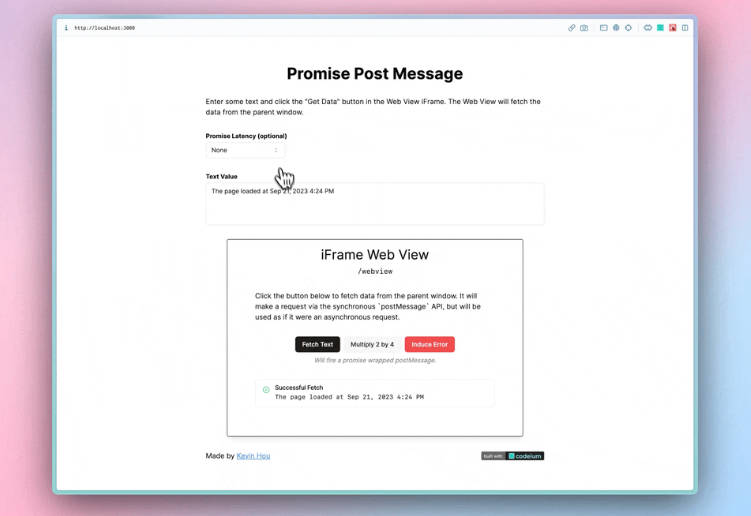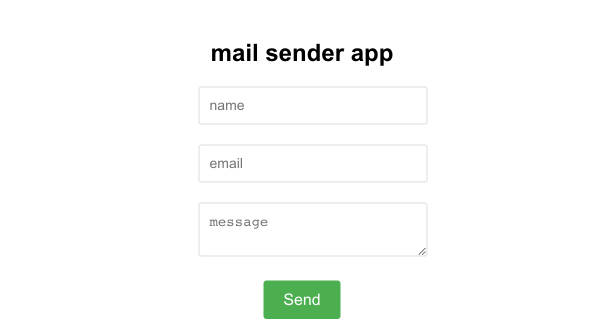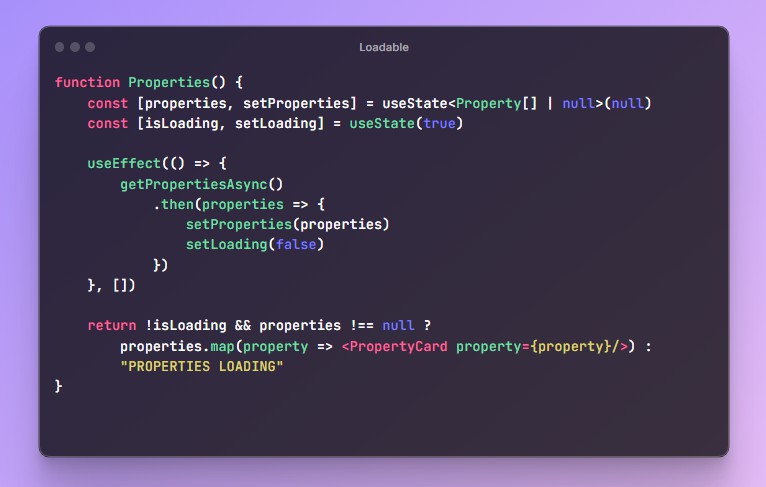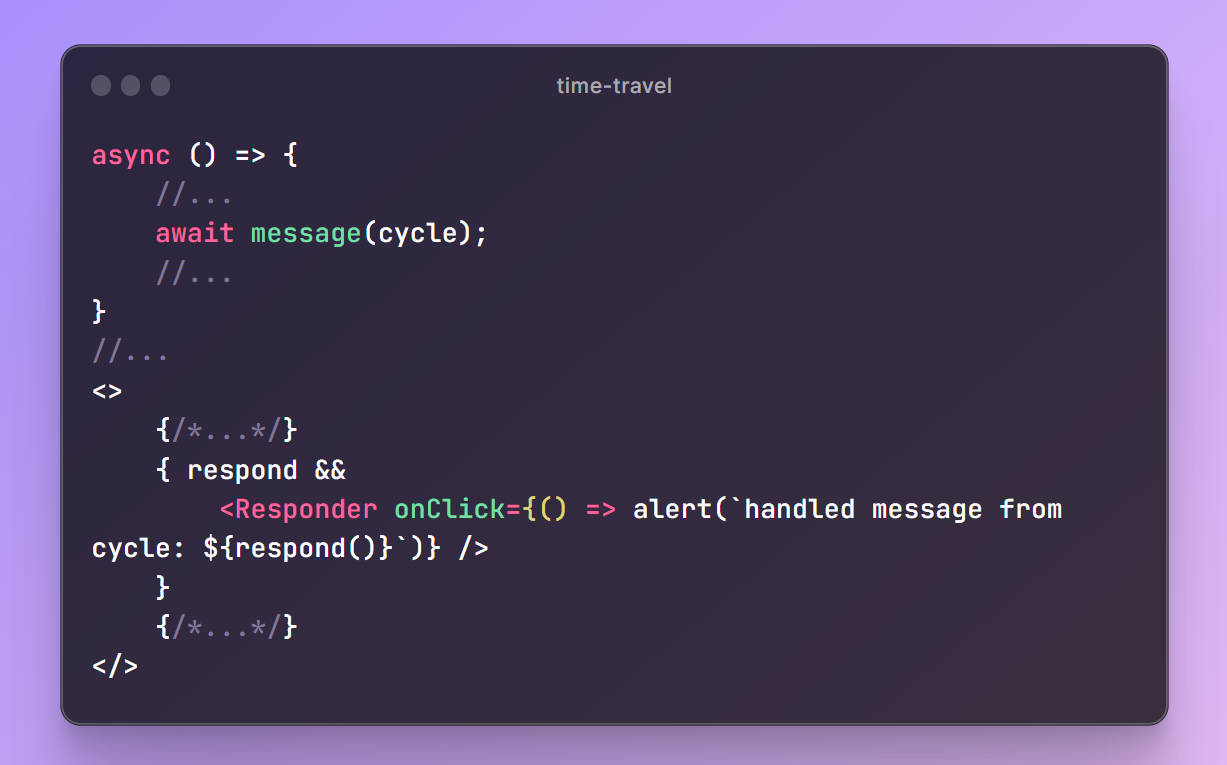Async Post Message
I have been using the Javascript postMessage [docs] to communicate between frames, but have been frustrated that communication is not strongly guaranteed. You can send a message reliably, but there is no notion of an async call –> response. Rather, you can send a message to the other context and hope you get a response. You need to instrument listening to the correct response and yet this is still quite complex if you want to run an async request.
In this demo, I create a promise wrapper around the postMessage Javascript API and handle sending messages between contexts so that you can simply run await asyncPromise.send('functionName', [...args]) in your client code.
Demo
Motivation
I have been using the Javascript postMessage [docs] to communicate between frames, but have been frustrated that communication is not strongly guaranteed. You can send a message reliably, but there is no notion of an async call --> response. Rather, you can send a message to the other context and hope you get a response. You need to instrument listening to the correct response and yet this is still quite complex if you want to run an async request.
In this demo, I create a promise wrapper around the postMessage Javascript API and handle sending messages between contexts so that you can simply run await asyncPromise.send('functionName', [...args]) in your client code.
Installation
Installation with popular package managemers:
npm install async-post-messageyarn add async-post-messagebun install async-post-messageUsage
Getting Started
Define the promises types that you would like to execute across the frame contexts:
export type MyPromises = {
getText: () => string;
multiplyByFour: (n: number) => number;
};The parent process needs to be set up to handle the promise requests:
var iframe: HTMLIFrameElement = ...;
const unsubscribe = handleWebViewRequest<MyPromises>(
iframe.contentWindow,
async (request) => {
const { uid, functionName, args } = event.data;
switch (functionName) {
case "multiplyByFour": {
iframeRef.current.contentWindow.postMessage({
uid,
functionName: "multiplyByFour",
response: 4 * args[0],
});
break;
}
}
}
);On the iFrame page (or other web view that can postMessage), create a new AsyncPostMessage singleton instance with the promise interface as the generic argument. You can then call execute with the function name and signature.
const asyncPostMessage = WebViewRequester.getInstance<MyPromises>();
// Execute the asynchronous request to the parent.
const response = await asyncPostMessage.execute("multiplyByFour", 4);
console.log(response); // 16Usage in React
You may want to use this system in React. The big change here is that you'll want to wrap things in ref's and useEffects.
Define the promises types that you would like to execute across the frame contexts:
export type MyPromises = {
getText: () => string;
multiplyByFour: (n: number) => number;
induceError: () => boolean;
};Parent Window
The parent process needs to be set up to handle the promise requests:
const iframeRef = useRef<HTMLIFrameElement>(null);
useEffect(() => {
if (!iframeRef.current?.contentWindow) return;
const unsubscribe = handleWebViewRequest<MyPromises>(
iframeRef.current.contentWindow,
async (request) => {
const { uid, functionName, args } = request;
switch (functionName) {
case "multiplyByFour": {
const argsTyped = args as Parameters<MyPromises["multiplyByFour"]>;
const response = 4 * argsTyped[0];
return {
uid,
functionName: "multiplyByFour",
response,
};
}
}
);
return () => {
unsubscribe();
};
}, []);iFrame Web View
On the iFrame page, create a new AsyncPostMessage instance with the promise interface as the generic argument.
const asyncPostMessage = useRef(new AsyncPostMessage<MyPromises>());
// Check to ensure it can run in an iFrame.
useEffect(() => {
if (!window) {
setError(new Error("Not an iFrame"));
}
asyncPostMessage.current = WebViewRequester.getInstance<MyPromises>();
}, []);Now to call a promise you can simply call the send():
const response = await asyncPostMessage.current.send("multiplyByFour", 4);
console.log(response); // 16Development
Building
yarn installyarn buildwhich will generate thedist/folder- To deploy to NPM, run
npm publish
Running Demo Locally
First, navigate to /apps/www.
- Install dependencies:
bun install - Run dev server:
bun dev - Open http://localhost:3000 with your browser to see the result.