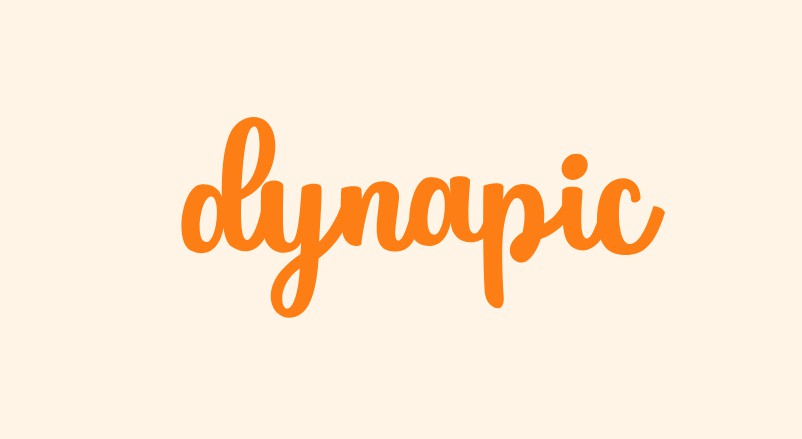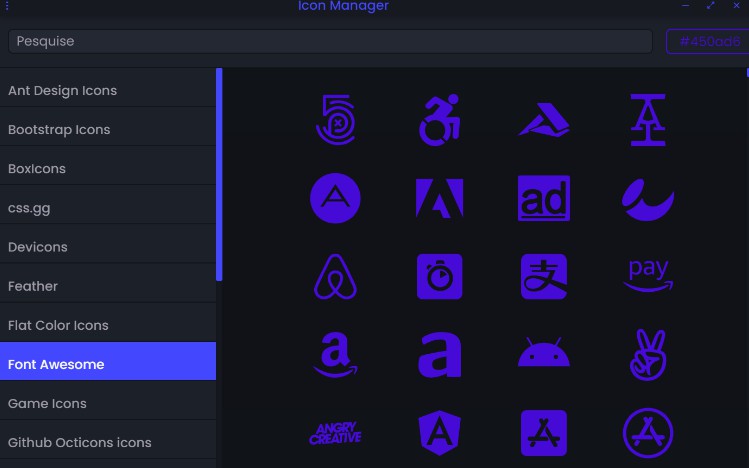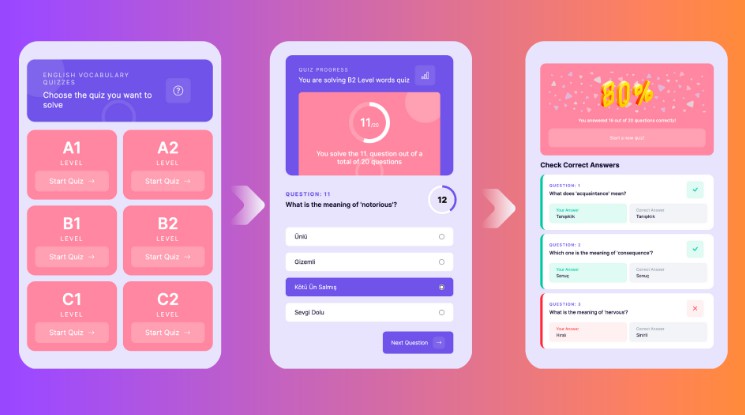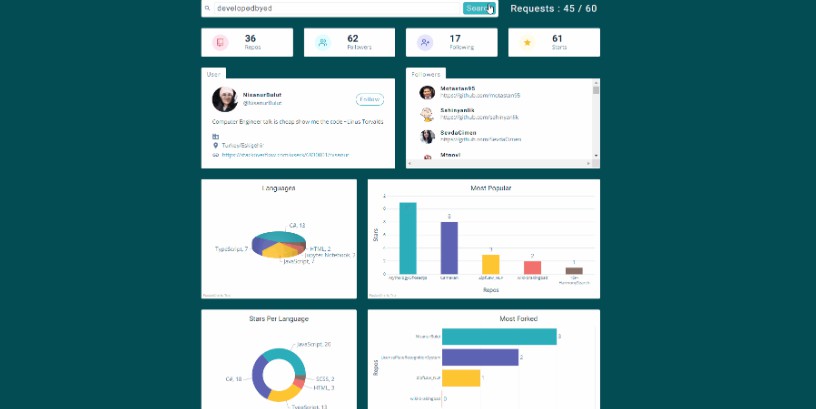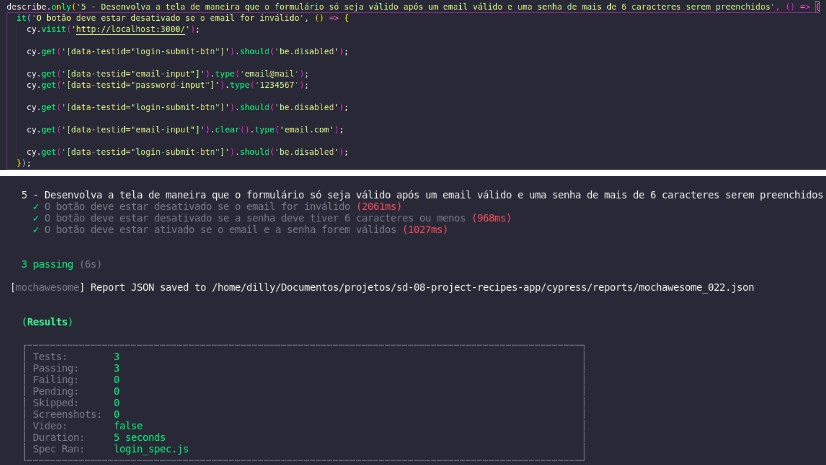y-presence
Easy way to add presence (live cursors/avatars) to your multiplayer application using Yjs.
Installation
yarn add y-presence
# or
npm i y-presence
Usage
Codesandbox demo/examples
For all the demos, you can open two tabs in your browser to see the presence update
- Simple room: Demo | Code
- Live cursors: Demo | Code
- Live avatars: Demo | Code
- Live selection: Demo | Code
Using PresenceProvider
Wrap the components you’d like to provide access to y-presence hooks inside PresenceProvider in your React application.
// src/app.js
import * as Y from 'yjs'
import { PresenceProvider } from 'y-presence'
// Create the shared doc (from Yjs)
const doc = new Y.Doc()
// Create a provider
const provider = ...
// Get the provider's awareness API
const awareness = provider.awareness
export default function App() {
return (
<PresenceProvider awareness={awareness}>
<SimpleRoom />
</PresenceProvider>
)
}
Using y-presence react hooks
y-presence comes with two hooks: useSelf() and useOthers() that are used to get information about self and other users connected in the room.
// src/app.js
import { useOthers, PresenceProvider } from 'y-presence'
...
export default function App() {
return (
<PresenceProvider awareness={awareness}>
<SimpleRoom />
</PresenceProvider>
)
}
function SimpleRoom() {
const others = useOthers()
return <>There are currently {others.length} other people in the room.</>
}
y-presence react hooks
-
useSelf():
The useSelf hook accepts an initial presence object and returns an object containing information
about the current user (represented asself) and a function to update the user’s presence. The update function doesn’t require the full presence object to update it. You may only send the
presence properties that you’d like changed in the presence.The
selfobject contains the user client/connection id and a field to store a presence object.
It looks like the following:User<T> = { id: number, // The client id associated to the user presence?: T // The user presence }
Example:
import { useSelf } from 'y-presence' // Define the presence object (ignore if not typescript) type CursorPresence = { x: number y: number } export default function Room() { const { self, updatePresence } = useSelf<CursorPresence>({ x: 0, y: 0, }) // updatePresence doesn't require the full presence object updatePresence({ x: 1 }) updatePresence({ y: 2 }) return ( <> Client id: {self.id} Presence: {self.presence} </> ) }
-
useOthers():
The useOthers hook returns an array of users that are currently connected in the room
(excluding yourself). Each user object in the array contains the client/connection id
and the presence information associated to the user. The user object looks like the
following:User<T> = { id: number, // The client id associated to the user presence?: T // The user presence }
Example
import { useOthers } from "y-presence"; // Define the presence object (ignore if not typescript) type CursorPresence = { x: number; y: number; } export default function Room() { const others = useOthers<CursorPresence>(); return ( <> Number of other users: {others.length} others.map(({ id, presence }) => { if (!presence) return null; return <Cursor key={id} x={presence.x} y={presence.y} /> }) </> ) }
Credits
Huge thanks to @steveruizok‘s perfect-cursor‘s demo that inspired me to write this library and thanks to Liveblocks implementation of their API for inspiring the code structure.