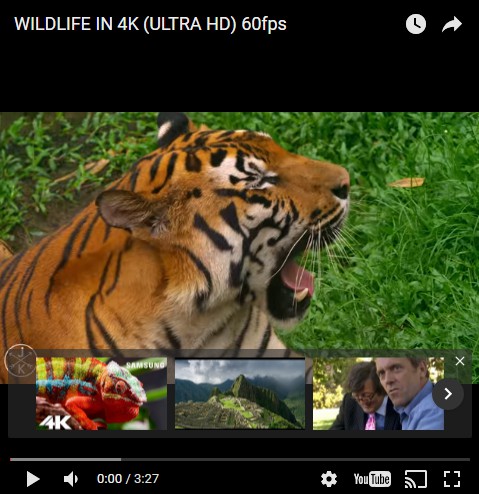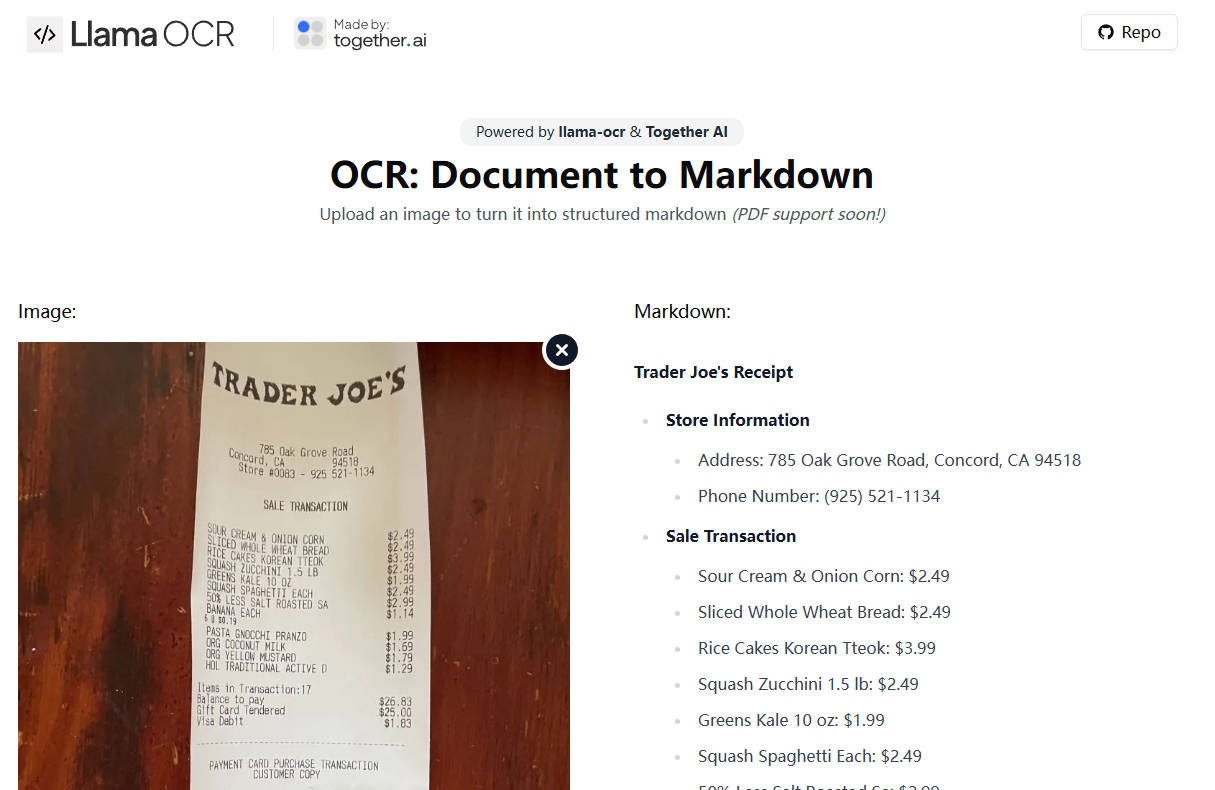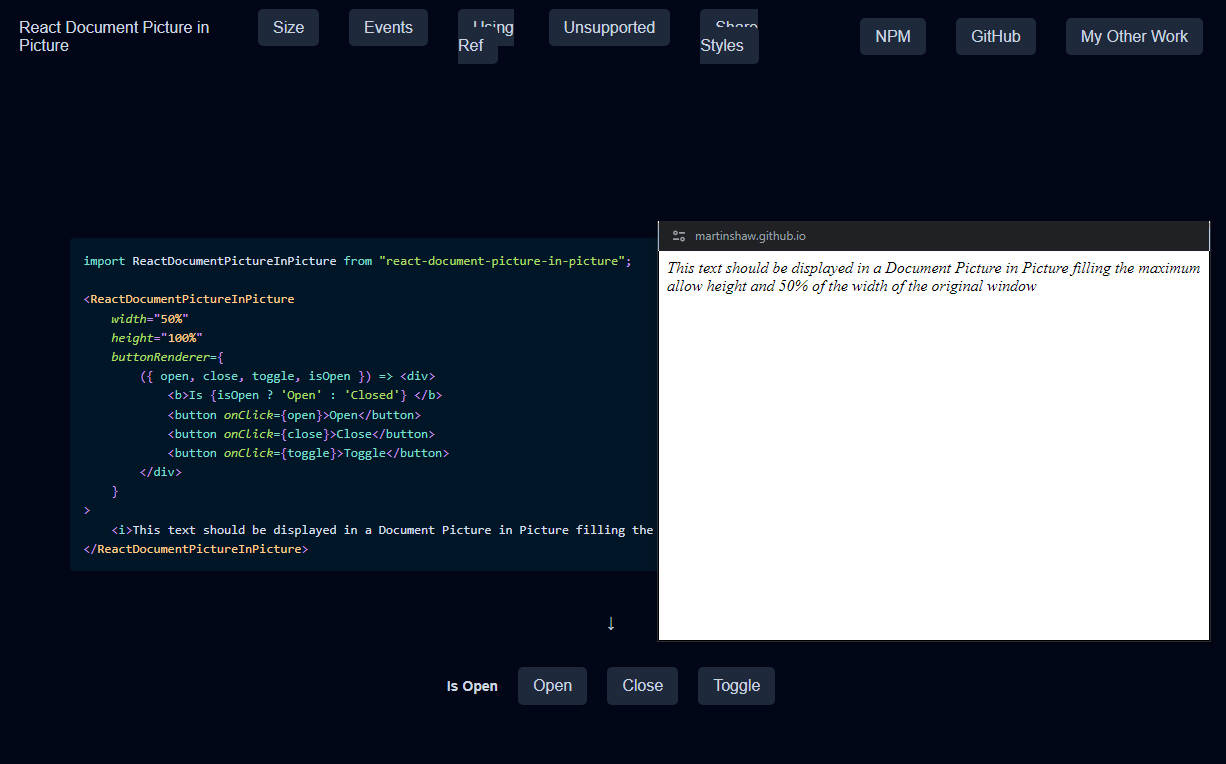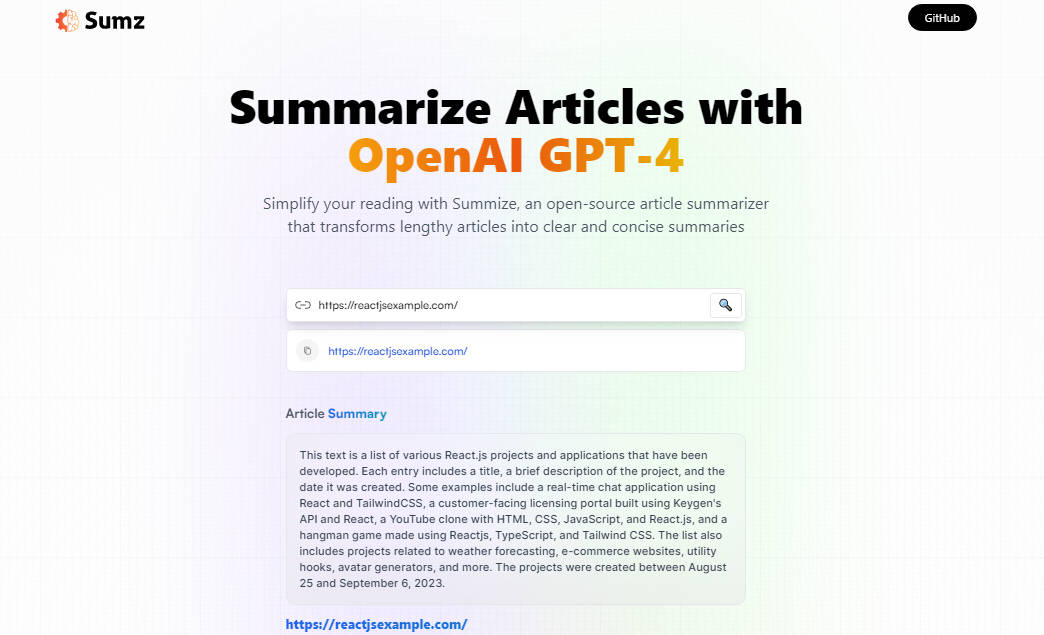gatsby-documentation-starter
Automatically generate documentation for your project using MDX, react-docgen, and GatsbyJS.
Features
- ? MDX - Write your documentation in Markdown and include React components using JSX!
- ♻️ react-docgen - Automatically parses all your React components (functional, stateful, even stateless!) for JS Docblocks and Prop Types.
- ⚛️ GatsbyJS - Creates local GraphQL server to build static version of documentation (easily deployed on a CDN or GHPages, Netlify, etc)
- ? Props Table - Component for displaying component props in a table format
- ? Modular - Easily install inside existing projects!
- ⚖️ Lightweight - Only what you need, no extra dependencies.
Quick Start
Install with Netlify
Install with Gatsby CLI
gatsby new docs https://github.com/whoisryosuke/gatsby-documentation-starter/
Custom install
git clone https://github.com/whoisryosuke/gatsby-documentation-starter.git- Update
gatsby-config.jswith the location of your components + MDX (see: "Changing source folder") npm installinside projectnpm run develop- View your documentation: http://localhost:8000
Creating documentation
Documentation is sourced from two places: component source code and MDX files.
src
└── components
└── Button
├── Button.js
└── Button.mdx
React-docgen grabs any JS Docblocks you write for your React classes/functions (Button.js), as well as the Prop Types. These are displayed on your documentation page, with the props displayed in a table.
Inside your MDX file you can write additional documentation with JSX examples. You can also specify the page slug here (a page name and category). Your pages will be generated as http://yoursite.com/<category>/<pageName>.
In order for your component data to show up, you need an MDX file for the component - and the page name and component name in the docblock need to match.
/**
* ComponentTitle
**/
class ComponentName extends React.Component {}
---
name: ComponentTitle
menu: CategoryName
---
Creates a page for the component located at http://localhost:8000/categoryname/componentname
Documentation
Customizing sidebar navigation
The sidebar navigation is generated from two places: a JSON config with static pages, and component MDX files. The static pages are displayed before the components.
To customize the static pages, go to gatsby-config.js and edit the sidebar object inside the siteMetadata config. Each page is represented as an object with a slug (the URL) and title:
siteMetadata: {
title: 'Gatsby Documentation Starter',
sidebar: {
pages: [
{
slug: '/about',
title: 'about',
},
],
},
},
The component pages in the navigation are automatically generated by querying all components with MDX files. If you want to change this, see section: "Creating pages from react-docgen"
You can override all of this functionality inside components/sidebar.js.
Changing source folder
Add the relative location of your components and MDX files in gatsby-config.js. The default configuration is set to the /src/components/ folder of your root project (which ideally should document every component):
{
resolve: `gatsby-source-filesystem`,
options: {
name: `components`,
path: `../src/components/`,
},
},
Gatsby will load all the JS and MDX files inside this folder. Then using the "transformer" plugins, Gatsby creates GraphQL endpoints for both components and MDX (allMdx and allComponentMetadata).
You can add as many file sources as you need. The transformer plugins will automatically group content based on their format (JS, MDX, etc), and it uses all the content that's loaded.
Adding to existing projects
This project is designed to be embedded inside existing projects.
git clonethis repo into your project as adocssubfolder.- Optionally change the folder where components are loaded from (see "Changing source folder")
npm install && npm run develop
Creating pages from react-docgen
This template is setup to generate pages based off MDX files in your project. This allows you to create a Button.mdx to document your <Button />.
It's not required to make pages based off MDX. You can use Gatsby's default routing configuration, which creates pages based on any
.jsfiles located in thepagessubfolder.
If you don't plan on having MDX files for each component, you can easily swap over to using react-docgen data to generate pages. That way, you're ensured a documentation page for each component (instead of MDX file). This isn't the only option either, Gatsby's flexibility allows you to use both react-docgen and MDX files if you wanted the best of both worlds
gatsby-node.js:
/**
* Implement Gatsby's Node APIs in this file.
*
* See: https://www.gatsbyjs.org/docs/node-apis/
*/
const path = require('path')
const componentWithMDXScope = require('gatsby-mdx/component-with-mdx-scope')
exports.createPages = ({ graphql, actions }) => {
const { createPage } = actions
return new Promise((resolve, reject) => {
resolve(
graphql(
`
{
allComponentMetadata {
edges {
node {
id
displayName
docblock
doclets
childrenComponentProp {
name
docblock
required
type {
value
}
defaultValue {
value
computed
}
}
composes
}
}
}
}
`
).then(result => {
if (result.errors) {
console.log(result.errors)
reject(result.errors)
}
// Create blog posts pages.
result.data.allComponentMetadata.edges.forEach(async ({ node }) => {
createPage({
path: `/components/${node.displayName.toLowerCase()}`,
component: componentWithMDXScope(
path.resolve('./src/templates/posts.js'),
node.code.scope
),
context: {
id: node.id,
name: node.displayName,
},
})
})
})
)
})
}
We query the components through the react-docgen endpoint and use those to generate pages (instead of MDX files). Then we alter the page template to query MDX by name (located in the Markdown 'frontmatter'), and component by ID (the vice versa of it's default setup):
templates/posts.js:
import React, { Component } from 'react'
import { graphql } from 'gatsby'
import MDXRenderer from 'gatsby-mdx/mdx-renderer'
import { MDXProvider } from '@mdx-js/tag'
import Layout from '../components/layout'
import PropsTable from '../components/propstable'
export default class MDXRuntimeTest extends Component {
render() {
const { children, data, tableOfContents } = this.props
return (
<MDXProvider>
<Layout>
<div className="content">
{children}
<h1>{data.componentMetadata.displayName}</h1>
<p>{data.componentMetadata.docblock}</p>
<MDXRenderer tableOfContents={tableOfContents}>
{data.mdx.code.body}
</MDXRenderer>
<h2 style={{ marginTop: '2rem' }}>Props:</h2>
<PropsTable
propMetaData={data.componentMetadata.childrenComponentProp}
/>
</div>
</Layout>
</MDXProvider>
)
}
}
export const pageQuery = graphql`
query($id: String!, $name: String!) {
mdx(frontmatter: { name: { eq: $name } }) {
id
code {
body
}
tableOfContents
}
componentMetadata(id: { eq: $id }) {
id
displayName
docblock
doclets
childrenComponentProp {
name
docblock
required
parentType {
name
}
type {
value
}
defaultValue {
value
computed
}
}
composes
}
}
`