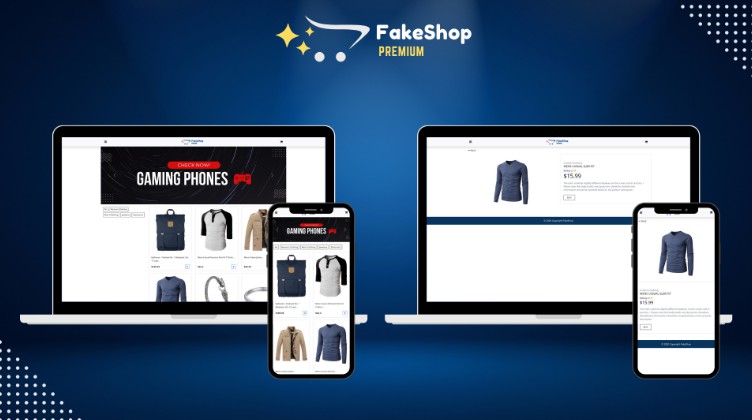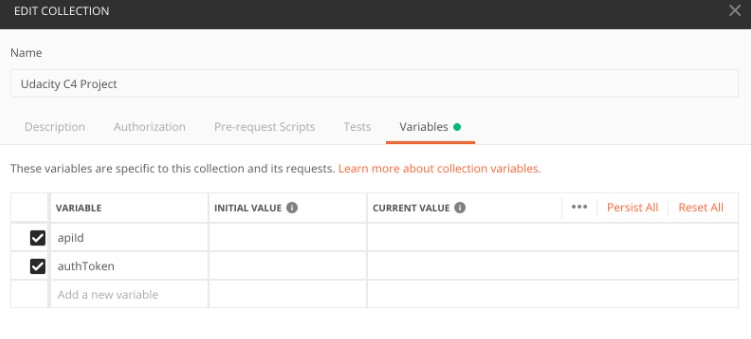AWS GOAT
Compromising an organization’s cloud infrastructure is like sitting on a gold mine for attackers. And sometimes, a simple misconfiguration or a vulnerability in web applications, is all an attacker needs to compromise the entire infrastructure. Since the cloud is relatively new, many developers are not fully aware of the threatscape and they end up deploying a vulnerable cloud infrastructure.
AWSGoat is a vulnerable by design infrastructure on AWS featuring the latest released OWASP Top 10 web application security risks (2021) and other misconfiguration based on services such as IAM, S3, API Gateway, Lambda, EC2, and ECS. AWSGoat mimics real-world infrastructure but with added vulnerabilities. It features multiple escalation paths and is focused on a black-box approach.
The project will be divided into modules and each module will be a separate web application, powered by varied tech stacks and development practices. It will leverage IaC through terraform and GitHub actions to ease the deployment process.
Built With
- AWS
- React
- Python 3
- Terraform
Vulnerabilities
The project is scheduled to encompass all significant vulnerabilities including the OWASP TOP 10 2021, and popular cloud misconfigurations. Currently, the project contains the following vulnerabilities/misconfigurations.
- XSS
- SQL Injection
- Insecure Direct Object reference
- Server Side Request Forgery on Lambda Environment
- Sensitive Data Exposure and Password Reset
- S3 Misconfigurations
- IAM Privilege Escalations
Getting Started
Prerequisites
- An AWS Account
- AWS Access Key with Administrative Privileges
Installation
To ease the deployment process the user just needs to fork this repo, add their AWS Account Credentials to GitHub secrets, and run the Terraform Apply Action. This workflow will deploy the whole infrastructure and output the hosted application’s URL.
Here are the steps to follow:
Step 1. Fork the repo
Step 2. Set the GitHub Action Secrets:
AWS_ACCESS_KEY
AWS_ACCOUNT_ID
AWS_SECRET_ACCESS_KEY
Step 3. From the repository actions tab, run the Terraform Apply Workflow.
Step 4. Find the application URL in the Terraform output section.
Manual Installation
Manually installing AWSGoat would require you to follow these steps:
Step 1. Clone the repo
git clone https://github.com/ine-labs/AWSGoat
Step 2. Configure AWS User Account Credentials
aws configure
Step 3. Use terraform to deploy AWSGoat
terraform init
terraform apply --auto-approve
Modules
Module 1
The first module features a serverless blog application utilizing AWS Lambda, S3, API Gateway, and DynamoDB. It consists of various web application vulnerabilities and facilitates exploitation of misconfigured AWS resources.
Overview of escalation paths for module-1
Recommended Browser: Google Chrome
Module 2
The second module is under development and would feature an internal HR Payroll application, utilizing the AWS ECS infrastructure. The module will be released after Black Hat USA 2022.
Contributors
Jeswin Mathai, Chief Architect, Lab Platform, INE [email protected]
Nishant Sharma, Director, Lab Platform, INE [email protected]
Sanjeev Mahunta, Software Engineer (Cloud), INE [email protected]
Shantanu Kale, Cloud Developer, INE [email protected]
Solutions
Solutions for all vulnerabilities in the application will be released shortly.
Screenshots
Blog Application HomePage
Blog Application Login Portal
Blog Application Register Page
Blog Application Logged in Dashboard
Blog Application User Profile
Contribution Guidelines
- Contributions in the form of code improvements, module updates, feature improvements, and any general suggestions are welcome.
- Improvements to the functionalities of the current modules are also welcome.
- The source code for each module can be found in
modules/module-<Number>/srcthis can be used to modify the existing application code.
License
This program is free software: you can redistribute it and/or modify it under the terms of the MIT License.