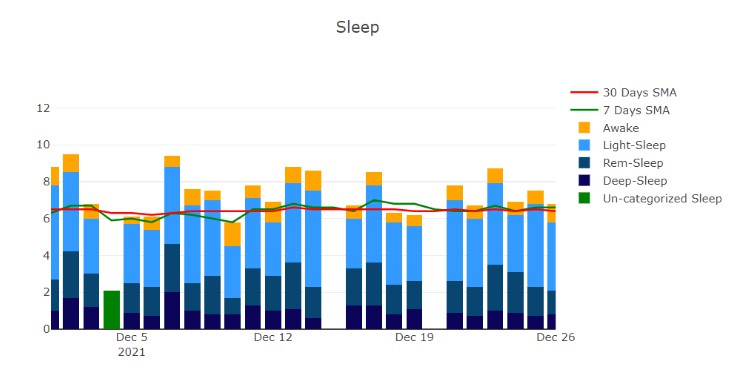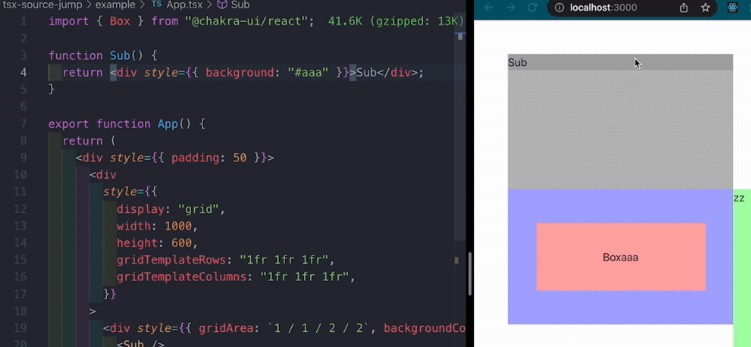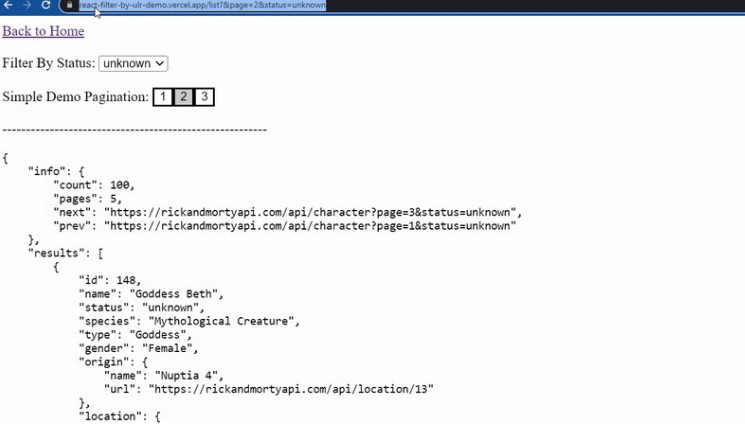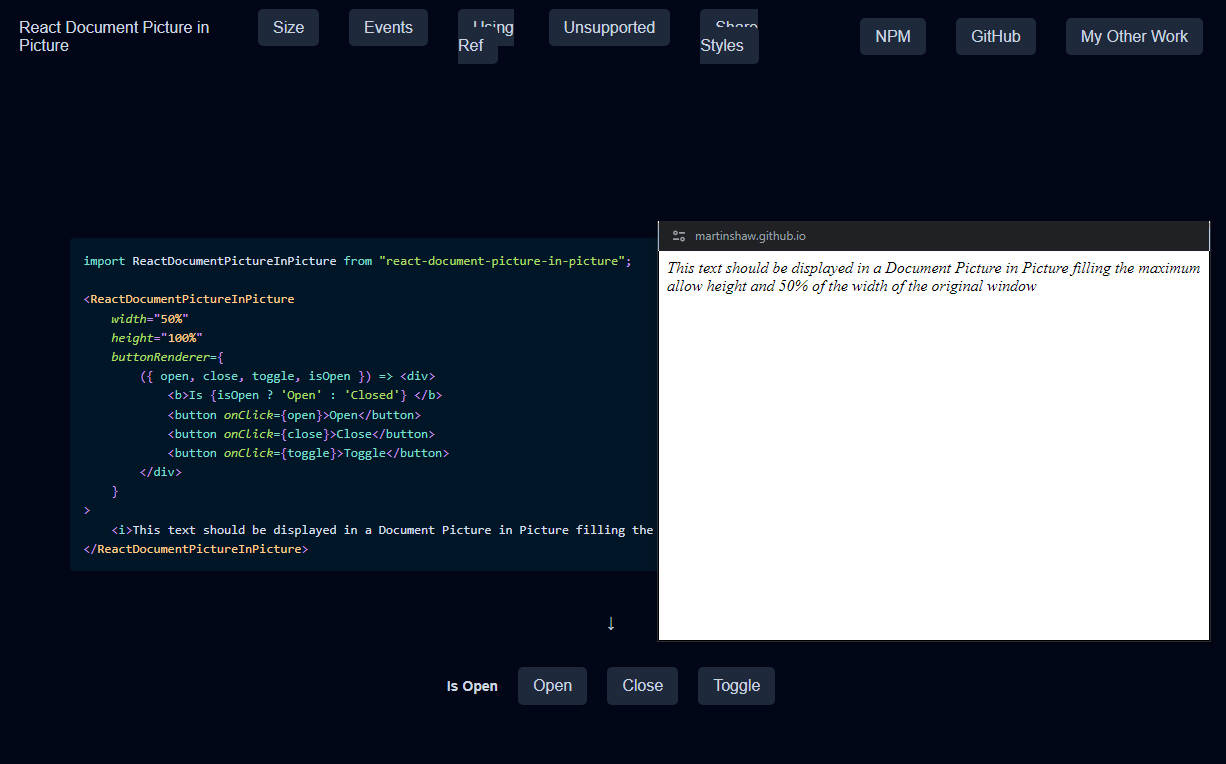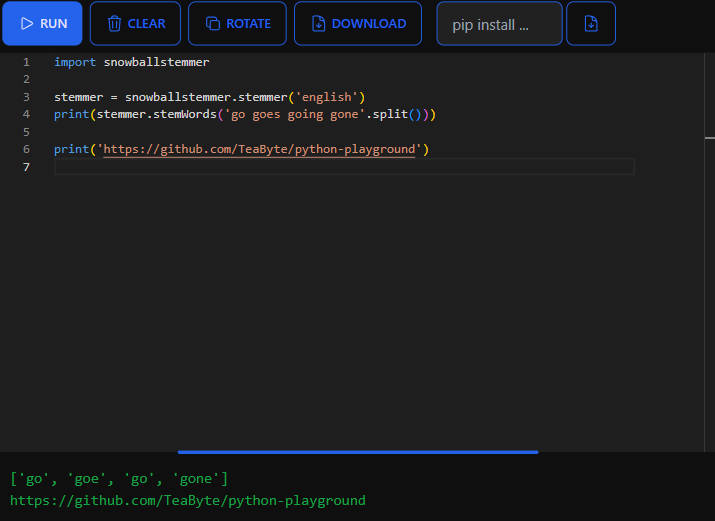This library supports both browser and nodejs.
Install
Install via npm or yarn:
npm install @giveback007/fitbit-api
<or>
yarn add @giveback007/fitbit-api
Polyfills
NodeJs requires fetch polyfills (not required if running in browser).
// Using ES6 modules
import 'cross-fetch/polyfill';
// Using CommonJS modules
require('cross-fetch/polyfill');
global.FormData = require('form-data');
Usage
If a fitbit-user-id isn’t passed it will default to the current logged in user.
import { FitbitApi } from '@giveback007/fitbit-api';
const api = new FitbitApi("<access-token>", "<fitbit-user-id>" || "-");
api.user.getProfile().then(profile => console.log(profile));
Automatic Token Refresh
Passing a function as a third argument will enable automatic token refreshing, the function will be called on "expired_token" or "invalid_token" errors.
If the refresh function (one past in as third argument) fails -> returns an error object from fitbit with "expired_token" or "invalid_token".
If new "<access-token>" is successfully retrieved the api will retry the call it first failed on.
new FitbitApi("<access-token>", "<fitbit-user-id>", async () => {
const newToken = await /* some code retrieving new access-token */;
return newToken;
});
List Of Supported Endpoints
https://dev.fitbit.com/build/reference/web-api
- Activity
api.activity: - Body
api.body: - Devices
api.devices: - Friends
api.devices: - HeartRate
api.heartRate: - Nutrition
api.nutrition: - Sleep
api.sleep: - Subscription
api.subscription: - User
api.user:
Typescript & Intellisense
All data is typed. Api endpoint with more complex interfaces are boiled down to be easier with the use intellisense.
Error Handling
Successful responses are wrapped in a success object:
{
"type": "SUCCESS",
"isSuccess": true,
"code": 200,
"data": {...},
"response": Response,
"headers": {
"content-type": "application/json; charset=utf-8"
}
}
And an error response will return an error object:
{
"type": "ERROR",
"isSuccess": false,
"code": 401,
"error": { "errors": [{...}], "success": false },
"response": Response,
"headers": {
"content-length": "135",
"content-type": "application/json"
}
}
Date Handling
When inputting a date you will see AnyDate type. The api will convert any date that is a valid date string, number, Date, and a variety of other inputs to fit what the fitbit api asks.
For any unspecified value, like month, day, hour, etc…, it will default to the lowest. Eg: '2021' -> '2021/01/01'
Today and Yesterday will be the beginning of the day. Eg: 'Today' -> 'Dec 23 2021 00:00:00'
type DateObj = { y: number; m?: number; d?: number, hr?: number, min?: number, sec?: number, ms?: number };
type AnyDate = string | number | Date | 'today' | 'now' | 'yesterday' | DateObj;
const date = 'today' || 'now' || 'yesterday' // -> ✔️
const date = 1640289705866 // -> ✔️
const date = 'Dec 23 2021 15:00:02' || '2021/12/23' || '2021 12 23' || '2021' ... // -> ✔️
const date = { y: 2021 } || { y: 2021, m: 12, d: 23 } ... // -> ✔️
const date = new Date() // -> ✔️
const date = 'invalid date string' // -> ❌ throw new Error('Invalid Date')
const date = NaN // -> ❌ throw new Error('Invalid Date')
Headers
Certain fitbit response headers (such as rate limiting) are unsupported in the browser and therefore are only accessible in nodejs.
Some of these headers are:
fitbit-rate-limit-limitfitbit-rate-limit-remainingfitbit-rate-limit-reset
Subscriptions
This can’t be accessed in the browser since it requires passing in headers that the browser doesn’t support.
Make sure to set up subscriber endpoints & list them in fitbit api app credentials https://dev.fitbit.com/apps. To add this to an existing application use the [Edit Application Settings] button.
For more information: https://dev.fitbit.com/build/reference/web-api/developer-guide/using-subscriptions/
getLogList() & Generators
This library uses generators to load .sleep.getLogList() for /sleep/get-sleep-log-list/ and .activity.getLogList() for /activity/get-activity-log-list/, these endpoints limit data at 100 objects per call and return a "next" link.
To make life easier you can keep calling the generator.next() to automatically retrieve the next set of data.
const generator = api.activity.getLogList({ beforeDate: 'now' });
await generator.next();
// ->
{
value: {
allData: [{...}] // the full data collection of all .next() calls.
lastResponse: { // the response from this .next() call.
"type": "SUCCESS",
"isSuccess": true,
"code": 200,
"data": {...}
],
totalCalls: 1 // the amount of times .next() is called up to this response.
},
done: false // `true` indicates there's no more data to retrieve.
}
Example of retrieving all data from a generator:
const sleepFor2021 = await (async () => {
// gets data starting from 2020-01-01
const generator = api.sleep.getLogList({ afterDate: '2020' });
while (true) {
const { done, value } = await g.next();
if (value.lastResponse.type === 'ERROR')
throw new Error('Failed to load Fitbit data');
if (done)
return value.allData;
}
})();
Chart Data
Utilities for simplifying data use in charting.
Here’s an example of using it with react-plotly.js:
const sleepData: Sleep[] = [...];
const { dateMarkers, sleepLevels, ...chartData } = sleepToChartData(sleepData, {
// (optional) use this to specify the SMA, here is 7-day & 30-day.
sma: [7, 30],
// (optional) if not specified will use the oldest date from data.
startDate: '2021-08-01',
// (optional) if not specified will use the latest date from data.
endDate: 'now',
});
const { asleep, deep, rem, light, wake } = sleepLevels;
const smaArr: Plotly.Data[] = chartData.sma.map(({ data, smaN }, i) => ({
x: dateMarkers,
y: data,
name: `${smaN} Days SMA`,
type: 'scatter',
mode: 'lines',
marker: { color: ['green', 'red'][i] },
}));
<Plot
style={{ width: '100%' }}
useResizeHandler={true}
data={[{
x: dateMarkers,
y: asleep,
name: 'Un-categorized Sleep',
type: 'bar',
marker: { color: 'green' }
}, {
x: dateMarkers,
y: deep,
name: 'Deep-Sleep',
type: 'bar',
marker: { color: '#0C0458' }
}, {
x: dateMarkers,
y: rem,
name: 'Rem-Sleep',
type: 'bar',
marker: { color: '#094571' }
}, {
x: dateMarkers,
y: light,
name: 'Light-Sleep',
type: 'bar',
marker: { color: '#339BFF' }
}, {
x: dateMarkers,
y: wake,
name: 'Awake',
type: 'bar',
marker: { color: 'orange' }
},
// SMA:
...smaArr
]}
layout={{
title: 'Sleep',
barmode: 'stack',
xaxis: { range: ['2021-12-1', '2021-12-26'] },
autosize: true,
}}
/>
Developer Discord
This project is by the MyAlyce team. If you have any questions join us on discord:
Invitation Link, use #fitbit_integration channel for fitbit api specific things.
TODOs
TODO:
- additional header handling (localization etc.)
- set this up:
https://hackernoon.com/these-6-essential-tools-will-maintain-your-npm-modules-for-you-4cbbee88e0cb - a way to handle rate limiting
- rate limiting headers only exist in node (possibly make rate limiting utils, look up how rate limiting translates to the end user)
- tests
- set up subscription endpoint on alyce
- research some form of swagger api change detection
- turn everything from fitbit into package. (eg. auth on nodejs & browser side)
- separate out parts that don’t have node dependencies &import the non-node dependent parts with node parts.
- add a simple way to add-in/expose fitbit api endpoints.
- implement ‘Get Activity TCX’ https://dev.fitbit.com/build/reference/web-api/activity/get-activity-tcx/