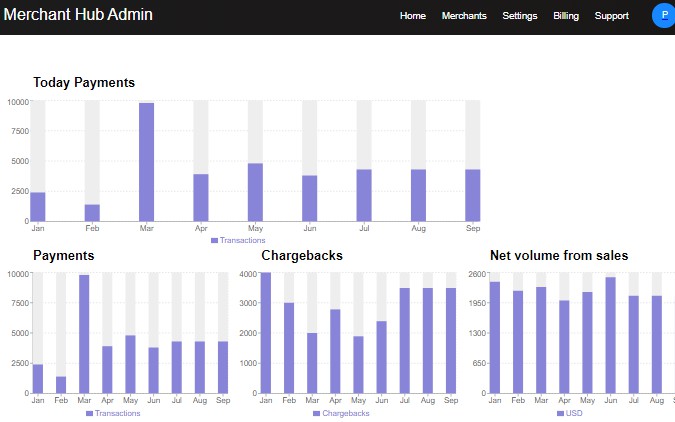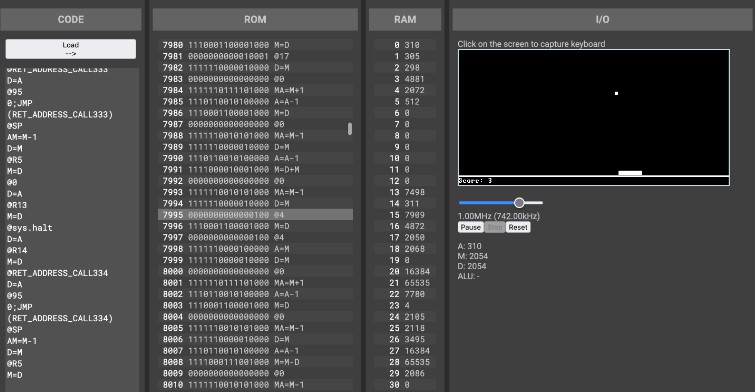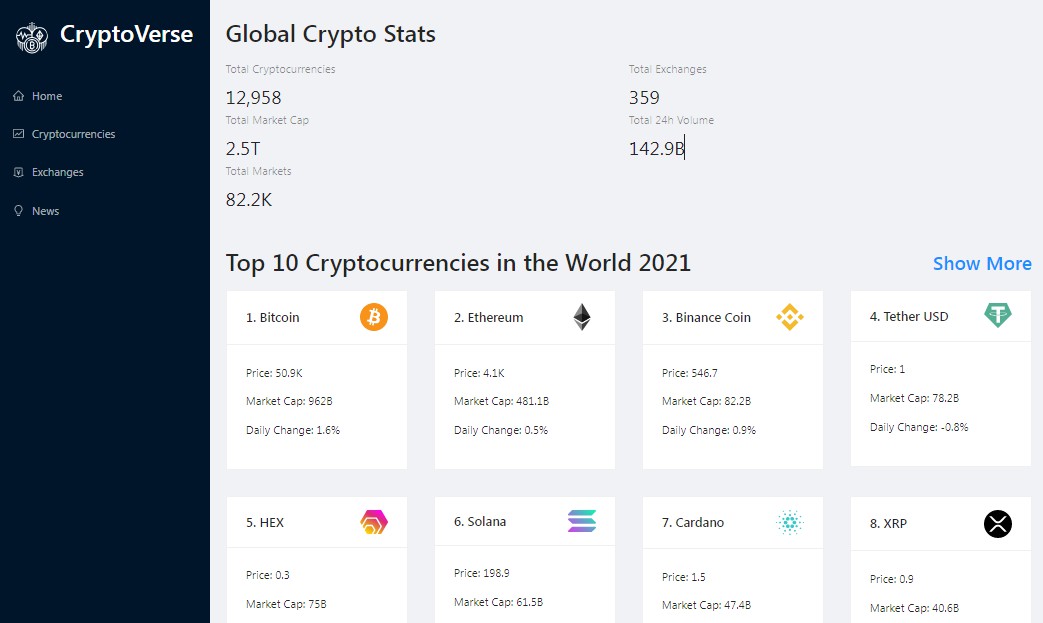Crypto Boy NFT Marketplace
NFT marketplace DApp where users mint ERC721 implemented Crypto Boy NFTs.
Features
- Mint custom ERC721 implemented Crypto Boy Tokens.
- Sell Crypto Boy tokens on the marketplace.
- Set desired token price.
- Toggle between keeping the token for sale and not for sale.
- Keeps track of all the tokens owned by an account – minted and bought.
- Query blockchain for token owner and token metadata.
- User can mint a token only after every 5 minutes.
Stack
- Solidity – Object-oriented, high-level language for implementing smart contracts.
- Bootstrap 4 – CSS framework for faster and easier web development.
- React.js – JavaScript library for building user interfaces.
- web3.js – Allows users to interact with a local or remote ethereum node using HTTP, IPC or WebSocket.
- Truffle – Development environment, testing framework and asset pipeline for blockchains using the Ethereum Virtual Machine (EVM).
- Ganache – Personal blockchain for Ethereum development used to deploy contracts, develop DApps, and run tests.
Interact with the deployed DApp
- Crypto Boy Marketplace DApp requires Metamask browser wallet extension to interact with.
- Connect metamask browser wallet to Kovan Test Network.
- Request and get test etheres for the metamask account from Kovan Faucet to make transactions.
- Crypto Boy Marketplace Smart Contract is deployed to Kovan Testnet – 0x420d2a6E87D87992EB01e5BFe762B3F437dBfD85
- Access Crypto Boy Marketplace DApp at cryptoboys-NFT-marketplace and start minting your Crypto Boys.
Run the DApp Locally
Install truffle
npm install -g truffle
Install ganache-cli
npm i ganache-cli
Run ganache-cli
ganache-cli --port 7545
Open new terminal window and clone this repository
git clone https://github.com/devpavan04/cryptoboys-NFT-marketplace.git
Install dependencies
cd cryptoboys-NFT-marketplace
npm install
Compile smart contract
truffle compile
Deploy smart contract to ganache
truffle migrate
Test smart contract
truffle test
Start DApp
npm start
- Open metamask browser wallet and connect network to Localhost 7545.
- Import accounts from ganache-cli into the metamask browser wallet to make transactions on the DApp.