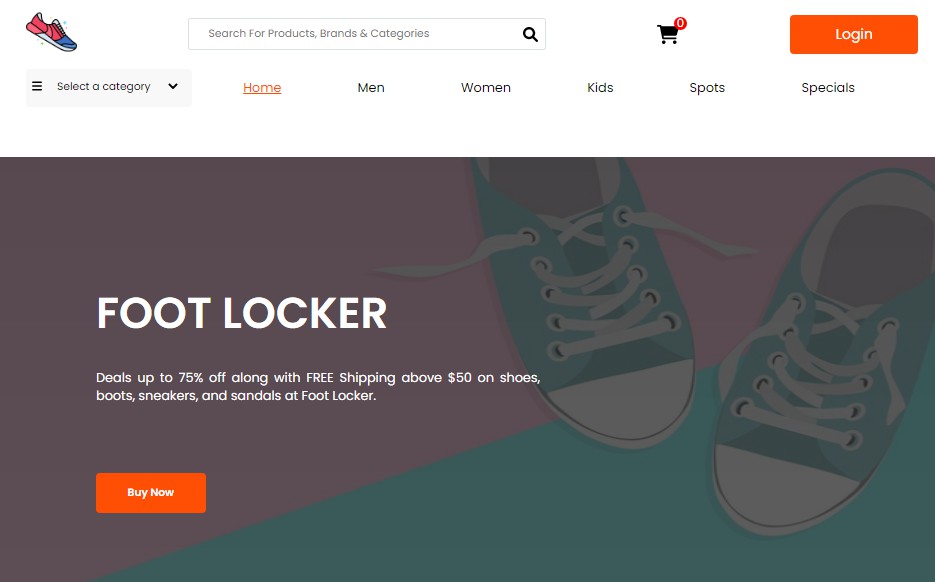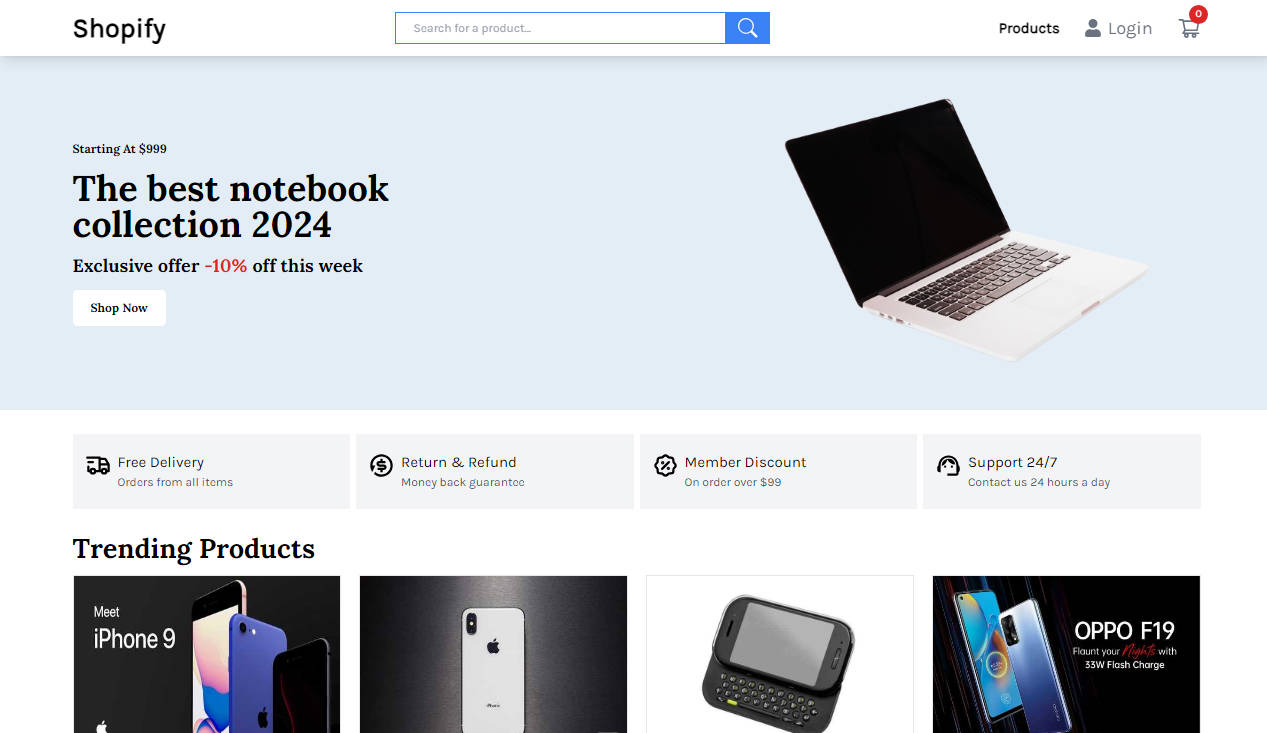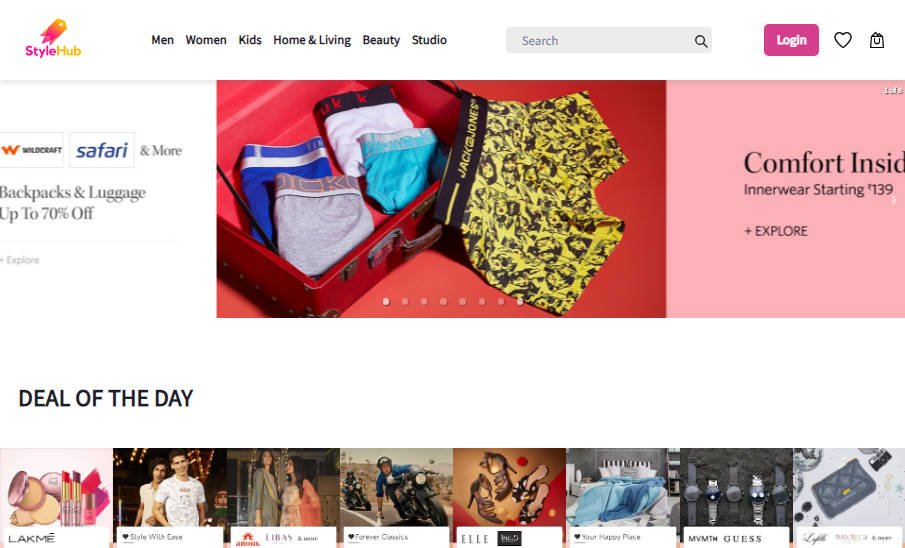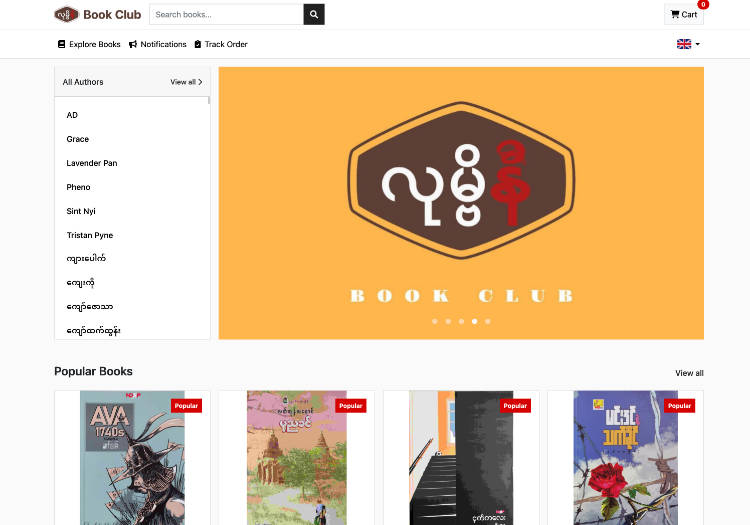Foot Locker
Links ?
Description
Foot Locker is an online store specialized in selling shoes of all kinds, where you can find all the shoes you want
User Journey
Buyer Journey:
- When the user enters the site, he will reach the main page, where he can see all the shoes available in the store and can search for any of them by name and can filter in more than one way, and after this the user can add the product he wanted to his cart and he can undo this action.
- After that, he can go to the cart page to review the purchase, where he can delete all the items in the cart at once.
Seller Journey :
- The seller can access his page after logging in to his account, then he will be able to see all his items in the database.
- He can also add new products to his store, edit or delete products already in the store
User Stories
- As a buyer, I can view existing products from the main page.
- As a buyer, I can filter products by price, by categories, and search by name.
- As a buyer, I can view products by moving to the product page.
- As a buyer, I can add products to my cart.
- As a buyer, I can navigate to the cart page and remove products or proceed to buy.
- As a seller, I can add products to the home page.
- As a seller, I can delete product from home page.
- If the seller, is not logged in, he can’t add, edit, and delete a product.
schema
Built With
- HTML5
- CSS3
- React.js
- Node.js
- Express.js
- PostgreSQL