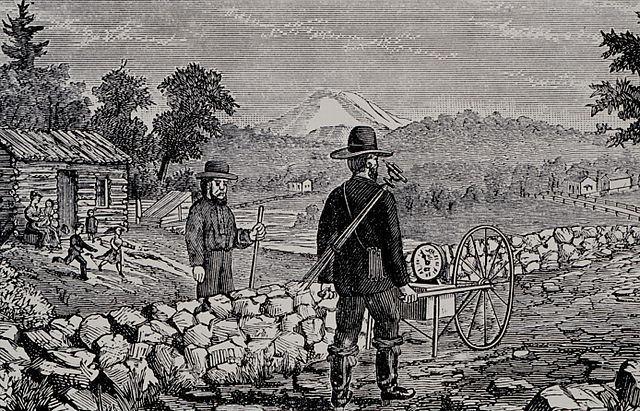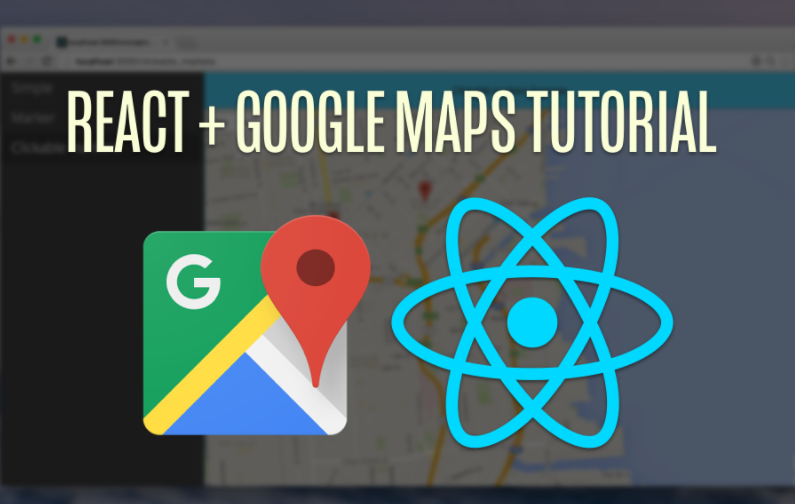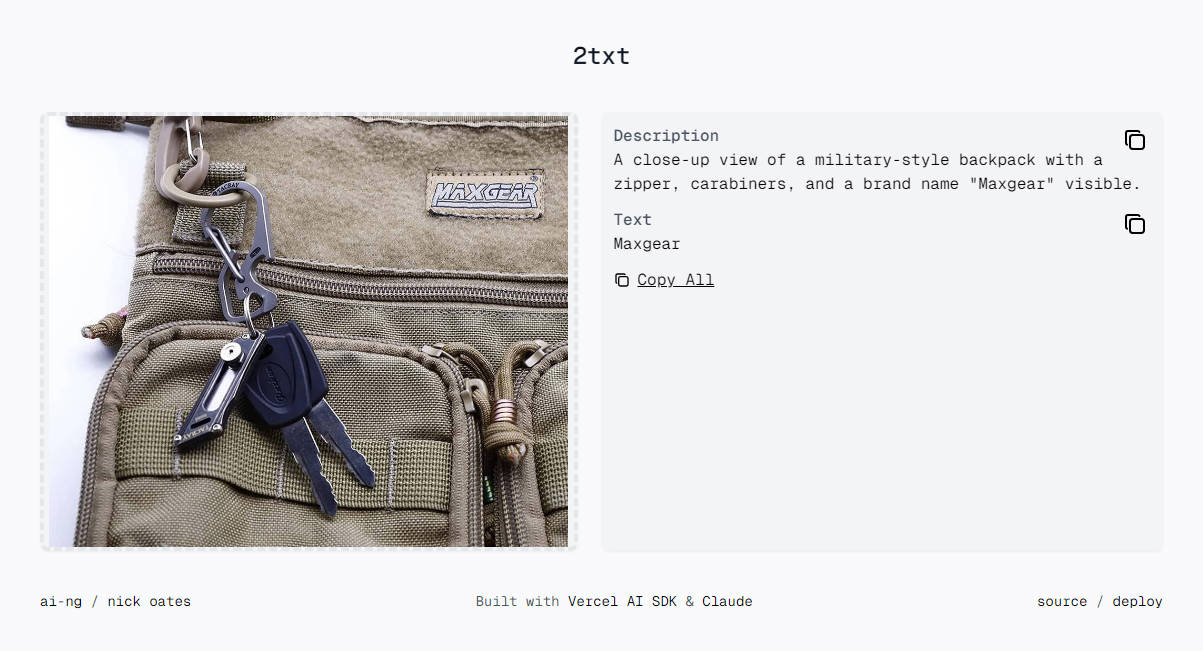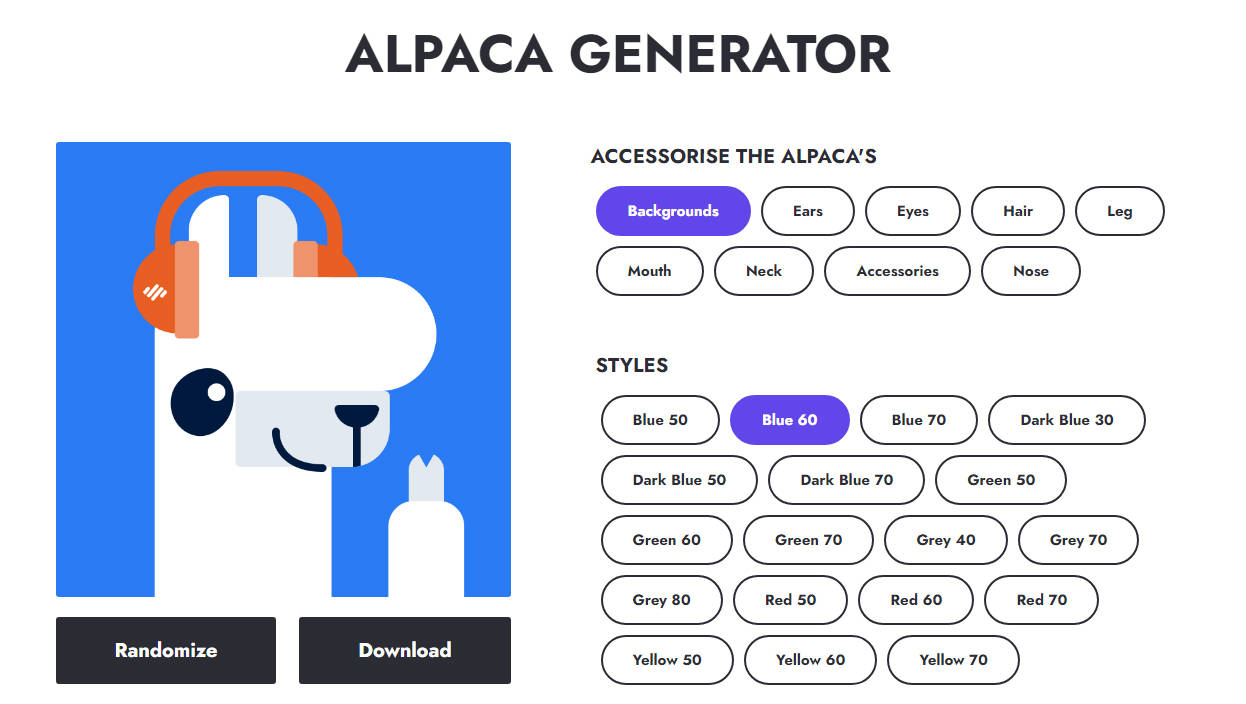appropriate-images-react
Use in combination with appropriate-images.
After you've generated resized, optimized images with appropriate-images, you'll want to use them in the browser. If you like React, you'll want to use them with React. You'll need to determine which variant of the image to load — that is, which size, and whether to load the .webp version or not. This module does that.
Here are the steps it takes.
- Measures the element's available width with react-simple-surveyor;
- Combines that width with your appropriate-images configuration to get a URL, using appropriate-images-get-url;
- Then renders the appropriate variant of the image.
(If you aren't using React but want to use your appropriate-images in the browser, check out appropriate-images-get-url).
API
scopeAppropriateImage
appropriateImagesReact.scopeAppropriateImage(imageConfig, options)
Returns an AppropriateImage component scoped according to your appropriate-images configuration and options.
imageConfig
Type Object. Required.
Your appropriate-images configuration. Use the same configuration at run time, in the browser, as you do at build time, when generating the resized, optimized images.
options
transformUrl
Type: (originalUrl: string) => string. Default: x => x.
If you want to transform the URL in some way, use this function. One use-case is to take advantage of Webpack's augmented require() to get the URL that Webpack creates — if, for example, you're adding a hash to the end of files loaded with Webpack's file-loader.
For example:
const appropriateImagesReact = require('@mapbox/appropriate-images-react');
const AppropriateImage = appropriateImagesReact.scopeAppropriateImage(myImageConfig, {
transformUrl: url => require(`/my/image/directory/${url}`);
});
hiResRatio
Type: number.
Default: 1.3.
See the same option for appropriate-images-get-url.
AppropriateImage
This is the component that is returned by [scopeAppropriateImage].
It can render your image in two ways:
- As an
<img>.
Usually you'll do this. - As the background image of an absolutely positioned
<div>.
This can be handy in situations when you want to take advantage of powerful CSS background properties likebackground-sizeandbackground-position.
props
All props you pass other than those documented below are applied directly to the rendered element (e.g. alt, id, data-*, aria-*).
imageId
Type string.
Required.
The id of the image to render.
Must correspond with a key in the [appropriate-images configuration].
background
Type boolean.
Default: false.
By default, an <img> element is rendered.
If this option is true, you instead get a <div>, absolutely positioned to fill its container, whose background-image will be the appropriate image.
backgroundPosition
Type string.
Default: 'center center'.
Only meaningful if background={true}.
Any background-position value will do.
backgroundSize
Type string.
Default: 'cover'.
Only meaningful if background={true}.
Any background-size value will do.
Example
const React = require('react');
const appropriateImagesReact = require('@mapbox/appropriate-images-react');
const imageConfig = require('./path/to/my/image-config.js');
const AppropriateImage = appropriateImagesReact(imageConfig);
class MyPage extends React.PureComponent {
render() {
return (
<div>
<p>An appropriate image will be loaded below:</p>
<AppropriateImage name="bear" style={{ maxWidth: '100%' }}/>
</div>
);
}
}