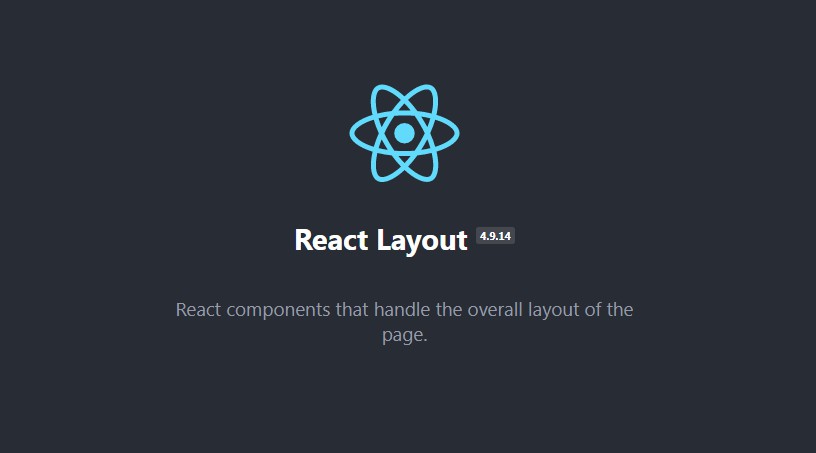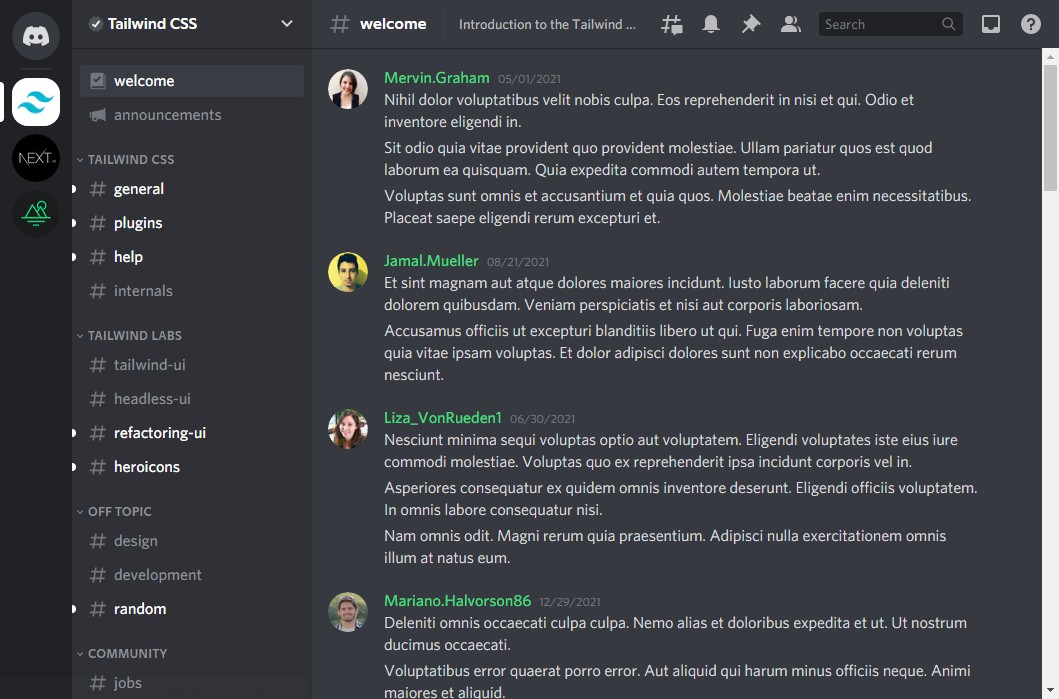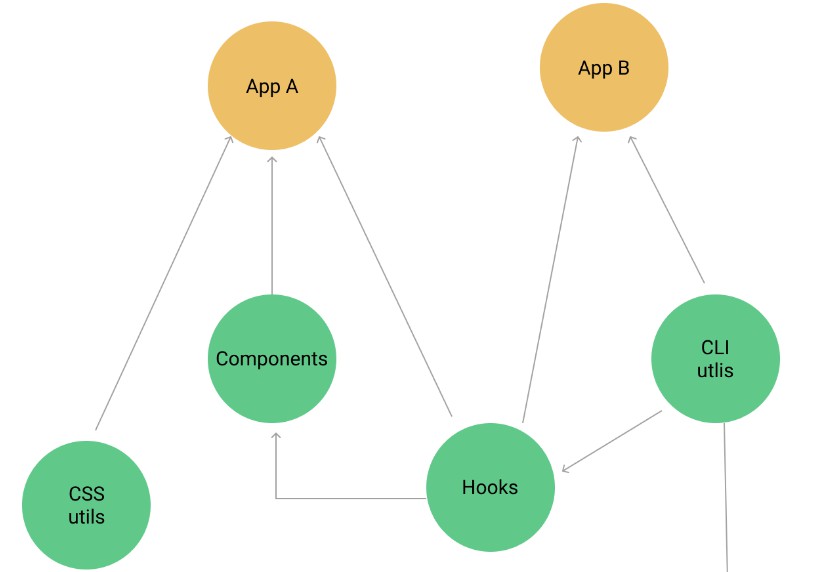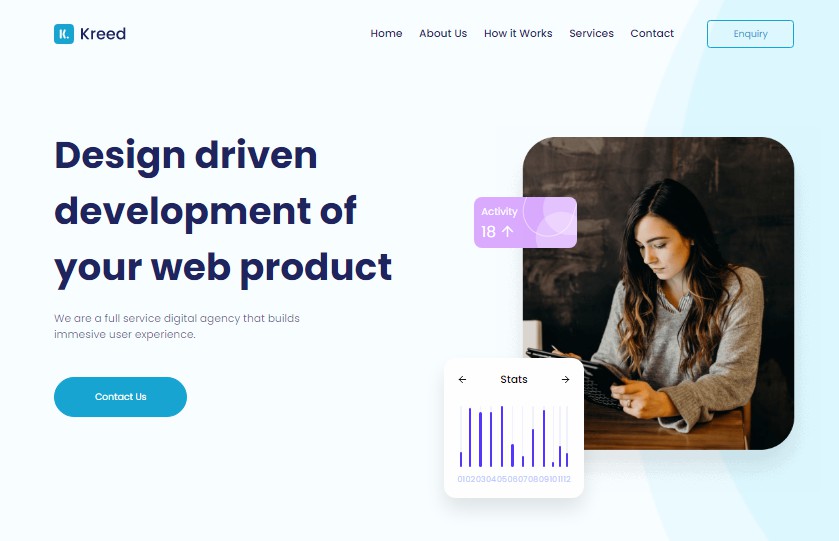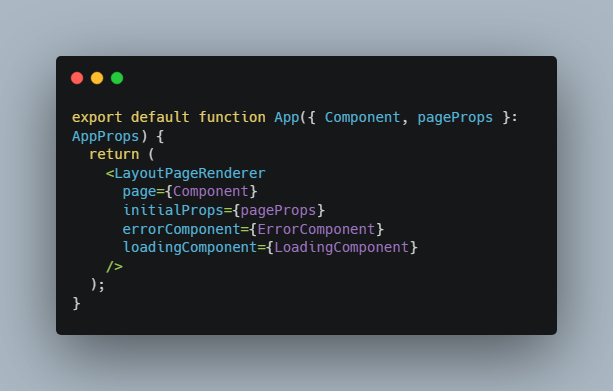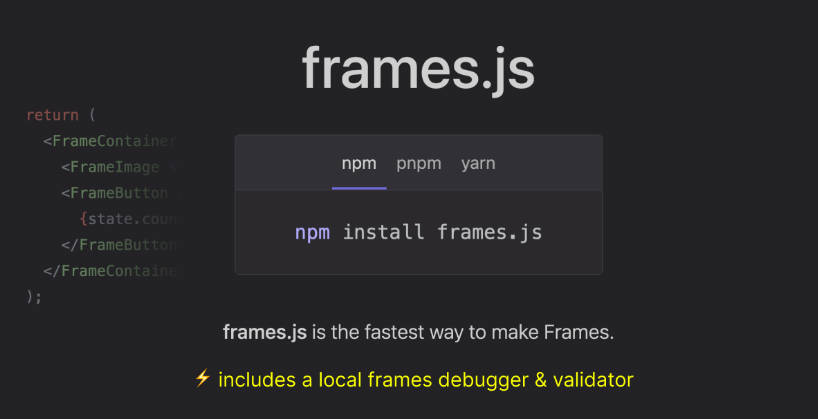Layout
Handling the overall layout of a page.
⚠️ Note: Implemented with flex layout, please pay attention to browser compatibility issues.
import { Layout } from 'uiw';
// or
import Layout from '@uiw/react-layout';
const { Header, Footer, Sider, Content } = Layout;
Basic Usage
import React from 'react';
import ReactDOM from 'react-dom';
import Layout from '@uiw/react-layout';
const { Header, Footer, Sider, Content } = Layout;
const stylHeader = { color: '#fff' }
const stylSider = { background: '#484a4e', color: '#fff', lineHeight: `120px`, textAlign: 'center' }
const stylConten = { textAlign: 'center', background: 'rgba(16, 142, 233, 1)', minHeight: 120, lineHeight: '120px', color: '#fff' }
function Demo() {
const [collapsed, setCollapsed] = React.useState(false)
return (
<div>
<Layout style={{ marginBottom: 20 }}>
<Sider collapsed={collapsed} style={stylSider}>Sider</Sider>
<Layout>
<Header style={stylHeader}>
<button onClick={() => setCollapsed(!collapsed)}>{collapsed ? '>>' : '<<'}</button>
</Header>
<Content style={stylConten}>Content</Content>
<Footer>Footer</Footer>
</Layout>
</Layout>
<Layout style={{ marginBottom: 20 }}>
<Header style={stylHeader}>Header</Header>
<Content style={stylConten}>Content</Content>
<Footer>Footer</Footer>
</Layout>
<Layout style={{ marginBottom: 20 }}>
<Header style={stylHeader}>Header</Header>
<Layout>
<Sider style={stylSider}>Sider</Sider>
<Content style={stylConten}>Content</Content>
</Layout>
<Footer>Footer</Footer>
</Layout>
<Layout>
<Header style={stylHeader}>Header</Header>
<Layout>
<Content style={stylConten}>Content</Content>
<Sider style={stylSider}>Sider</Sider>
</Layout>
<Footer>Footer</Footer>
</Layout>
</div>
);
}
ReactDOM.render(<Demo />, _mount_);
Layout
The layout wrapper, in which Header Sider Content Footer or Layout itself can be nested, and can be placed in any parent container.
Header: The top layout with the default style, in which any element can be nested, and must be placed inLayout.Sider: The sidebar with default style and basic functions, in which any element can be nested, and must be placed inLayout.Content: The content layout with the default style, in which any element can be nested, and must be placed inLayout.Footer: The bottom layout with the default style, in which any element can be nested, and must be placed inLayout.
| Property | Description | Type | Default |
|---|---|---|---|
| className | Container className | string | – |
| style | To customize the styles | CSSProperties | – |
| theme | Color theme of the sidebar | light、dark |
dark |
| hasSider | hasSider Whether contain Sider in children, don’t have to assign it normally. Useful in ssr avoid style flickering | boolean | – |
Layout.Sider
| Property | Description | Type | Default |
|---|---|---|---|
| className | Container className | string | – |
| style | To customize the styles | CSSProperties | – |
| collapsed | To set the current status | boolean | – |
| collapsedWidth | Width of the collapsed sidebar, by setting to 0 a special trigger will appear | boolean | 80 |
| width | Width of the sidebar | number/string | 200 |
License
Licensed under the MIT License.