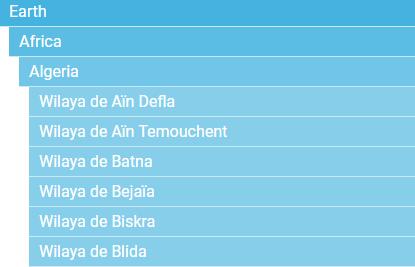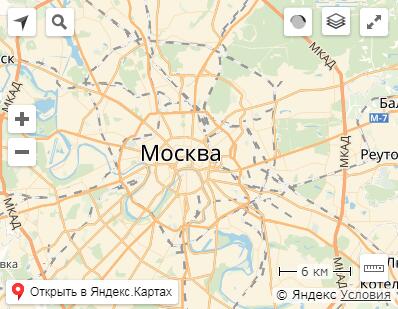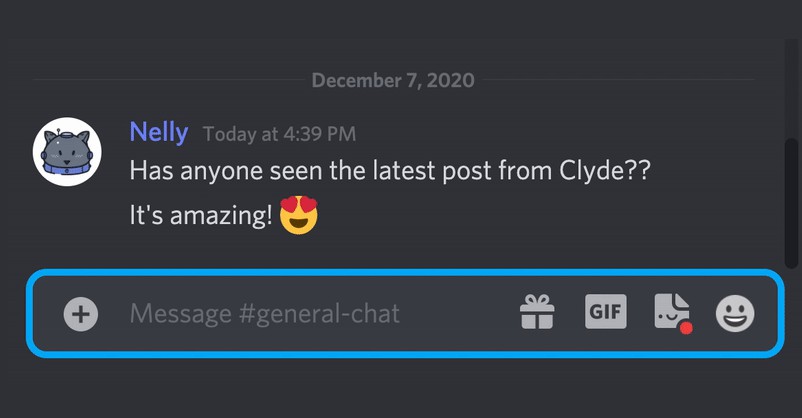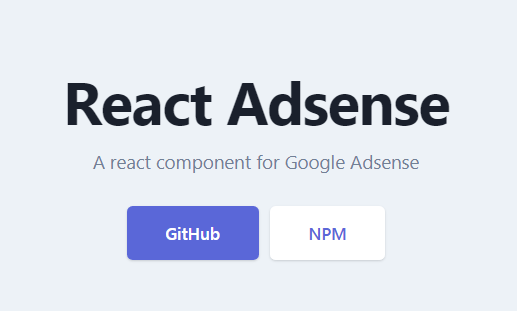react-intersection-observer
React component that triggers a function when the component enters or leaves the
viewport. No complex configuration needed, just wrap your views and it handles
the events.
import Observer from 'react-intersection-observer'
const Component = () => (
<Observer>
{inView => <h2>{`Header inside viewport ${inView}.`}</h2>}
</Observer>
)
export default Component
Scroll monitor
This module is used in
react-scroll-percentage
to monitor the scroll position of elements in view. This module is also a great
example of using react-intersection-observer as the basis for more complex
needs.
Installation
Install using Yarn:
yarn add react-intersection-observer
or NPM:
npm install react-intersection-observer --save
Polyfill for intersection-observer
The component requires the intersection-observer
API
to be available on the global namespace. At the moment you should include a
polyfill to ensure support in all browsers.
You can import the
polyfill directly or use
a service like polyfill.io that can add it when
needed.
yarn add intersection-observer
Then import it in your app:
import 'intersection-observer'
If you are using Webpack (or similar) you could use dynamic
imports, to load the
Polyfill only if needed. A basic implementation could look something like this:
loadPolyfills()
.then(() => /* Render React application now that your Polyfills are ready */)
/**
* Do feature detection, to figure out which polyfills needs to be imported.
**/
function loadPolyfills() {
const polyfills = []
if (!supportsIntersectionObserver()) {
polyfills.push(import('intersection-observer'))
}
return Promise.all(polyfills)
}
function supportsIntersectionObserver() {
return (
'IntersectionObserver' in global &&
'IntersectionObserverEntry' in global &&
'intersectionRatio' in IntersectionObserverEntry.prototype
)
}
Props
The <Observer /> accepts the following props:
| Name | Type | Default | Required | Description |
|---|---|---|---|---|
| children | func/node | true | Children should be either a function or a node | |
| root | HTMLElement | false | The HTMLElement that is used as the viewport for checking visibility of the target. Defaults to the browser viewport if not specified or if null. | |
| rootId | String | false | Unique identifier for the root element - This is used to identify the IntersectionObserver instance, so it can be reused. If you defined a root element, without adding an id, it will create a new instance for all components. | |
| rootMargin | String | '0px' | false | Margin around the root. Can have values similar to the CSS margin property, e.g. "10px 20px 30px 40px" (top, right, bottom, left). |
| tag | String | 'div' | false | Element tag to use for the wrapping component |
| threshold | Number | 0 | false | Number between 0 and 1 indicating the the percentage that should be visible before triggering. Can also be an array of numbers, to create multiple trigger points. |
| triggerOnce | Bool | false | false | Only trigger this method once |
| onChange | Func | false | Call this function whenever the in view state changes | |
| render | Func | false | Render prop boolean indicating inView state | |
| innerRef | Func | false | Get a reference to the the inner DOM node |
Example code
Child as function
The default way to use the Observer, is to pass a function as the child. It
will be called whenever the state changes, with the new value of inView.
import Observer from 'react-intersection-observer'
const Component = () => (
<Observer>
{inView => <h2>{`Header inside viewport ${inView}.`}</h2>}
</Observer>
)
export default Component
Render prop
import Observer from 'react-intersection-observer'
const Component = () => (
<Observer render={inView => <h2>{`Header inside viewport ${inView}.`}</h2>} />
)
export default Component
OnChange callback
You can monitor the onChange method, and control the state in your own
component. The child node will always be rendered.
import Observer from 'react-intersection-observer'
const Component = () => (
<Observer onChange={inView => console.log('Inview:', inView)}>
<h2>Plain children are always rendered. Use onChange to monitor state.</h2>
</Observer>
)
export default Component