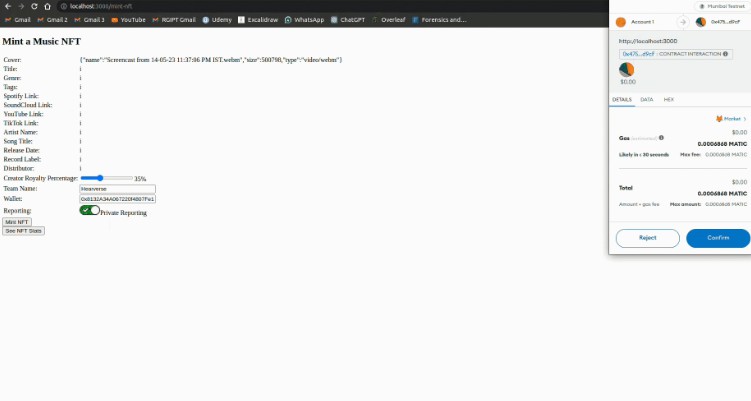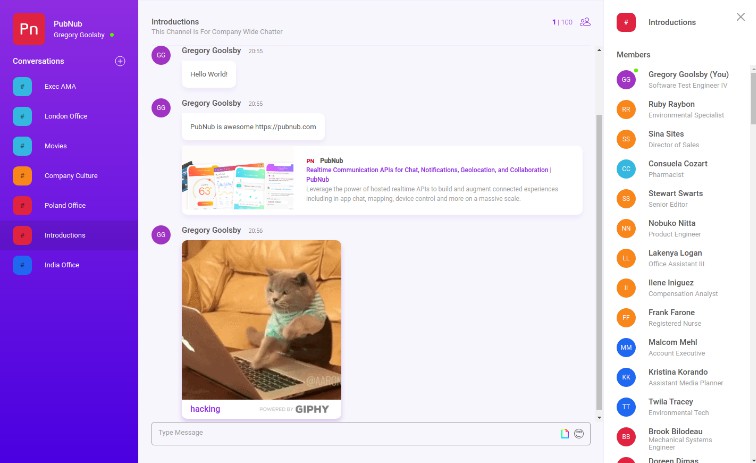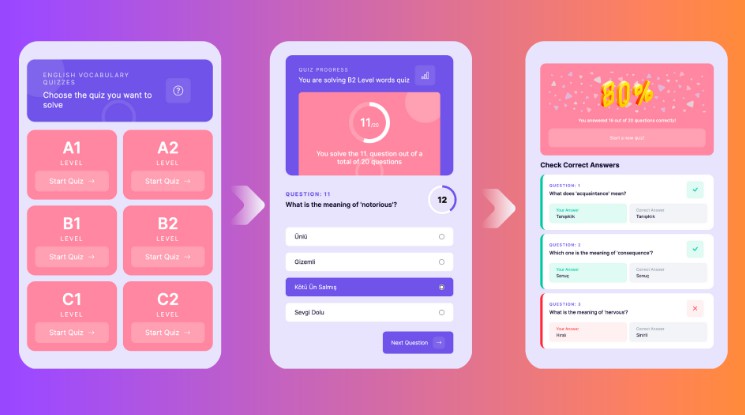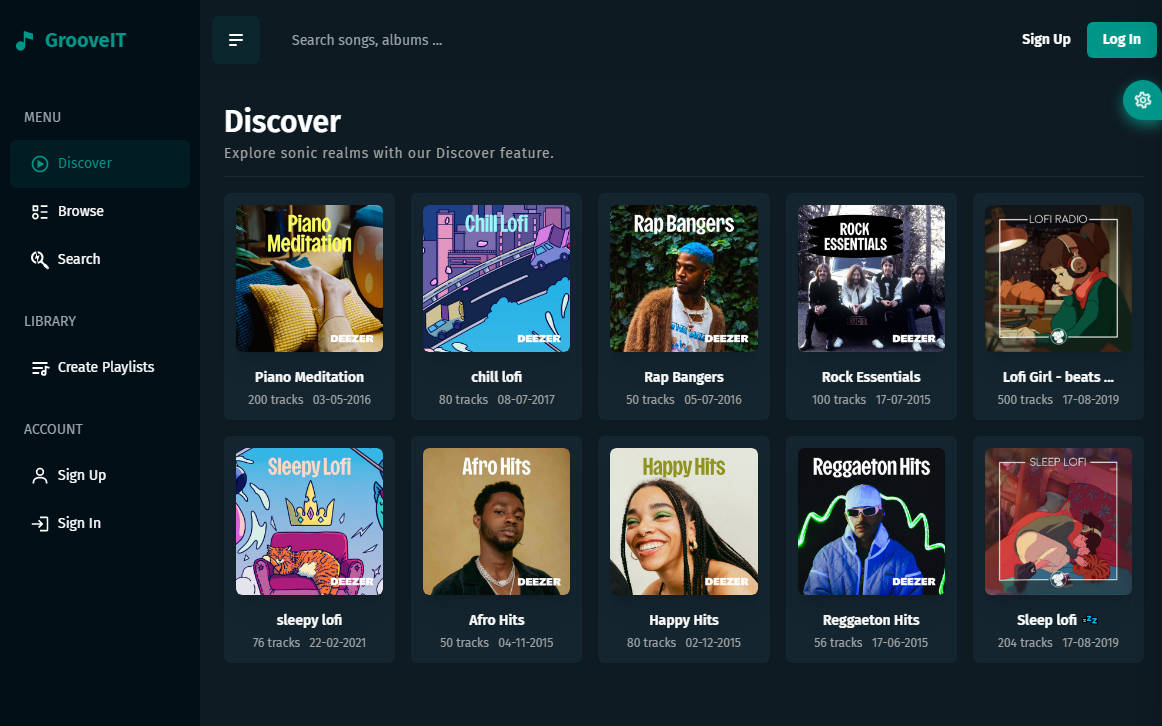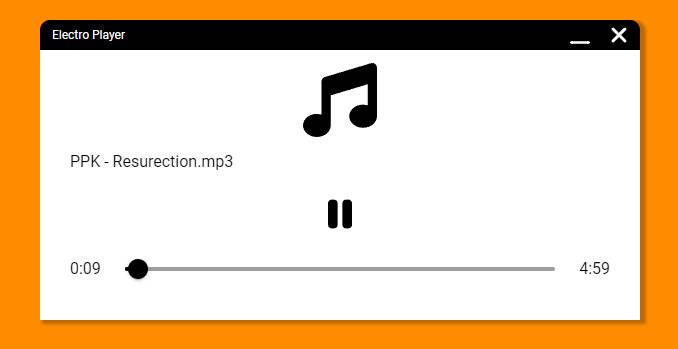Code Execution
Clip:
Musician Profile and NFT Minting Platform
This project is a musician profile and NFT minting platform that allows artists to showcase their work and create unique Non-Fungible Tokens (NFTs) for their music. The README provides an overview of the project’s features, installation instructions, and usage guidelines.
Features
The musician profile and NFT minting platform consist of three main pages:
1. Artist Profile Setup
- Upload a profile picture.
- Upload a background image.
- Write an “About” section to provide a description of the artist and their work.
- Provide a wallet address to receive payments for NFT sales.
- Add links to social media profiles for easy access to the artist’s other online presence.
2. Artist Profile Page
- View the artist’s profile with the uploaded profile picture, background image, and about section.
- See the artist’s wallet address and social media links.
3. NFT Creation and Statistics Page
- Upload music data, including metadata such as title, genre, release date, and album art.
- Mint an NFT using the provided music metadata.
- View the total number of NFTs minted by the artist.
- Access details about the last minted NFT, such as title, metadata, and token ID.
Installation
To install and set up the project, follow these steps:
-
Clone the project repository from GitHub:
git clone <repository-url> -
Navigate to the project directory:
cd musician-profile-nft-platform -
Install the required dependencies:
npm install -
Configure the project:
- Update any necessary configurations such as database connection details and wallet integration settings.
-
Set up the database:
- Create a new database for the project.
- Configure the project to connect to the created database.
Usage
To use the musician profile and NFT minting platform, follow these steps:
-
Start the project:
npm start -
Access the application in your web browser:
http://localhost:3000 -
Set up your artist profile:
- Navigate to the profile setup page.
- Upload a profile picture and background image.
- Write an about section, provide your wallet address, and add links to your social media profiles.
-
Explore your artist profile:
- Go to your profile page to see your uploaded profile picture, background image, about section, wallet address, and social media links.
-
Mint an NFT:
- Navigate to the NFT creation and statistics page.
- Upload the music data and metadata, including title, genre, release date, and album art.
- Mint the NFT using the provided music metadata.
- View the total number of minted NFTs and details about the last minted NFT.
Feel free to modify the content or structure of the README to suit your project’s needs.