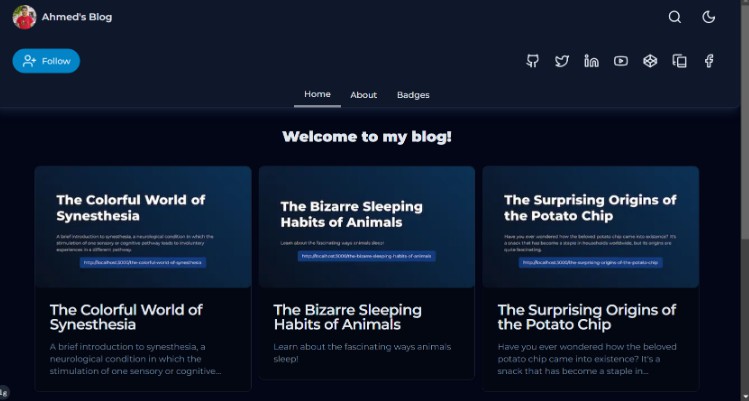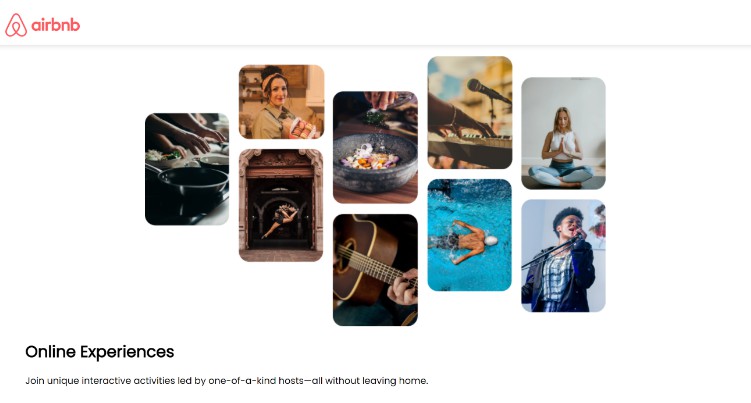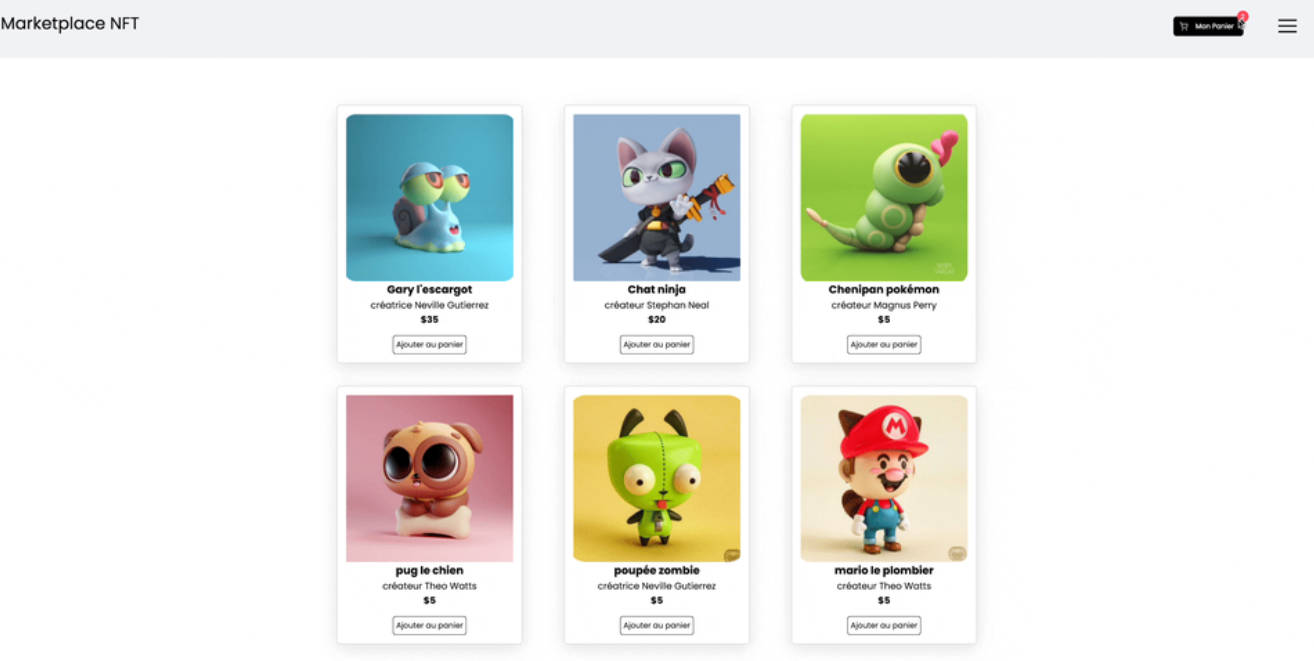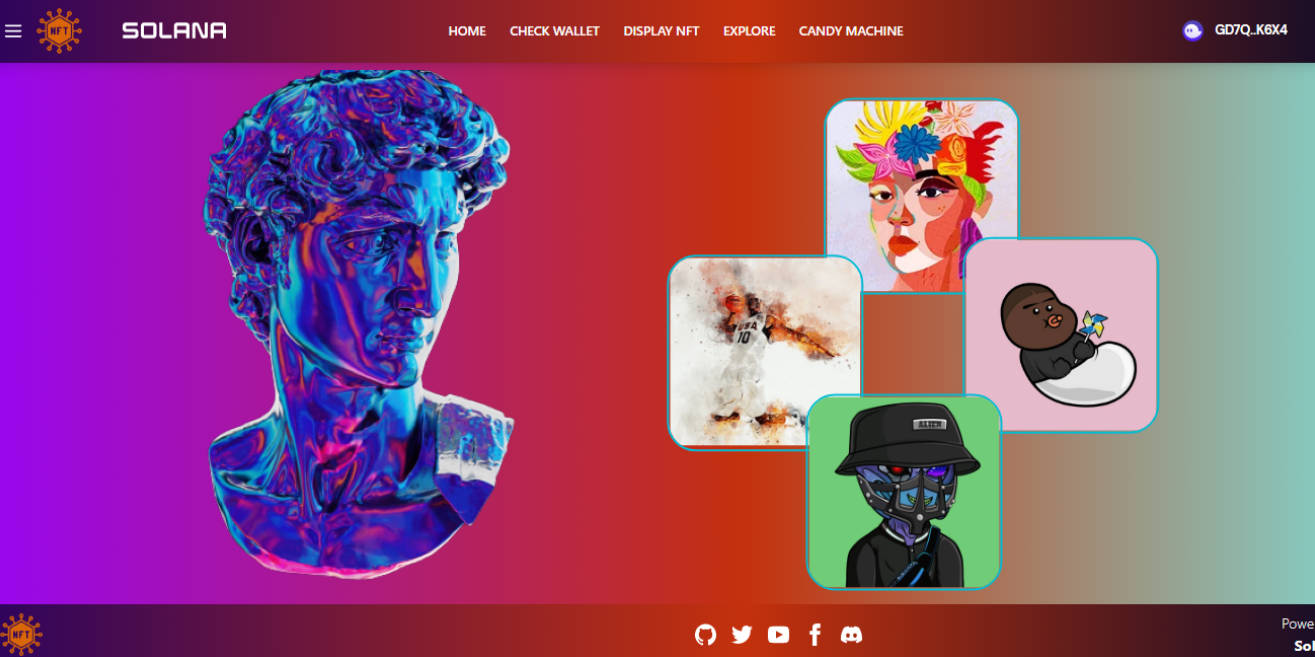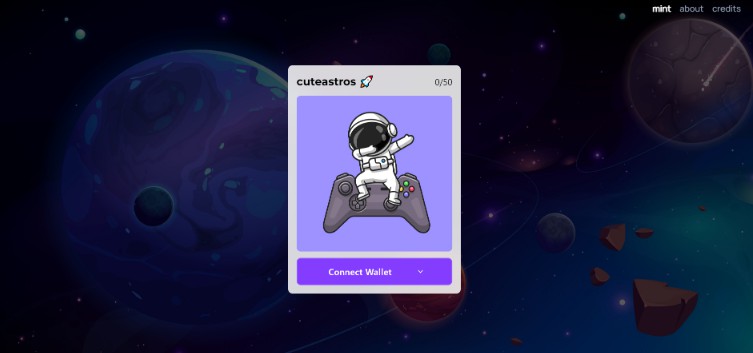NFT Marketplace
An awesome Web3 DAPP!
View DemoAbout The Project
Built With
Getting Started
To get a local copy up and running follow these simple example steps.
Prerequisites
-
Enviroment
-
Pacakage manager
-
Browser
- Metamask extension https://metamask.io/
Installation
Use yarn or npm to install dependencies
-
Clone the repo
git clone https://github.com/elPoeta/nft-marketplace.git
-
Install NPM packages
yarn install
or
npm install
-
Clean
yarn hardhat clean
or
npx hardhat clean
-
Compile
yarn hardhat compile
or
npx hardhat compile
-
Start local ethereum network
yarn hardhat node
or
npx hardhat node
-
Deploy contract locally
hardhat run --network localhost scripts/deploy.ts
-
Tests
yarn hardhat testor
npx hardhat test -
Client
cd client -
Install NPM packages
yarn install
or
npm install
-
Run
yarn dev
or
npm run dev
-
Visit http://localhost:3000 to view your application.
Metamask-Local
Metamask hardhat network configuartion
- Open metamask extension
- Add local test nework
- click combo box
- click add network button
- Add local network parameters
- Network Name: Hardhat-Localhost
- RPC URL: http://127.0.0.1:8545
- Chain ID: 31337
- Currency Symbol: ETH
- Show test network
- click icon
- click settings
- click advanced
- switch ON show test networks
- Select test network
- click combo box
- click Hardhat-Localhost
- Import private key
- click icon
- click Import Account
- enter hardhat private key
- click import
Faucet
Polygon faucet
https://faucet.polygon.technology/
- Select mumbai network
- Select MATIC token
- Paste your wallet address
- Submit and wait…
Demo
https://poether-nft.vercel.app/
License
Distributed under the MIT License. See LICENSE for more information.