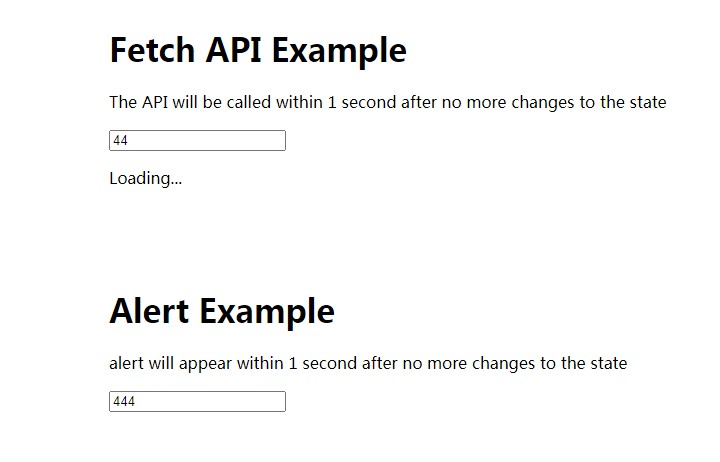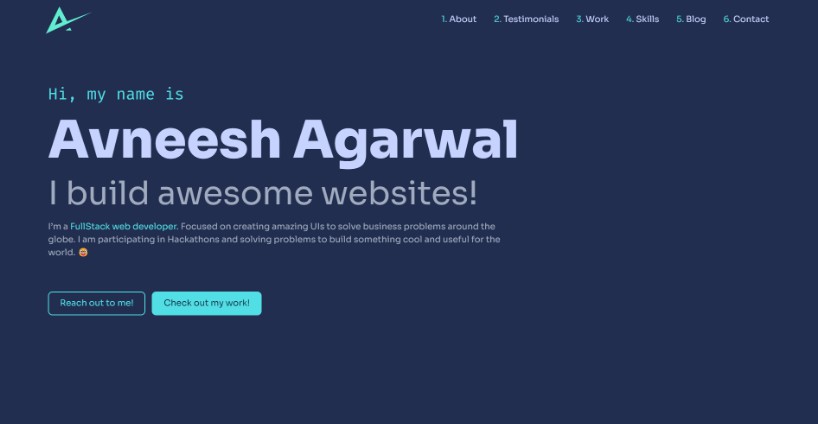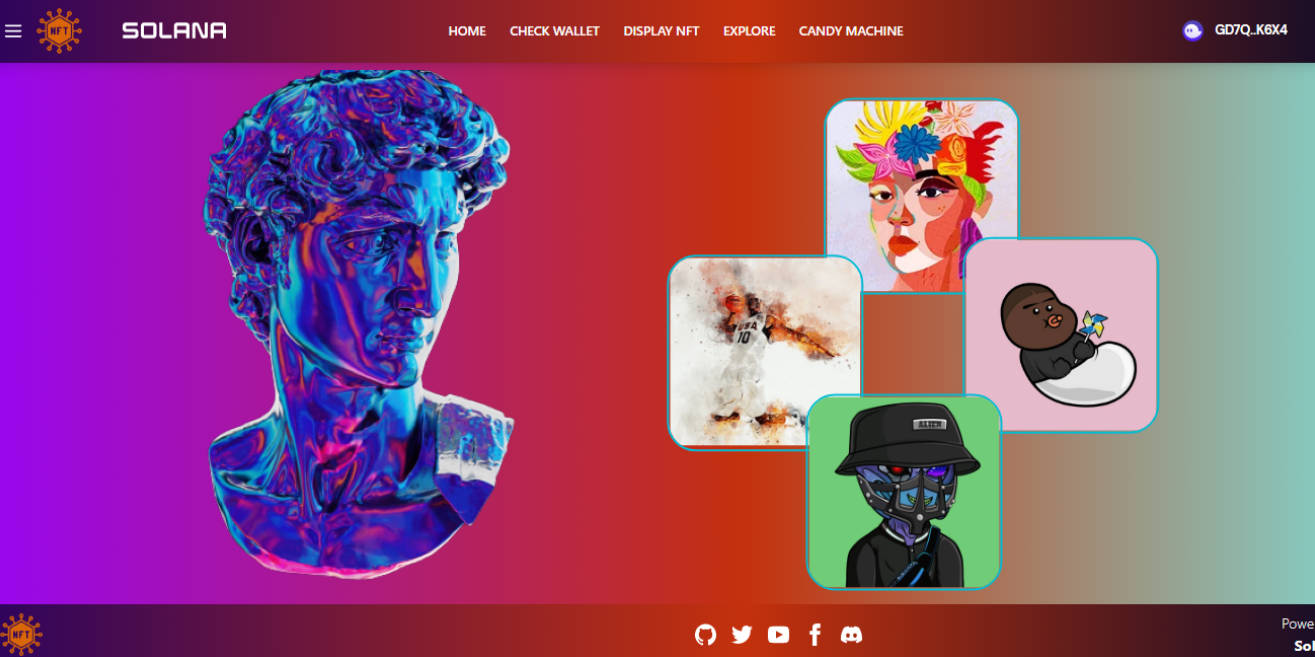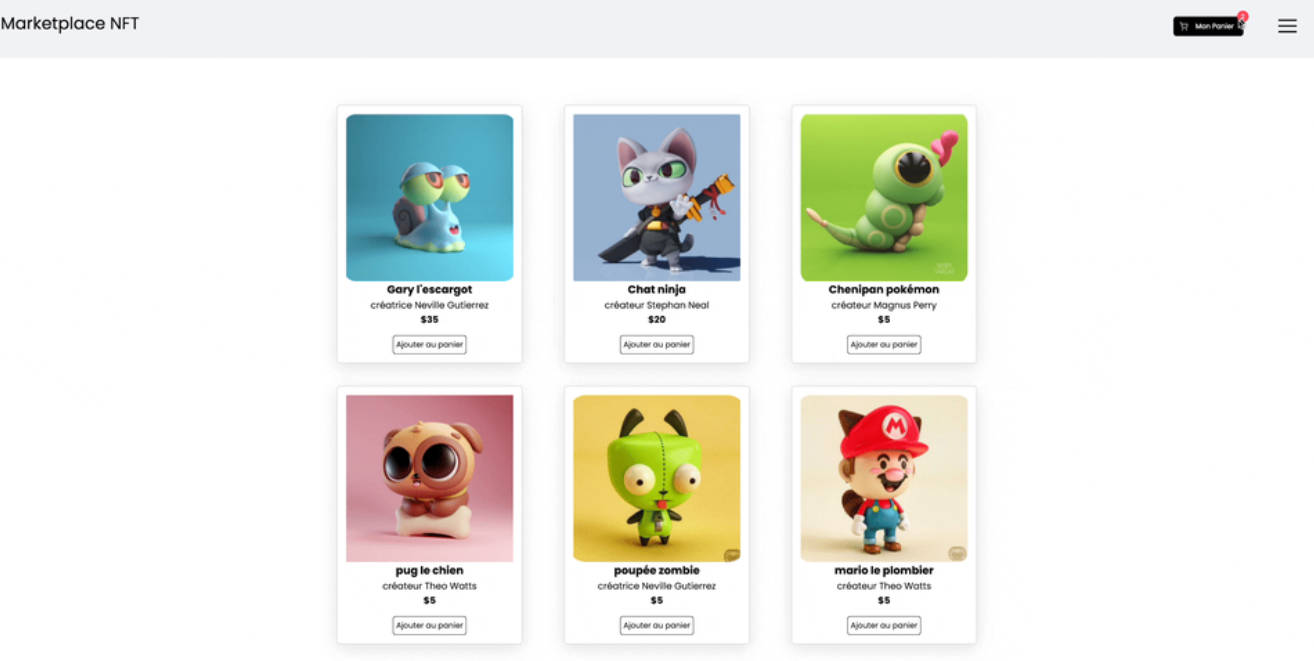Solana NFT Vending Machine
This is a proof of concept of an NFT vending machine built using Solana Pay, Metaplex, Phantom Mobile, and Next.js. This was created and demoed at the 2022 Los Angeles Hacker House presented by Solana and FTX US.
This was created over the course of approximately 2 days and certainly puts the “hack” in Hacker House. This is intended as example code, please use caution if you plan on deploying this for anything “real”.
Dependencies
- Node 14.x
- Yarn 1.x
- Metaboss (installed globally via
cargo install metabossor elsewhere in your$PATH)
Getting Started
Step 1: Install Dependencies
yarn install
Step 2: Set Environment Variables
This project uses Next.js’ built-in environment variables support. Create a file named .env.local at the root of this repository. See .env.example for details on what to include in this file.
The environment variables are:
NEXT_PUBLIC_RPC_URL: The RPC server to connect to.NEXT_PUBLIC_MERCHANT_WALLET_PUBKEY: The public key of the wallet that will receive transaction funds, mint NFTs, and be set as the update authority on the NFTs.MERCHANT_KEYPAIR_PATH: The path to the keypair file of the merchant wallet.NFT_COLLECTION_SIZE: The quantity of random NFTs to choose from when minting.NFT_COLLECTION_PATH: The location of the directory that contains the on-chain JSON data files used to mint by Metaboss.NEXT_PUBLIC_SOLANA_PAY_TRANSACTION_AMOUNT: How much to charge for the NFTs, leave blank to allow customers to name their own price.NEXT_PUBLIC_SOLANA_PAY_TRANSACTION_LABEL,NEXT_PUBLIC_SOLANA_PAY_TRANSACTION_MESSAGE, andNEXT_PUBLIC_SOLANA_PAY_TRANSACTION_MEMO: Transaction metadata fields in the Solana Pay standard.
Step 3: Start the vending machine
Run yarn dev, then navigate to http://localhost:3000.
Overview of a Transaction
The overall lifecycle of a vending machine transaction consists of the following:
- A QR code is generated using the Solana Pay SDK that includes a reference ID based on a generated public key.
- The vending machine polls to check for an on-chain transaction that include the reference ID.
- Phantom Mobile is used to scan the Solana Pay QR code, which builds a transaction that is confirmed by the customer on their mobile device.
- The vending machine detects the transaction on-chain based on the reference ID, then begins polling to determine the validity and state of the on-chain transaction.
- Once the on-chain transaction is fully confirmed, the customer’s wallet address is retrieved and is then used as the recipient when Metaboss is used to mint the NFT.
- The vending machine displays a success (or error) message to the customer, then generates a new QR code with a new reference ID and returns to the idle state.
Project Structure
Notable portions of this codebase include:
pages/index.jsx: The React page component that contains the majority of the UI and transaction polling / confirmation logic.pages/api/mint.js: The API route that invokes Metaboss to mint an NFT.components/: Miscellaneous UI components.assets/: The NFT assets including images and both on- and off-chain metadata.
To Do
- Right now this handles the payment to the merchant and the minting of the NFT as two separate transactions. Ideally, this should be refactored to be a fully on-chain, atomic transaction that will automatically return funds to the customer in the event of a mint failure.
- Refactor assorted UI components to focus reusability and standardization.
Additional Resources
- UI and Visual Assets have been shared via the Figma Community.