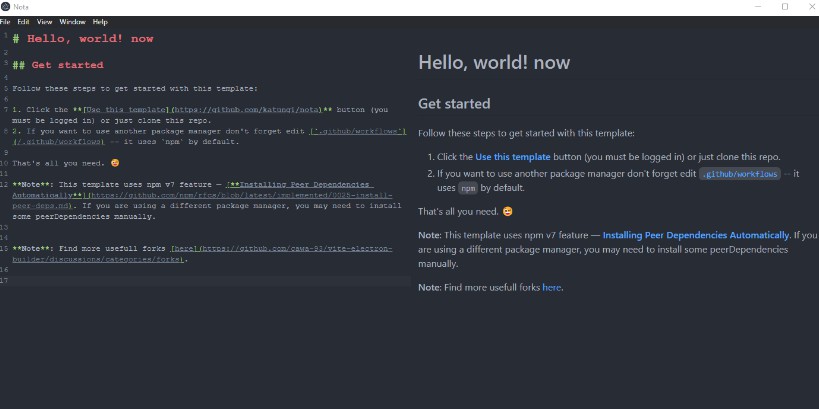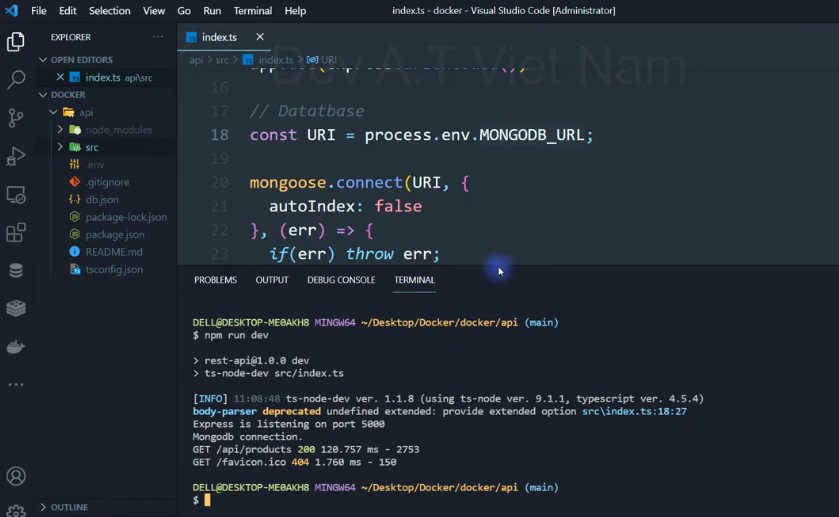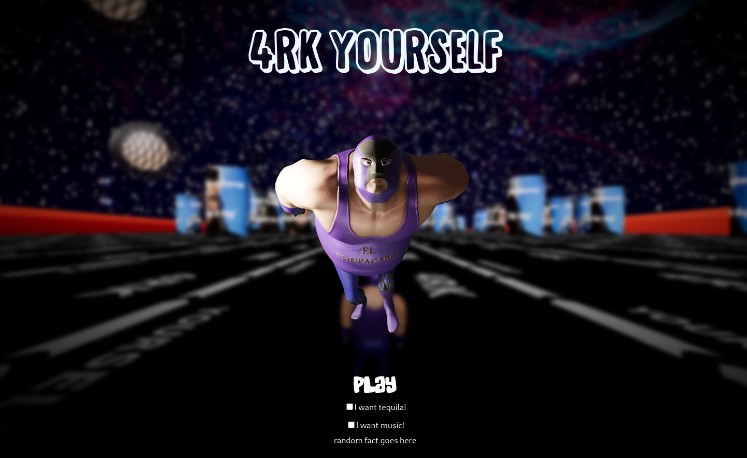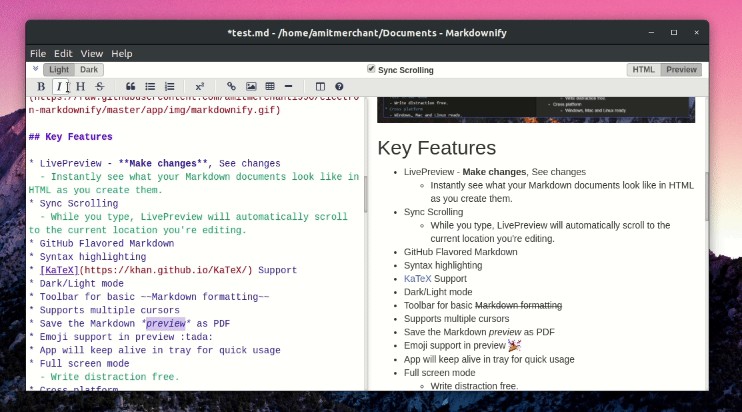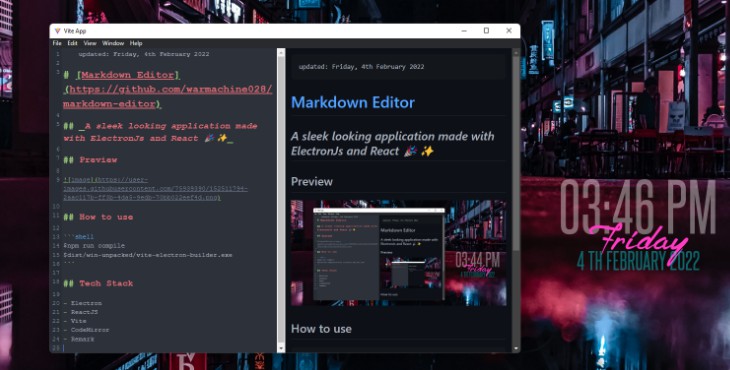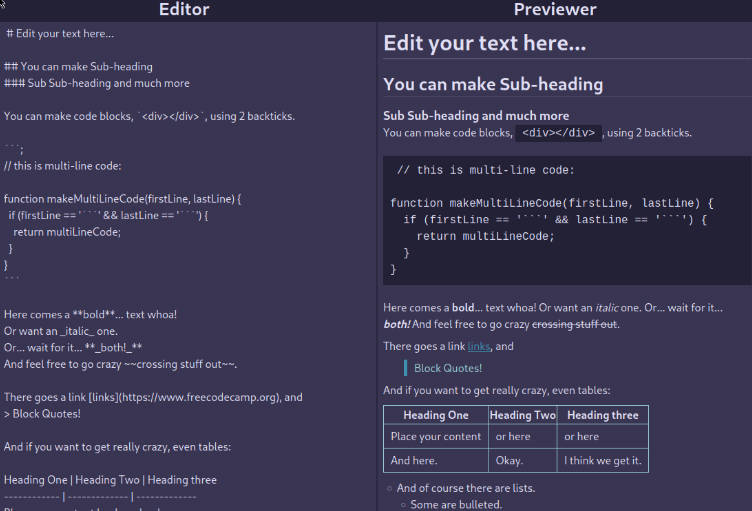Nota Markdown Editor
Vite+Electron + React = ?
This is a fast and simple, crossplatform app for writing markdown. Written following the latest safety requirements, recommendations and best practices.
Under the hood is used [Vite] — superfast, nextgen bundler, and [electron-builder] for compilation.
Support
- To generate the Boilerplate code I used the Vite Electron Builer Template.
- It uses Vue by default but I managed to change it to React
- This template maintained by [Alex Kozack][cawa-93-github]. You can [? sponsor him][cawa-93-sponsor] for continued development of this template.
Get started
Dev Mode
You can clone the repo into your local machine:
git clone https://github.com/katungi/nota
Now you can cd into the app and run it:
cd nota
Now to run the application, use the following command:
npm run watch
Release Mode
- ⚠️ Coming soon when I bundle the app for different formats ⚠️
Features and Tech Used
Electron [ ][electron]
][electron]
- The architecture of the application is built according to the security guides and best practices.
- The latest version of the [electron-builder] is used to compile the application.
Vite [ ][vite]
][vite]
- [Vite] is used to bundle all source codes. This is an extremely fast packer that has a bunch of great features. You can learn more about how it is arranged in this video.
- Vite supports reading
.envfiles. You can also specify types of your environment variables intypes/vite-env.d.ts. - Hot reloads for
MainandRendererprocesses.
Vite provides you with many useful features, such as: TypeScript, TSX/JSX, CSS/JSON Importing, CSS Modules, Web Assembly and much more.
TypeScript [ ][typescript] (optional)
][typescript] (optional)
- The Latest TypeScript is used for all source code. You know I am a Ts FanBoy ?
- Vite supports TypeScript out of the box. However, it does not support type checking.
- Code formatting rules follow the latest TypeScript recommendations and best practices thanks to @typescript-eslint/eslint-plugin.
- Automatically create interface declarations for all APIs that have been passed to
electron.contextBridge.exposeInMainWorld.
Thanks dts-for-context-bridge.
React
- By default, web pages are built using [React].
- Code formatting rules follow the latest React recommendations and best practices thanks to [eslint-plugin-react].
Continuous Integration
- The configured workflow for check the types for each push and PR.
- The configured workflow for check the code style for each push and PR.
- Automatic tests used [Vitest
][vitest] — A blazing fast test framework powered by Vite.
- Unit tests are placed in each package and run separately.
- End-to-end tests placed in root
testsdirectory and used [playwright].
Continuous delivery
- Each time you push changes to the
mainbranch,releaseworkflow starts, which creates release draft.- The version is automatically set based on the current date in the format
yy.mm.dd-minutes. - Notes are automatically generated and added to the release draft.
- Code signing supported. See
compilejob inreleaseworkflow.
- The version is automatically set based on the current date in the format
- Auto-update is supported. After the release will be published, all client applications will download the new version and install updates silently.
Project Structure
The structure of this template is very similar to the structure of a monorepo.
The entire source code of the program is divided into three modules (packages) that are bundled each independently:
packages/main
Electron main script.packages/preload
Used inBrowserWindow.webPreferences.preload. See Checklist: Security Recommendations.packages/renderer
Electron web page.
Contributing
Please read CONTRIBUTING.md for details on our code of conduct, and the process for submitting pull requests to us.
If you have Any ideas about the project, Feel free to open an issue. I have no life so I will respond almost immediately.
Author
Daniel Dennis – Initial work – Other Works
See also the list of contributors who participated in this project.
License
This project is licensed under the MIT License – see the LICENSE.md file for details