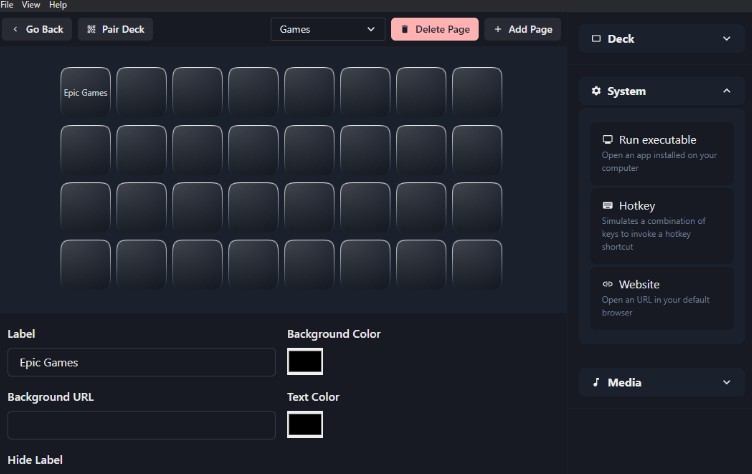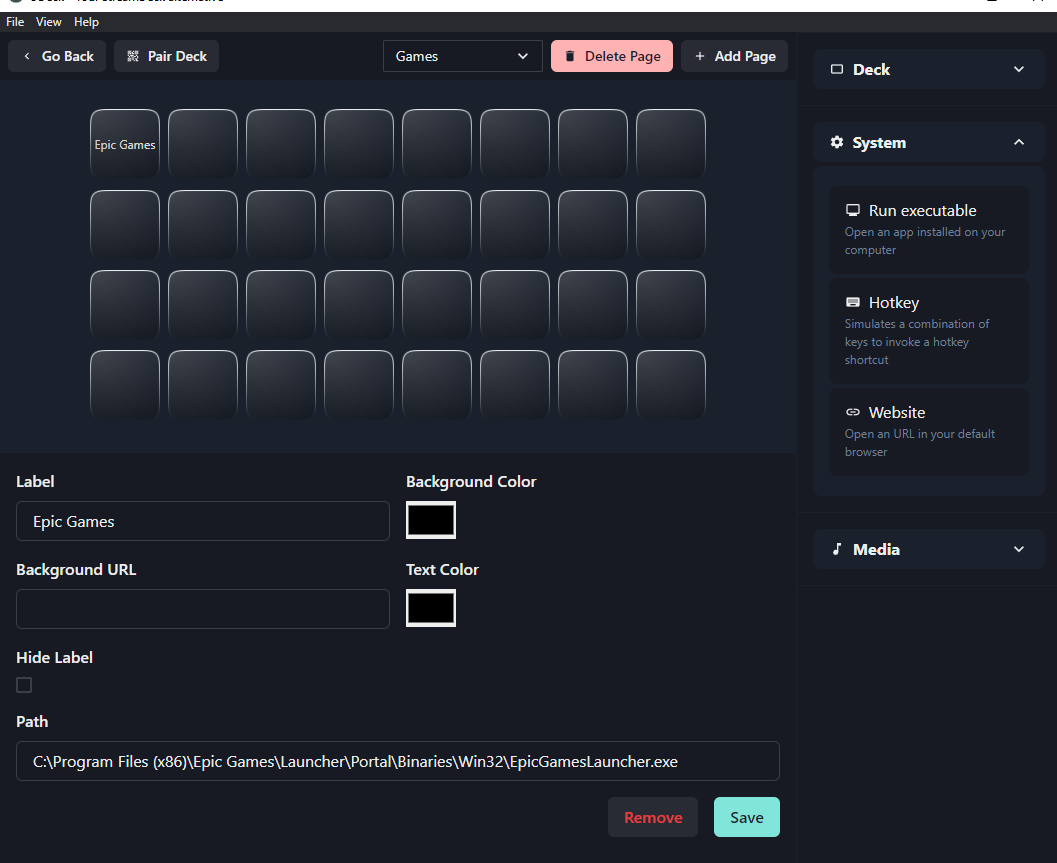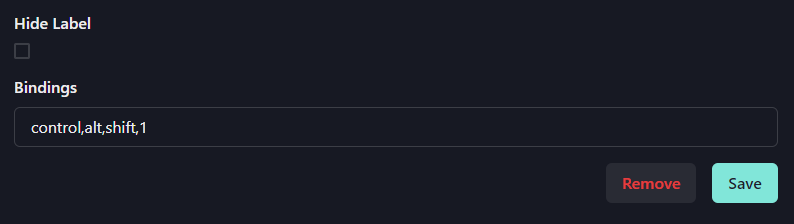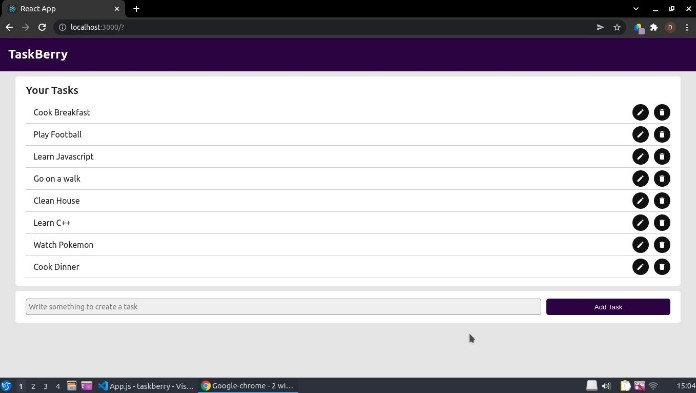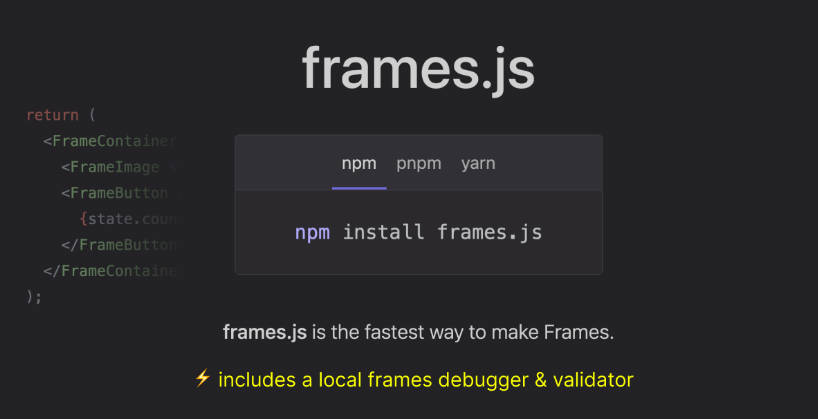For Users
ODeck is an free and open source alternative to StreamDeck made with React, React Native, Electron, Socket.IO and some other tecnologies. It allows you to easilly control some features of your computer with the power of a tap on your smartphone.
It tends to be a cheaper sollution for StreamDeck because you can use your current smartphone or clean the dust from an older device from the bottom of your drawer and give another pourpose of life to this device.
Suported OS
Currently ODeck is not yet supported on all platforms, but it should be in the near future. See the listing of the current OS suported.
Deck
- Android
Admin Dashboard
- Windows
Current Features
- Open an URL
- Emit a combination of keys to invoke hotkeys
- Run an EXE file
- Media keys to interact with media playing on your system
- Create multiple pages
- Navigate between pages
- Pair app with QR Code
Upcoming features
- Internationalization (pt-BR and en-US first)
- OBS integration
- Play sound
- Keybind input
- Image upload input
- File picker input
- Prevent broken layout with custom key amount
- Twitch integration
- Add Linux and mac support for Admin Dashboard
- Add iOS support for the ODeck App
Deck preview
deck.mp4
Admin dashboard preview
admin-dashboard.mp4
Docs
Deck
Navigate
This action allows you to navigate between the deck pages
Go Back
This action allows you to go to the previows page shown
System
Run executable
This action when pressed, opens an especified EXE file. To use it, you must put the complete path of the desired .exe file direct into the “Path” input. (In the near future there will be a button where you will navigate to find your desired file)
Hotkey
With this action you will be able to invoke any hotkeys in your machine. It simulate the press of multiple keys in your machine, just like a normal keyboard but with just on touch of your finger.
By now you need to check this documentation here to see all available keys you can use (http://robotjs.io/docs/syntax). The most common keys is listed bellow.
- shift
- control
- alt
- tab
- right_shift
- space
- Numbers and letters are represented by their own values. (a-z,0-9)
For example, if you want to simulate the press of this combination of keys (CTRL + ALT + SHIFT + 1) you will need to replace the key with their value shown on the documentation and separete them with a comma.
control,shift,alt,1
Obs: In the near future will be an input to record all keys your key pressed and use this recored keys as value.
Media
This sections is self explanatory. When pressed, it will invoke the button action.
For Contributors
Install
Clone the repo and install dependencies:
git clone https://github.com/willianrod/ODeck.git ODeck
cd ODeck
yarn install
Starting Development
Start the app in the dev environment:
yarn start
Packaging for Production
To package apps for the local platform:
yarn package
Maintainers
License
MIT © Odeck