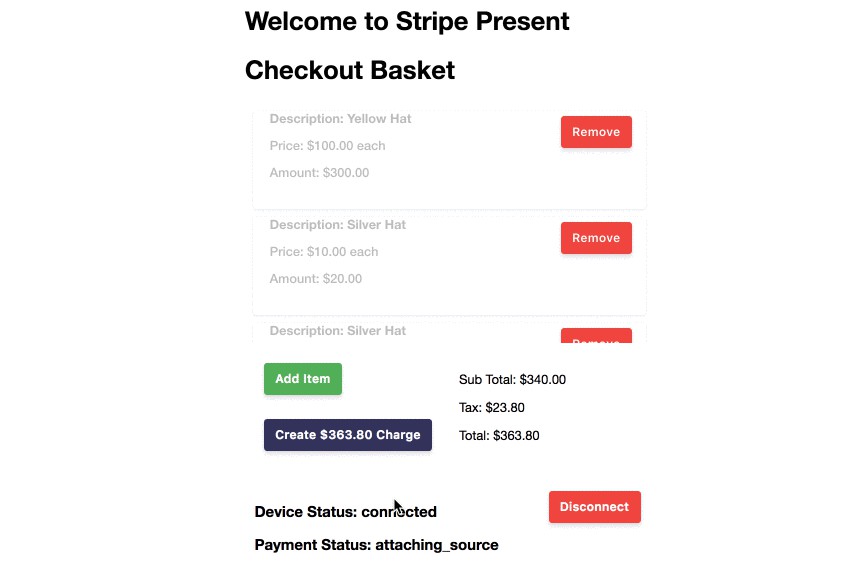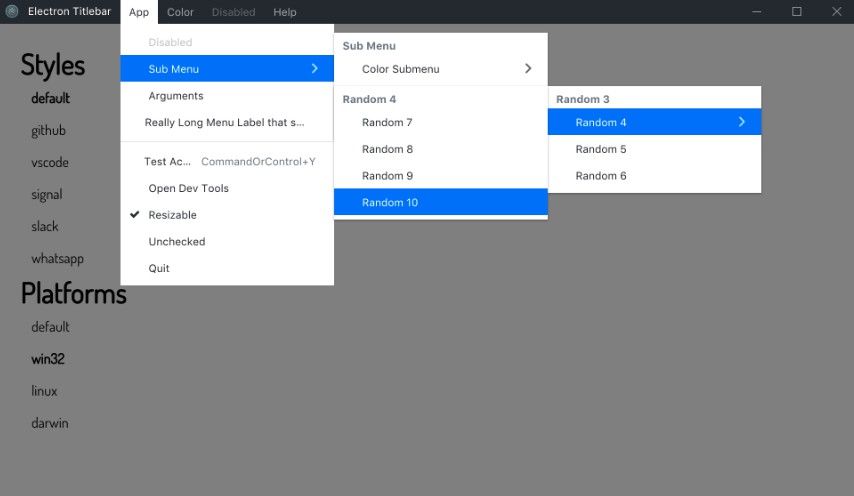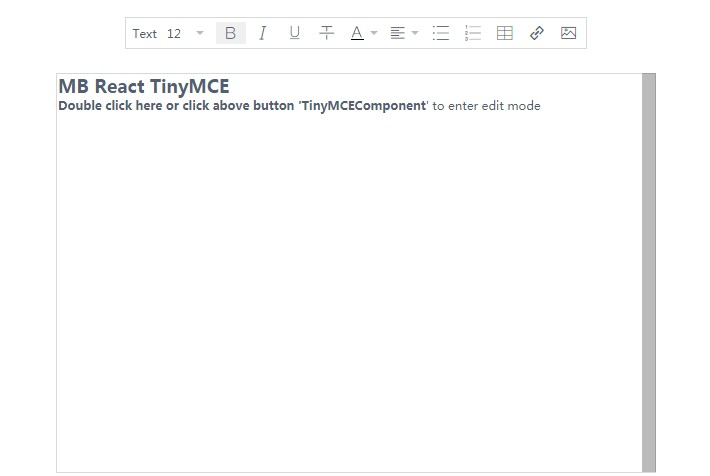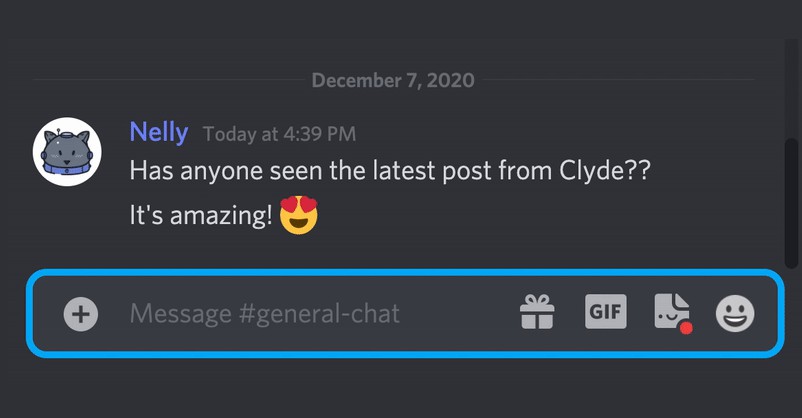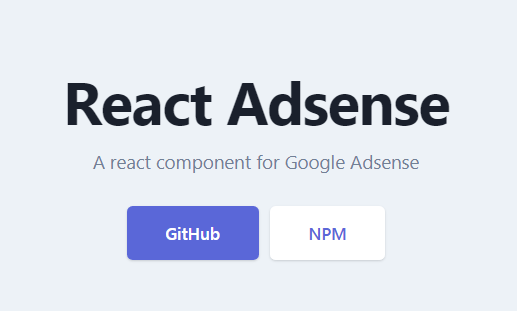react-stripe-pos
React bindings for Stripe WebPOS SDK.
Install
npm install --save react-stripe-pos
Demo Application
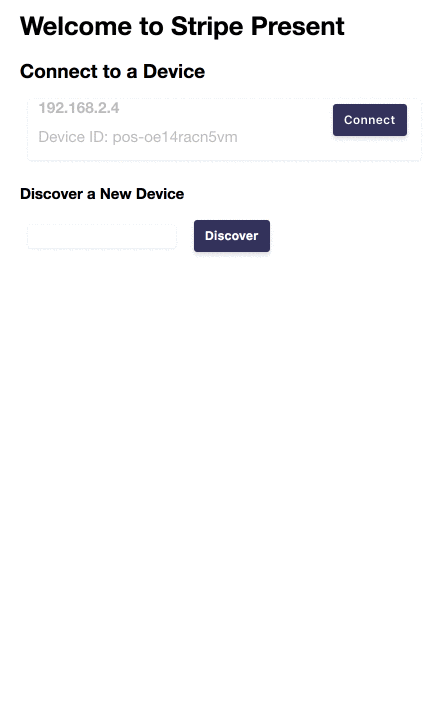
A demo
Run the example application for this component by doing:
cd ./example
yarn start
Usage
Example Usage:
import React, { Component } from 'react'
import MyPOSComponent from './MyPOSComponent'
class App extends Component {
render () {
return (
<div className="StripePOS" style={{
margin: 'auto',
width: '30%'
}}>
<h1>Welcome to Stripe Present</h1>
<MyPOSComponent
basketItems={[{
description: 'Yellow Hat',
totalPrice: 30000,
unitPrice: 10000,
quantity: 3
}]}
taxRate={0.07}
activationTokenRequestHandler={createPosActivationToken}
discoveryTokenRequestHandler={registerDevice}
paymentIntentRequestHandler={createIntent}/>
</div>
)
}
}
export default App
In your MyPOSComponent component, wrap it with the POSDevice react high-order-component (HOC):
class POSPayment extends Component {
render () {
return (
<div>
<h1>Checkout Basket</h1>
<div className="row">
{this.props.stripePos.basketItems.map(item =>
<div className="list-item">
<p>Description:{item.description}</p>
<p>Price: ${item.unitPrice.toFixed(2)} each</p>
<p>Amount: ${item.totalPrice.toFixed(2)}</p>
</div>)}
</div>
<div className="row right">
<p>Sub Total: ${this.props.stripePos.totals.total.toFixed(2)}</p>
<p>Tax: ${this.props.stripePos.totals.tax.toFixed(2)}</p>
<p>Total: ${this.props.stripePos.totals.balanceDue.toFixed(2)}</p>
</div>
<div className="row">
<div className="col s6">
<button disabled={this.props.stripePos.connectionStatus !== 'connected'} className="btn" onClick={() => this.props.stripePos.addBasketItem({
description: 'Silver Hat',
totalPrice: 20.00,
unitPrice: 10.00,
quantity: 2
})}>Add Item</button>
</div>
<div className="col s6">
<button disabled={this.props.stripePos.connectionStatus !== 'connected'} className="btn">Create ${this.props.stripePos.totals.balanceDue} Charge</button>
</div>
<h3>Device Status: {this.props.stripePos.connectionStatus}</h3>
</div>
</div>
)
}
}
export default POSDevice(POSPayment)
Your component will be exposed a series of Stripe POS-specific properties such as props.stripePos.connectionStatus which you can render.
Request Handlers
This component requires you to implement 3 request handlers to call your backend API:
- async function registerDevice(pairingCode)
- async function createPosActivationToken(posDeviceId)
- async function createIntent(amount, description)
TODO - Add more details on the signatures required of these handlers.
Development
Running Tests
Running Tests - TODO