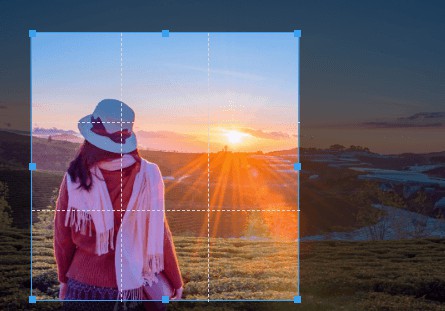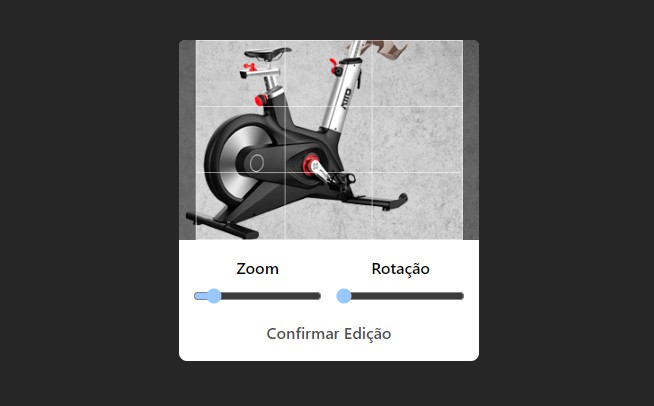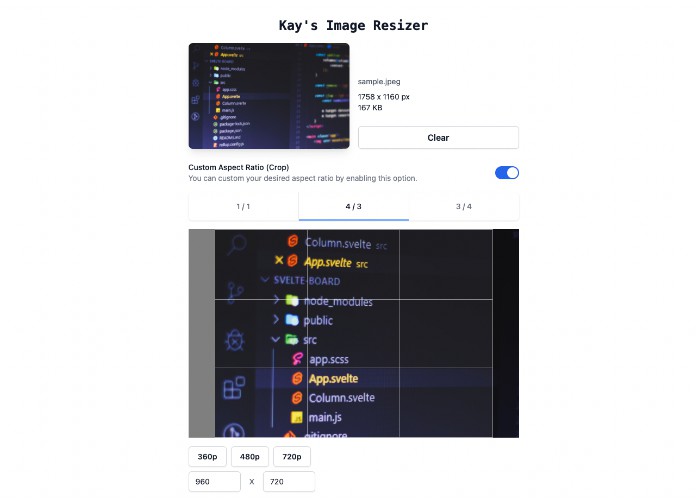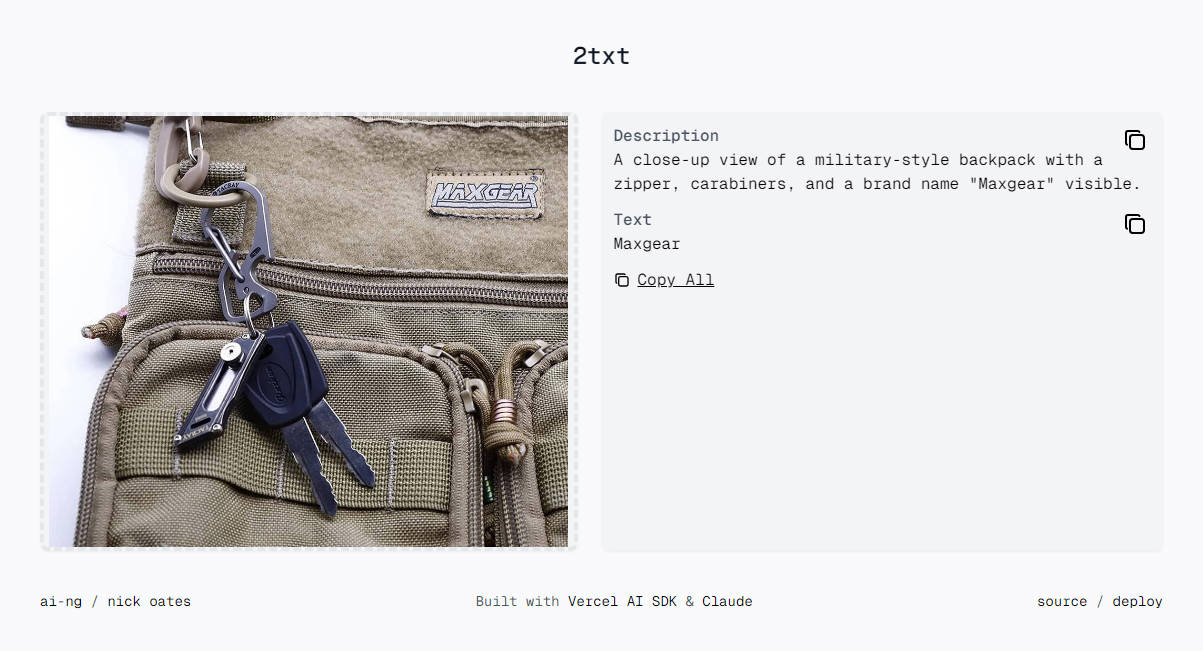react-crop-image
React crop image component.
Install
yarn add @wyhaya/react-crop-image
Use
Component styles use styled-components
import Crop from '@wyhaya/react-crop-image'
<Crop
// Picture url
src={this.state.url}
// Selected area: x y width height
crop={this.state.crop}
// Additional content
option={<div>Hello</div>}
// Default area
onInit={(crop, imageWidth, imageHeight) => this.setState({
crop
})}
// Change area
onChange={(crop) => this.setState({
crop
})}
/>
interface Props {
src: string;
width?: number;
height?: number;
crop: Crop;
option?: JSX.Element;
onInit?: (crop: Crop, imageWidth: number, imageHeight: number) => void;
onChange?: (crop: Crop) => void;
className?: string;
style?: React.CSSProperties;
}