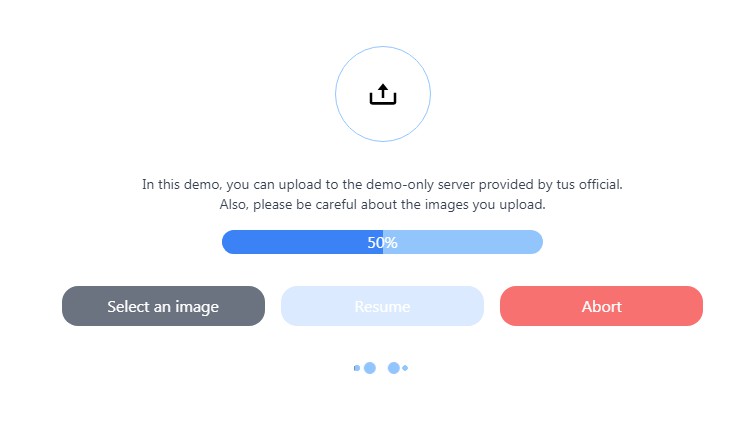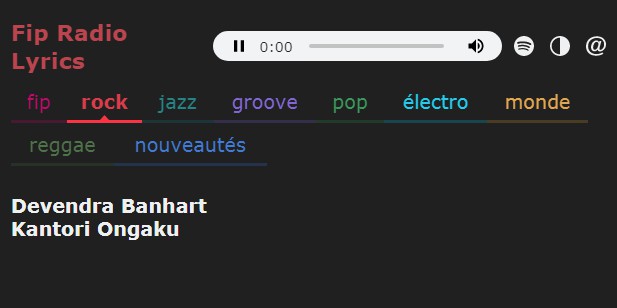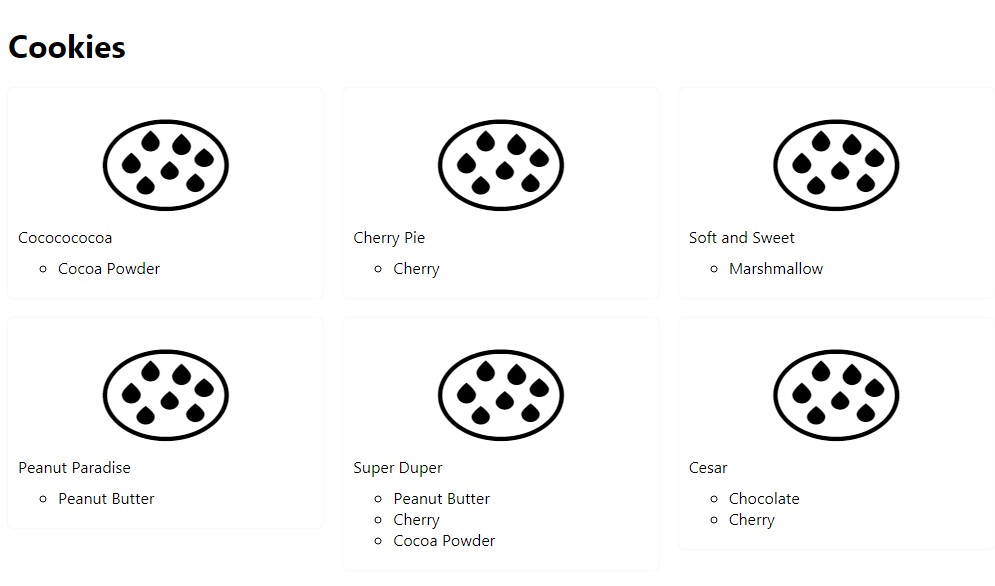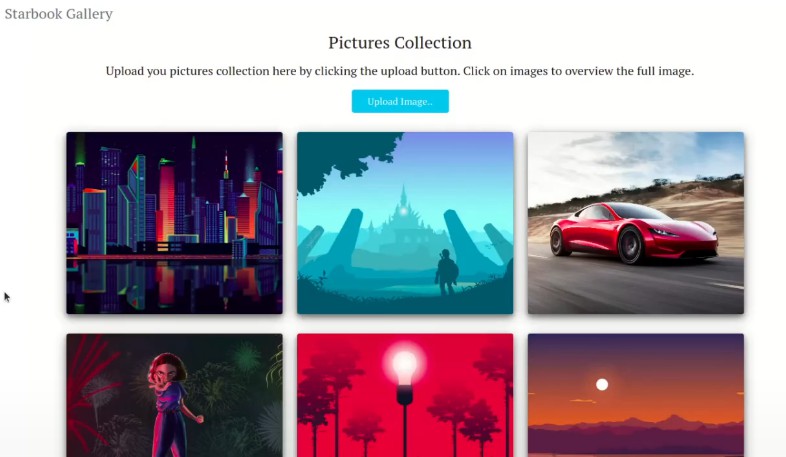use-tus
React hooks for resumable file uploads using tus.
Features
- Resumable file uploads on react.
- Managing the Upload by using context.
- One dependency (tus-js-client).
- TypeScript support.
Installation
You can install the package from npm.
npm install use-tus
or
yarn add use-tus
Usage
We can use useTus as following.
import { useTus, TusClientProvider } from 'use-tus'
const App = () => (
<TusClientProvider>
<Uploader />
</TusClientProvider>
);
const Uploader = () => {
const { upload, setUpload, isSuccess, error, remove } = useTus();
const handleSetUpload = useCallback((event: ChangeEvent<HTMLInputElement>) => {
const file = event.target.files.item(0);
if (!file) {
return;
}
setUpload(file, {
endpoint: 'https://tusd.tusdemo.net/files/',
metadata: {
filename: file.name,
filetype: file.type,
},
});
},
[setUpload]
);
const handleStart = useCallback(() => {
if (!upload) {
return;
}
// Start upload the file.
upload.start();
}, [upload]);
return (
<div>
<input type="file" onChange={handleSetUpload} />
<button type="button" onClick={handleStart}>
Upload
</button>
</div>
);
};
API
useTus hooks
const { upload, setUpload, isSuccess, isAborted, error, remove } = useTus({ cacheKey, autoAbort, autoStart });
useTus is a hooks to get or create an Upload of tus.
Arguments
-
cacheKey(type:string | undefined)- Specify the key associated with the
Uploadif it's undefined, a random string will be specified.
- Specify the key associated with the
-
autoAbort(type:boolean | undefined) (default: true)- Whether or not to automatically abort uploads when useTus hooks is unmounted.
-
autoStart(type:boolean | undefined) (default: false)- Whether or not to start upload the file after
setUploadfunction.
- Whether or not to start upload the file after
Returns
-
upload(type:tus.Upload | undefined)- The value of the
Uploadassociated with the cacheKey in the TusClientProvider. If not present, undefined.
- The value of the
-
setUpload(type:(file: tus.Upload['file'], options?: tus.Upload['options']) => void)- Function to create an
Uploadand store it in TusClientProvider.
- Function to create an
-
isSuccess(type:boolean)- Whether the upload was successful or not.
-
isAborted(type:boolean)- Whether the upload was aborted or not.
-
error(type:Error | undefined)- Error when upload fails.
-
remove(type:() => void)- Function to delete the
Uploadassociated with cacheKey.
- Function to delete the
TusClientProvider
() => (
<TusClientProvider>
{children}
</TusClientProvider>
)
TusClientProvider is the provider that stores the Upload with useTus hooks.
In order to use useTus, you need to set TusClientProvider.
Props
-
canStoreURLs(type:boolean | undefined)- A boolean indicating whether the current environment allows storing URLs enabling the corresponding upload to be resumed. detail
-
defaultOptions(type:(file: tus.Upload['file']) => tus.DefaltOptions | undefined)- An object containing the default options used when creating a new upload. detail
useTusClient
const { state, removeUpload, reset } = useTusClient();
useTusClient is a hooks that can be used to retrieve and reset the state of a TusClientProvider.
Returns
-
state(type:{ [cacheKey: string]: UploadState | undefined })- Upload information associated with cacheKey
-
removeUpload(type:(cacheKey: string) => void)- Remove the upload instance associated with the specified cacheKey.
-
reset(type:() => void)- Initialize the value of TusClientProvider
Examples
The following are some example of how to use use-tus.
Note that the TusClientProvider must be specified as the parent or higher element.
Uploading a file
The setUpload and upload.start functions can be used to perform resumable file uploads.
import { useTus } from 'use-tus'
const Uploader = () => {
const { upload, setUpload } = useTus();
const handleSetUpload = useCallback((event: ChangeEvent<HTMLInputElement>) => {
const file = event.target.files.item(0);
if (!file) {
return;
}
setUpload(file, {
endpoint: 'https://tusd.tusdemo.net/files/',
metadata: {
filename: file.name,
filetype: file.type,
},
});
},
[setUpload]
);
const handleStart = useCallback(() => {
if (!upload) {
return;
}
// Start upload the file.
upload.start();
}, [upload]);
return (
<div>
<input type="file" onChange={handleSetUpload} />
<button type="button" onClick={handleStart}>
Upload
</button>
</div>
);
};
It is also possible to automatically upload files after setUpload by specifying the autoStart option.
import { useTus } from 'use-tus'
const Uploader = () => {
const { upload, setUpload } = useTus({ autoStart: true });
const handleSetUpload = useCallback((event: ChangeEvent<HTMLInputElement>) => {
const file = event.target.files.item(0);
if (!file) {
return;
}
setUpload(file, {
endpoint: 'https://tusd.tusdemo.net/files/',
metadata: {
filename: file.name,
filetype: file.type,
},
});
},
[setUpload]
);
return (
<input type="file" onChange={handleSetUpload} />
);
};
Aborting a file upload
You can abort the upload by using the upload.abort function.
import { useTus } from 'use-tus'
const Aborter = () => {
const { upload } = useTus();
const handleAbort = useCallback(() => {
if (!upload) {
return;
}
upload.abort();
}, [upload]);
return (
<div>
<button type="button" onClick={handleAbort}>
Abort
</button>
</div>
);
};
You can also specify the autoAbort option to automatically stop uploads when unmounting hooks.
import { useTus } from 'use-tus'
const Uploader = () => {
const { upload, setUpload } = useTus({ autoAbort: true });
// omitted...
};
Default options of upload
You can specify default options in the defaultOptions props of the TusClientProvider.
import { useTus, DefaultOptions, TusClientProvider } from 'use-tus'
const defaultOptions: DefaultOptions = (contents) => {
const file = contents instanceof File ? contents : undefined;
return {
endpoint: 'https://tusd.tusdemo.net/files/',
metadata: file
? {
filename: file.name,
filetype: file.type,
}
: undefined,
};
};
const App = () => (
<TusClientProvider defaultOptions={defaultOptions}>
<Uploader />
</TusClientProvider>
);
const Uploader = () => {
const { setUpload } = useTus({ autoAtart: true });
const handleSetUpload = useCallback((event: ChangeEvent<HTMLInputElement>) => {
const file = event.target.files.item(0);
if (!file) {
return;
}
// You no longer need to specify the options associated with upload.
// If specified, it will override defaultOptions.
setUpload(file);
},
[setUpload]
);
return (
<div>
<input type="file" onChange={handleSetUpload} />
</div>
);
};
Specify upload key
If you specify cacheKey as an argument to useTus, you can get the upload associated with it. This is useful for cross-page file uploads.
const SelectFileComponent = (file: File) => {
// Create upload accosiated with 'upload-thumbnail' key
const { setUpload } = useTus({ cacheKey: 'upload-thumbnail' })
setUpload(file)
}
const UploadFileComponent = () => {
const { upload } = useTus({ cacheKey: 'upload-thumbnail' })
upload.start()
}