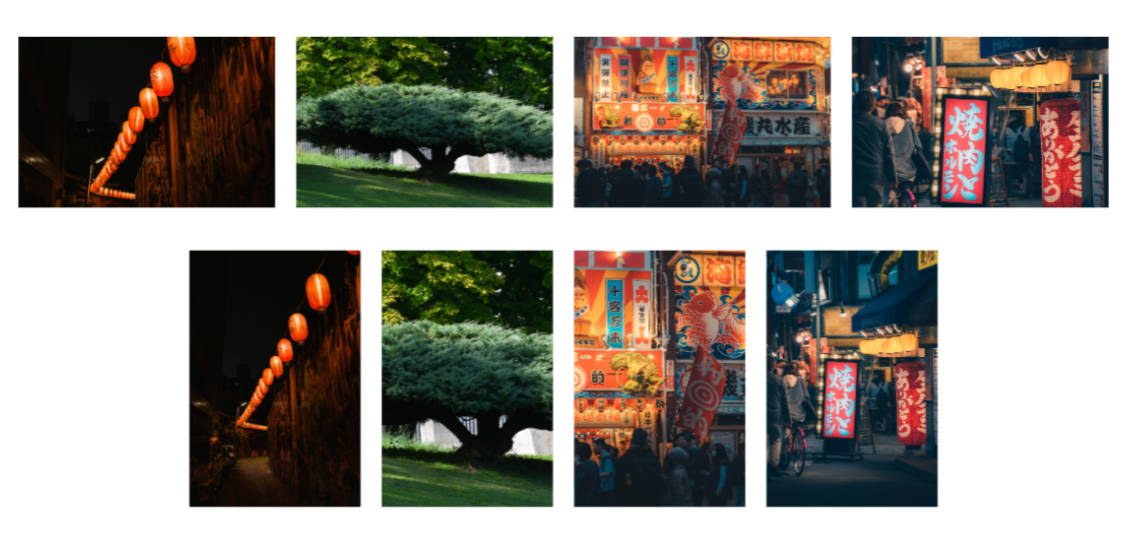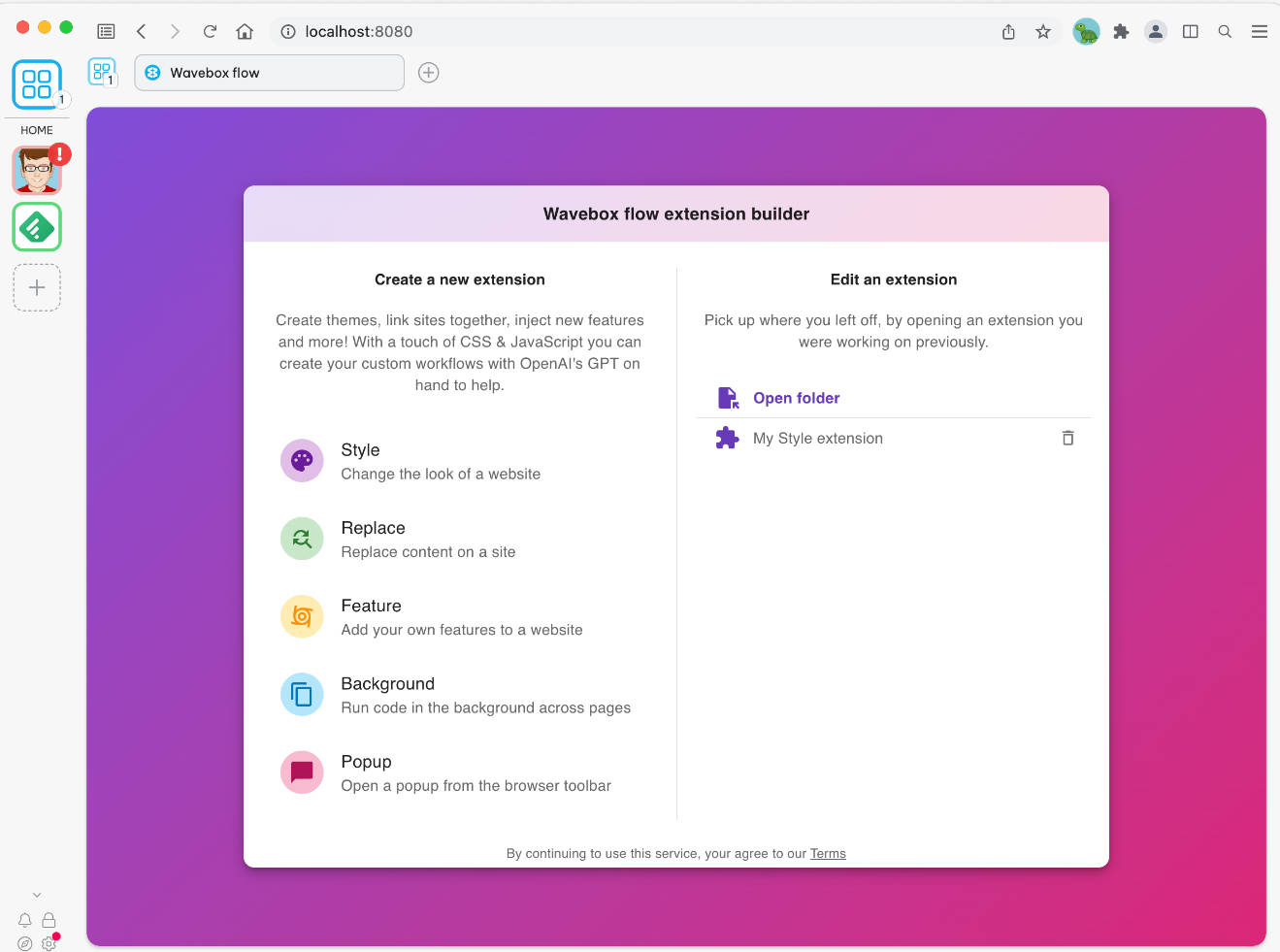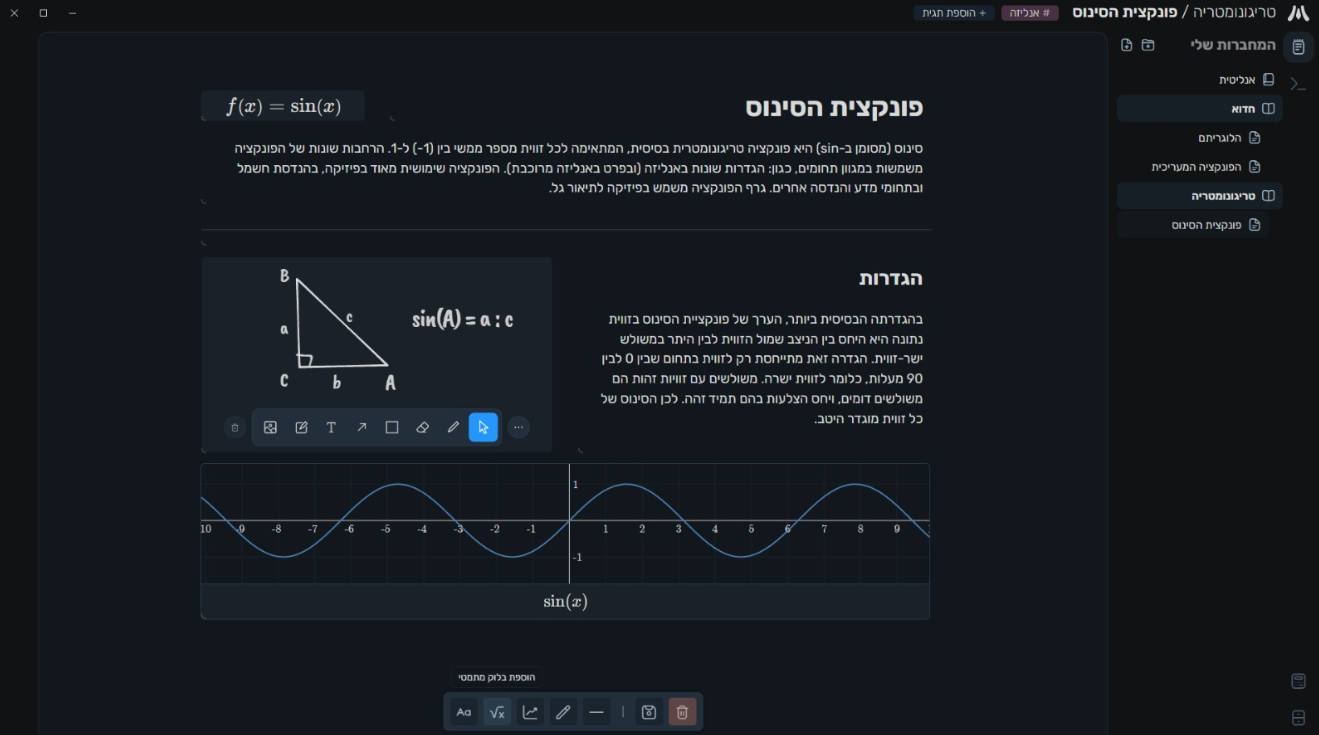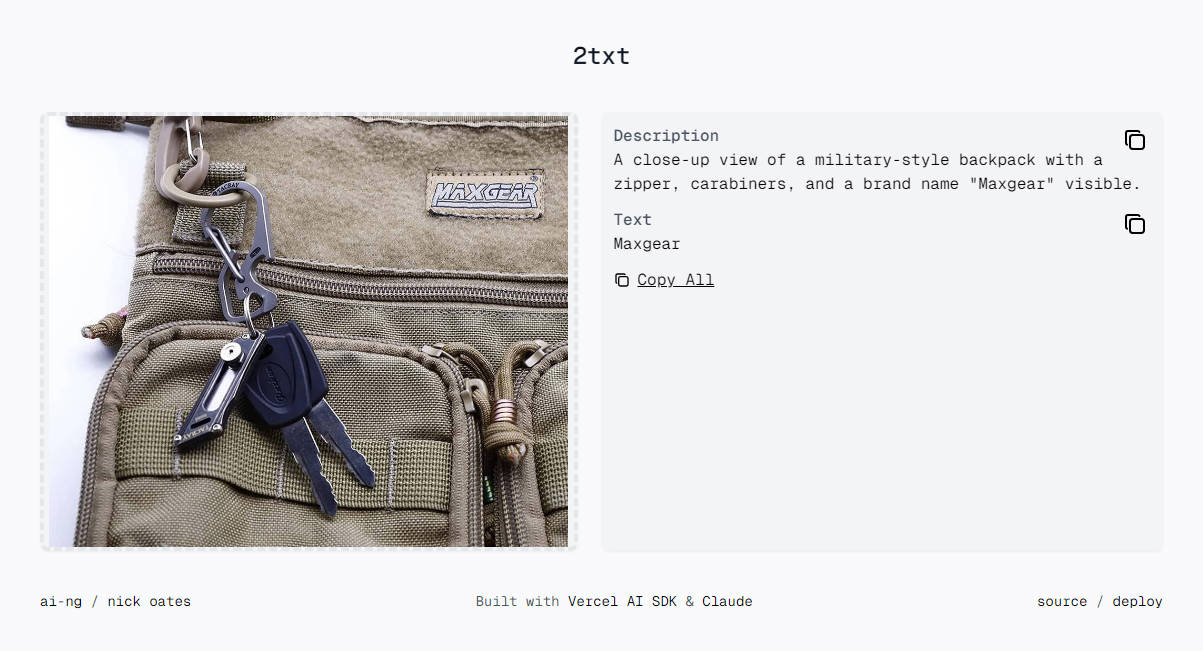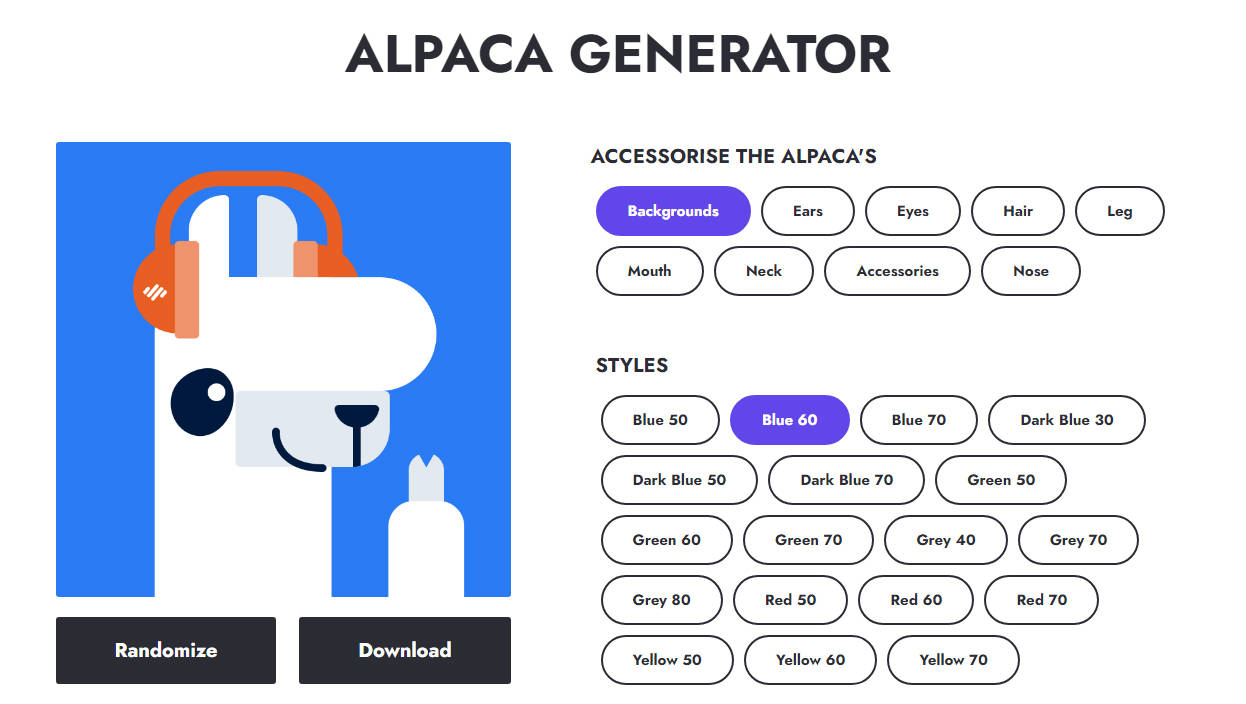React Three Fiber and three.js Image Cover
The aim of this repo is to implement an efficient and reliable way to put as a texture pictures in PlaneGeometries, without any stretching.
The effect is similar to the property background-size: cover; in CSS, but for a three.js usage.
The code is made with react-three-fiber, but all is about creating a ShaderMaterial corresponding to the need and to precalculate the uniforms CPU side.
Process
For people not used to react-three-fiber, I don’t want you to get overwhelmed so here is what you need to calculate in native three.js to get the exact same result.
The main logic is fully contained here:
const calculateScaleFactors = (texture: Texture, containerSize: Vector2) => {
const containerAspectRatio = containerSize.x / containerSize.y;
const imageAspectRatio = texture.image.width / texture.image.height;
let scaleFactorX = 1;
let scaleFactorY = 1;
const landscapeFactor = imageAspectRatio / containerAspectRatio;
const portraitFactor = containerAspectRatio / imageAspectRatio;
const isLandscapeModeContainer = containerAspectRatio >= 1;
const isContainerRatioStronger = containerAspectRatio >= imageAspectRatio;
if (isContainerRatioStronger) {
scaleFactorY = isLandscapeModeContainer ? landscapeFactor : portraitFactor;
} else {
scaleFactorX = isLandscapeModeContainer ? landscapeFactor : portraitFactor;
}
return {scaleFactorX, scaleFactorY}
}
where containerSize is the width and height of the PlaneGeometry in three.js units.
Once the scale factors are calculated, you can pass them as uniform in a regular ShaderMaterial as follow:
const uniforms = {
uTexture: {
value: texture
},
uScaleFactorX: {
value: scaleFactorX
},
uScaleFactorY: {
value: scaleFactorY
}
}
Nothing is done in the vertexShader, only passing the UVs to the fragment shader.
uniform sampler2D uTexture;
varying vec2 vUv;
void main() {
vUv = uv;
gl_Position = projectionMatrix * viewMatrix * modelMatrix * vec4(position, 1.0);
}
// fragment shader
uniform sampler2D uTexture;
uniform float uScaleFactorX;
uniform float uScaleFactorY;
varying vec2 vUv;
void main() {
vec2 st = (vUv * 2.0 - 1.0); //Centering the UVs space between -1 and 1 to apply the scaling.
// Scale the UVs so the width or the height is overflowing the plane.
// The other stays at 1 so it fully takes place on the dimension of the plane.
st.x *= uScaleFactorX;
st.y *= uScaleFactorY;
// Put back the UVs space between """0 and 1 range""" so the texture image is covering the plane nicely.
st = st * 0.5 + 0.5;
gl_FragColor = texture(uTexture, st);
}