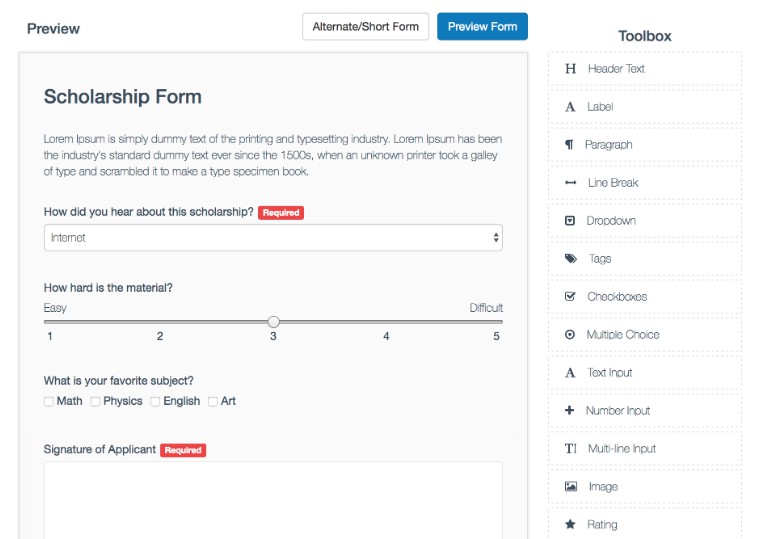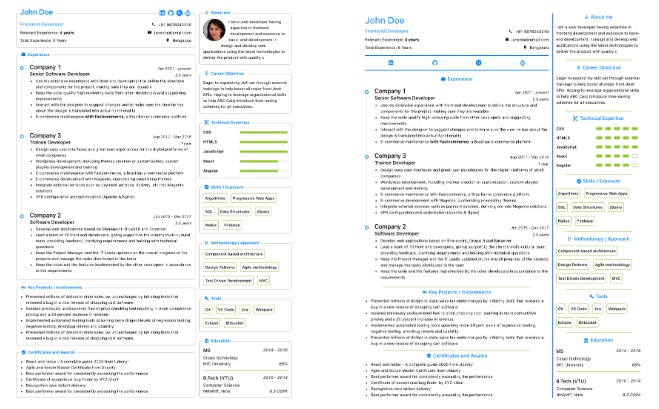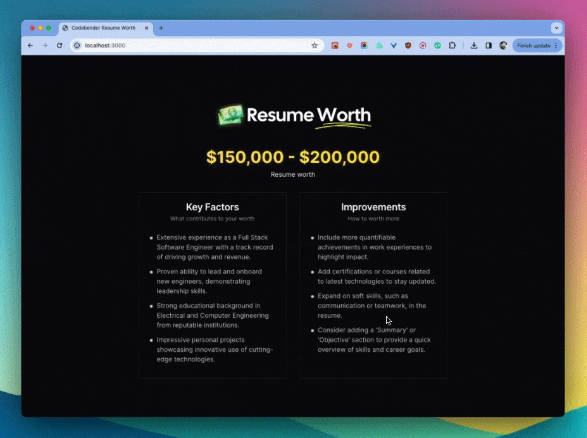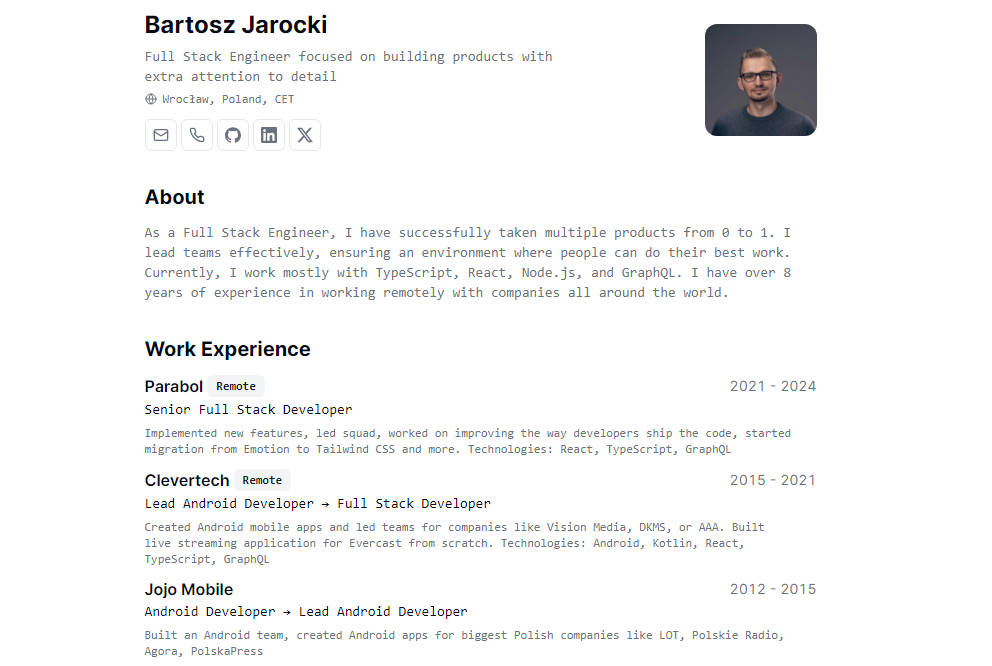Hart.ly
Hartly is a project to help find remote/hybrid work and help build resumes.
How it Works
The App uses third party job scraping service like Serply and ChatGPT to generate the resumes and cover letter. Both are free service for limited use.
Getting Started
Requirements
For development, you will only need Node.js and a node global package, Yarn, installed in your environement.
Node
-
Node installation on Windows
Just go on official Node.js website and download the installer. Also, be sure to have
gitavailable in your PATH,npmmight need it (You can find git here). -
Node installation on Ubuntu
You can install nodejs and npm easily with apt install, just run the following commands.
$ sudo apt install nodejs $ sudo apt install npm
API Keys
You’ll need to specify Serply and OpenAI API keys in the .env.local file
SERPLY_API_KEY=
OPENAI_API_KEY=
NEXT_PUBLIC_APP_URL=http://localhost:3000
Local development
git clone https://github.com/TheHartly/jobs.git
cd jobs
npm install
Open http://localhost:3000 with your browser to see the result.
You can start editing the page by modifying pages/index.js. The page auto-updates as you edit the file.
API routes can be accessed on http://localhost:3000/api/hello. This endpoint can be edited in pages/api/hello.js.
The pages/api directory is mapped to /api/*. Files in this directory are treated as API routes instead of React pages.
This project uses next/font to automatically optimize and load Inter, a custom Google Font.
Learn More
To learn more about Next.js, take a look at the following resources:
- Next.js Documentation – learn about Next.js features and API.
- Learn Next.js – an interactive Next.js tutorial.
You can check out the Next.js GitHub repository – your feedback and contributions are welcome!
Deploy on Vercel
The easiest way to deploy your Next.js app is to use the Vercel Platform from the creators of Next.js.
Check out our Next.js deployment documentation for more details.