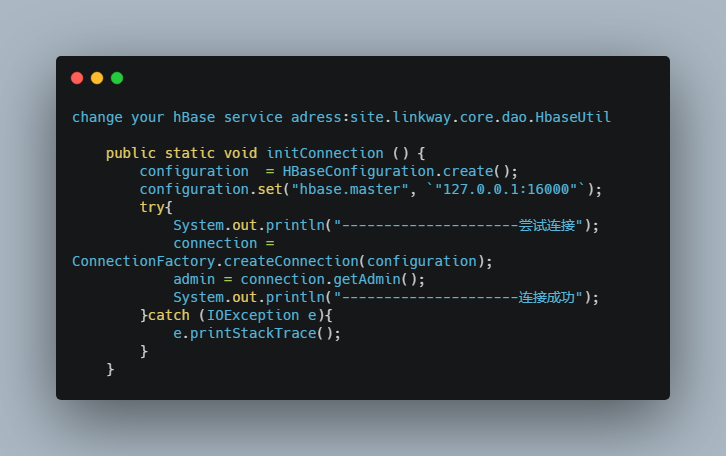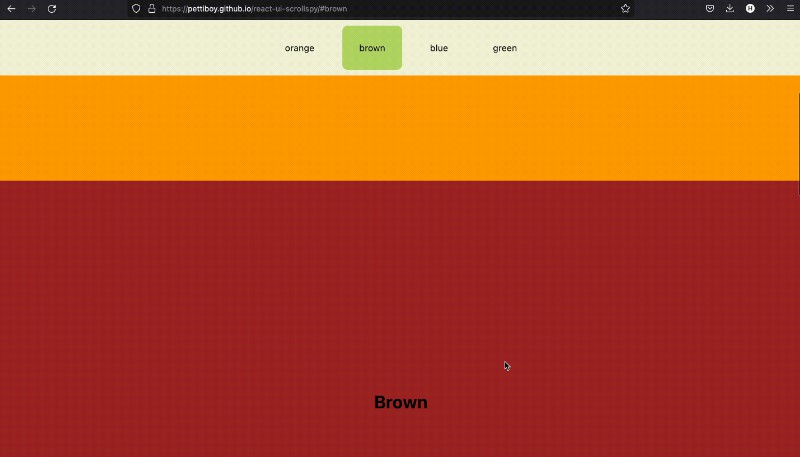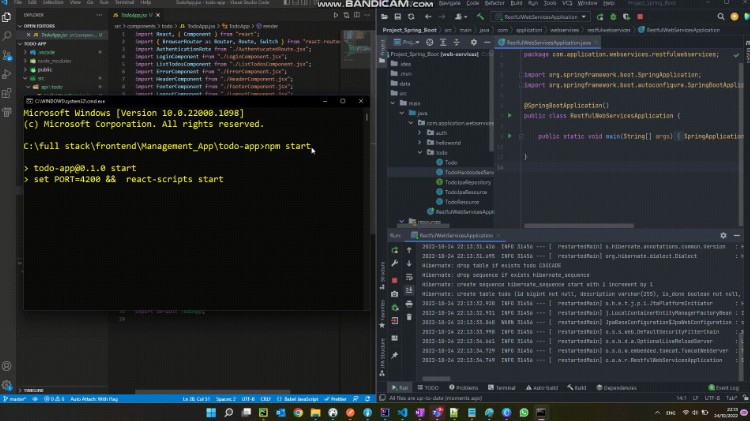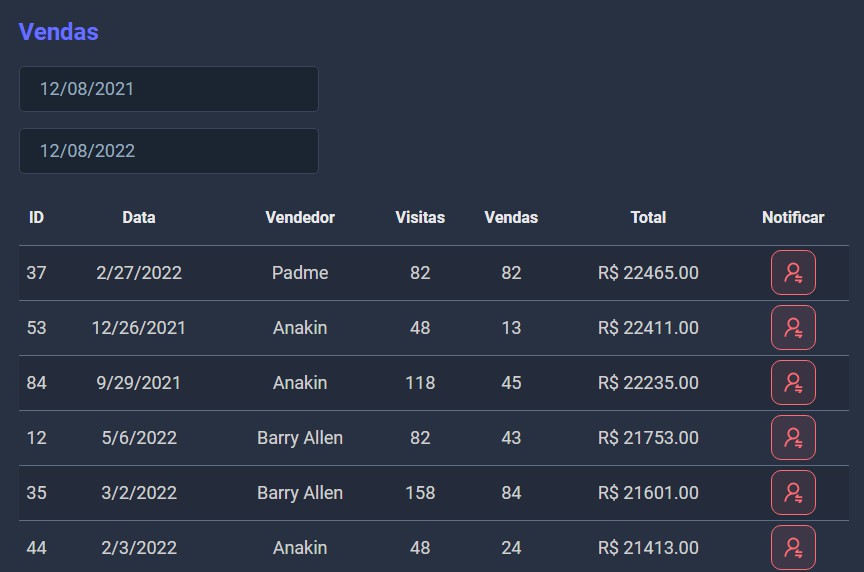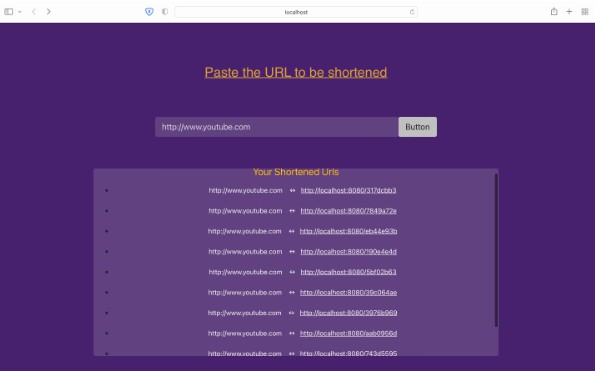CourseManageService
Spring、SpringMVC + Hasdoop HBase Course Manage System
Quick Start
1
change your hBase service adress:site.linkway.core.dao.HbaseUtil
public static void initConnection () {
configuration = HBaseConfiguration.create();
configuration.set("hbase.master", `"127.0.0.1:16000"`);
try{
System.out.println("---------------------尝试连接");
connection = ConnectionFactory.createConnection(configuration);
admin = connection.getAdmin();
System.out.println("---------------------连接成功");
}catch (IOException e){
e.printStackTrace();
}
}
2
Aut System Admin Change:
change dao.AdminDao in and password
3
execute dao.UserDao.main() for init Admin User in HBase Table
4
execute HbaseUtil.main() method to init HBase tables
using maven build this project and run on tomcat server
5
webUI install
you should install npm and nodejs
cd ./UIProject
npm install
npm run build
cd ./build
sudo mv ./* ../../src/main/webapp/
6
build javaEE project and run on server,or using the Network Request API
Network Request API
User
login
/login?id={}&password={}
change password
/logined/changePassword?newPassword={}
view all courses
/logined/getCourseList
stuent choose target course
/logined/chooseCourse?courseId={}
student get choosed course
/logined/getMyCourse
student delete back course
/logined/deleteMyCourse?courseId={}
student get self data
/logined/getMyData
Admin
contain apis of User
add new student
/admin/addStudent?id={}&password={}&sex={}&name={}&age={}&department={}&major={}
add new course
/admin/addCourse?courseId={}&name={}&credit={}&time={}&teacher={}&title={}
delete old course
/admin/deleteCourse?courseId={}
delete student
/admin/deleteStudent?id={}
view all student
/admin/getStudentList
update score of student
/admin/updateSC?courseId={}&userid={}&score={}
view student-course table all
/admin/getSCList
About This Project
It's just my course work of 'BigData Tech'