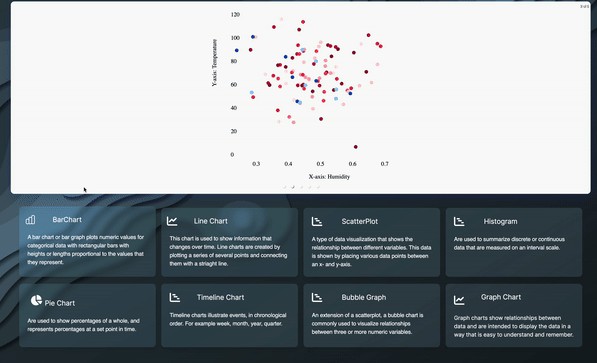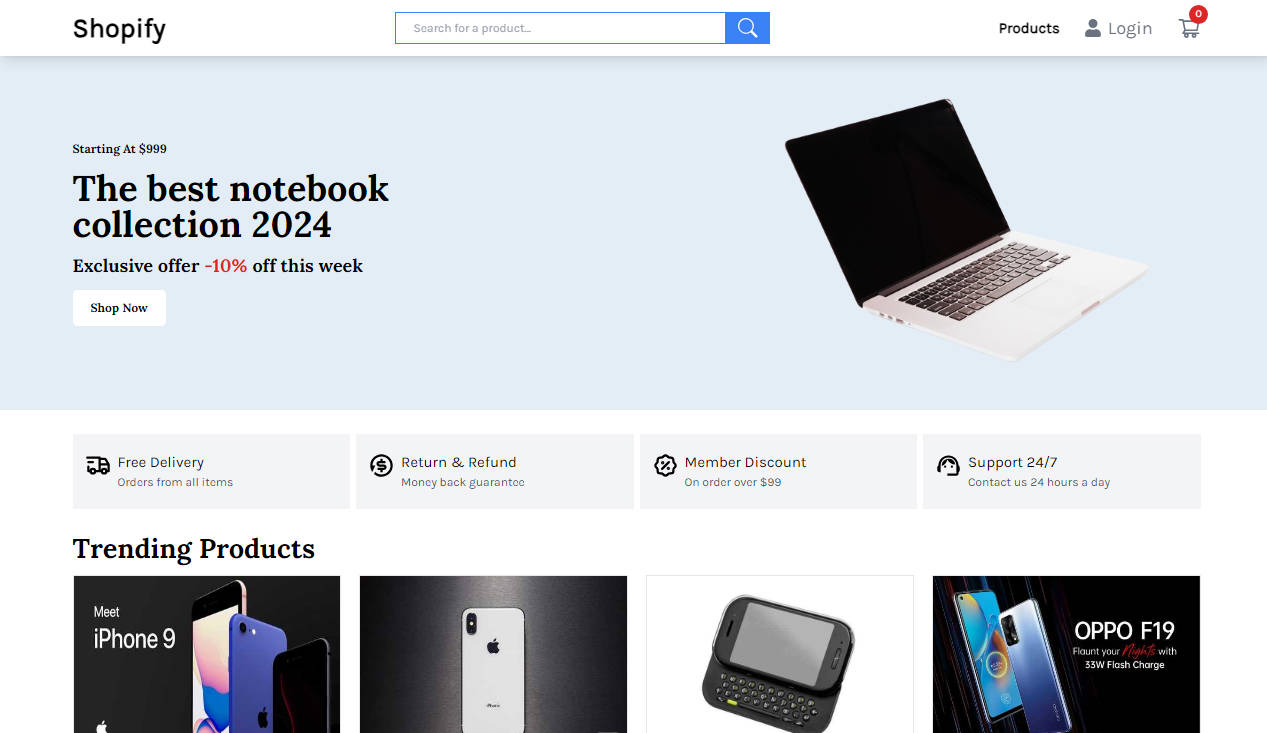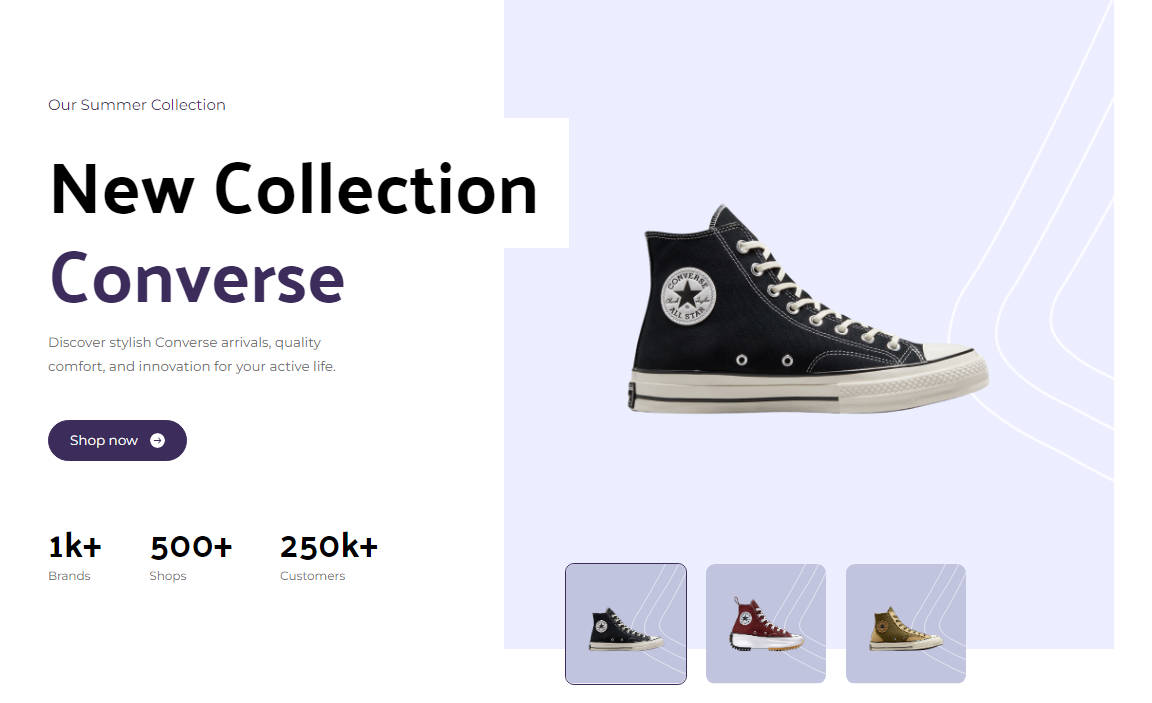Team-8 E-Commerce Project
Team-8 E-Commerce Project for egFWD & Sprints industry exposure program
You can check the live demo Here
Development
The app runs with ReactJs for Front-End and MongoDB for Back-End
Dependencies
You need to have Node.js – MongoDB
-
To install node you can download form the wesite nodeJs or install from your package manger nodeJs Package Manger npm is included
-
To install MongoDB you can download from the website Windows / linux follow your distro instructions.
Getting Started
Front-End App
- Clone the Repo and install dependencies for Front-End and start the app
git clone https://github.com/Mindirix/Team-8-E-Commerce-Project.git
cd Team-8-E-Commerce-Project/e-commerce-app
npm install
npm start
Back-End Server
- navigate to (Team-8-E-Commerce-Project/e-commerce-api) and create Environment variables (.env) file with these parameters :
MONGO_URL="mongodb://localhost:27017/e_commerce_app"
SALT_ROUNDS=10
PEPPER="this-is-a-pepper"
BCRYPT_PASSWORD="speak-friend-from-the-other-side-and-enter"
TOKEN_SECRET="alohomora123!"
-
run MongoDB server
navigate to where you installed MongoDB and run
mongodor you can use the gui called MongoDB Compass
-
install back-end dependencies and start the server
navigate to where you cloned the repo (e-commerce-api folder)
cd Team-8-E-Commerce-Project/e-commerce-api
npm install
npm run start2
- it should show
your server is running at http://localhost:8080
Database Connected
Team Members
- Amr Abdelgalil Front-End
- Ahmed Moussa Front-End
- Bishoy Osama Front-End
- Sarah Hassan Back-End
- Mostafa Mohamed Back-End
- Mohamed Hossam Back-End
License
This project is Licensed under the GNU General Public License v3.0