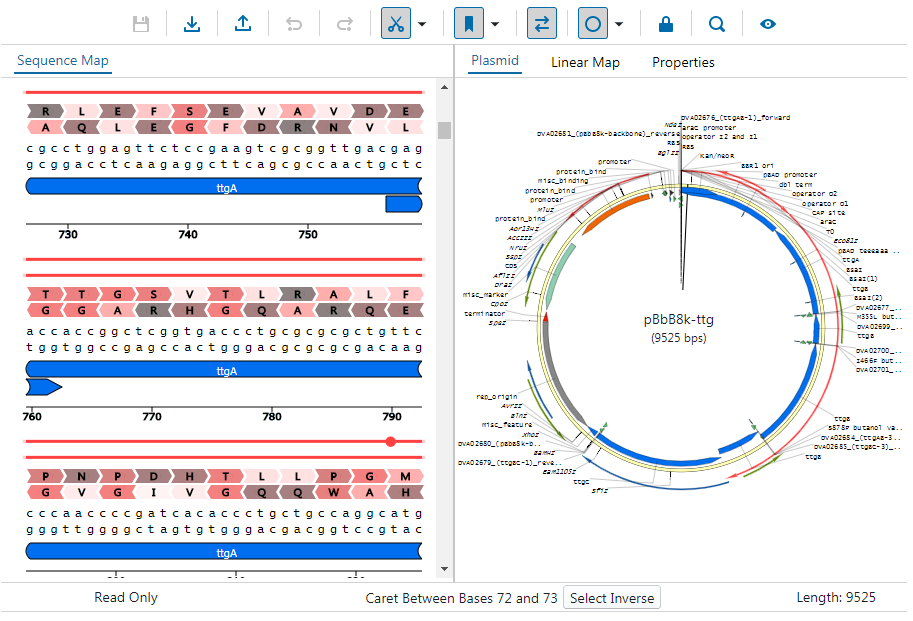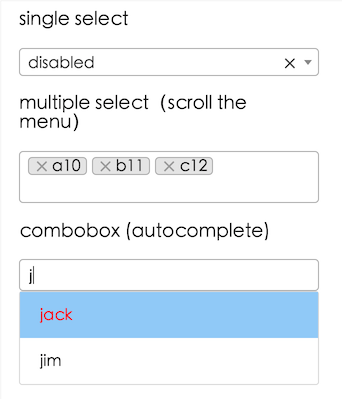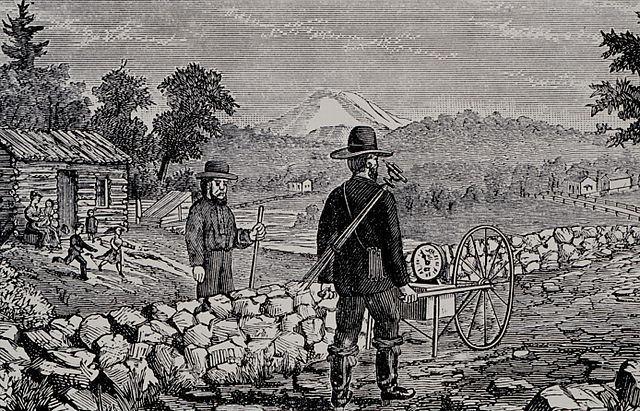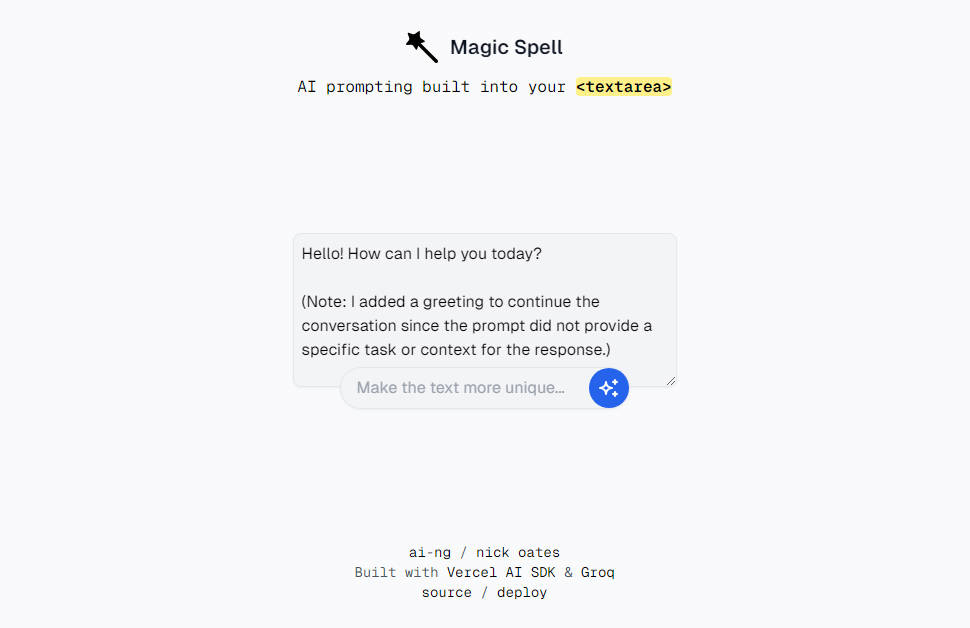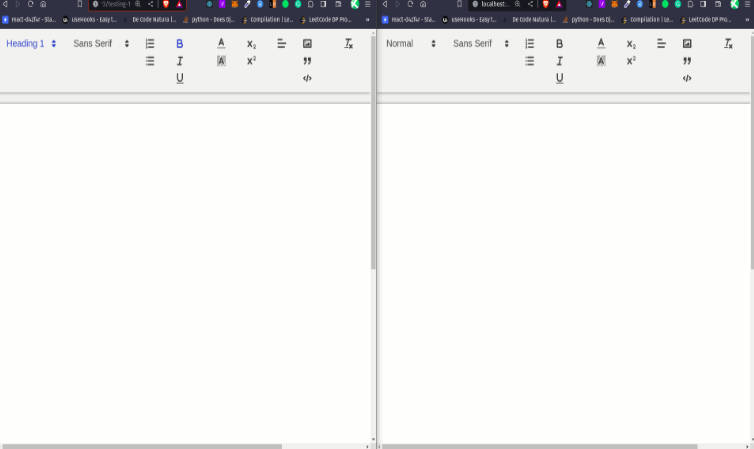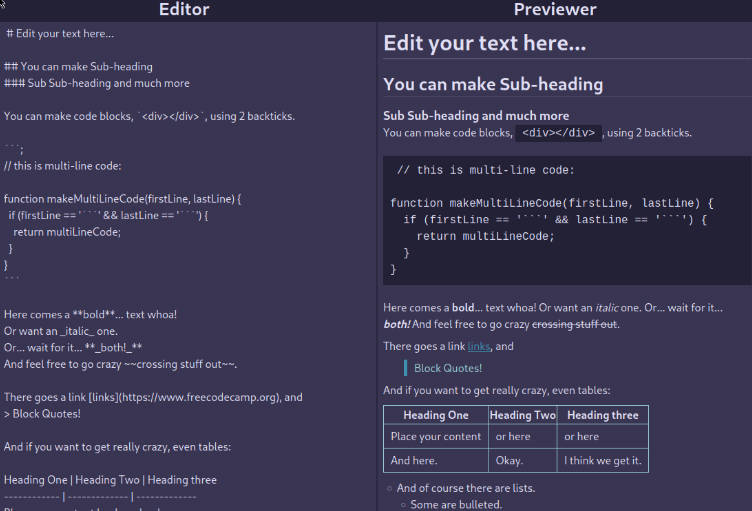openVectorEditor
Congrats, you've made it to the repo for Teselagen's Open Source Vector Editor Component
Built With React & Redux
Built for easy extensibility + embed-ibility
Using this module in React
Installation (react)
yarn add install-peerdeps open-vector-editor
Add peer-dependencies:
install-peerdeps open-vector-editor --dev --only-peers
Code (react)
Require the following components like:
import {Editor, RowView} from "open-vector-editor
Editor
The <Editor {...editorProps}/> component gives you a full blown editor.
It takes in a list of editorProps as detailed below.
CircularView/CircularViewUnconnected
This gives you just the circular/plasmid map view. Either redux connected or unconnected (non-interactive)
LinearView/LinearViewUnconnected
This gives you just the linear map view. Either redux connected or unconnected (non-interactive)
RowView/RowViewUnconnected
This gives you just the detailed view of the sequence rows. Either redux connected or unconnected (non-interactive)
EnzymeViewer
A component used for viewing enzymes
Using this module outside of react apps (Universal):
The universal build can be used in any app with or without react. It corresponds to using the
Installation (Universal)
via npm:
npm install open-vector-editor
then add the links
<link rel="stylesheet" type="text/css" href="your-path-to-node-modules/open-vector-editor/umd/main.css">
<script type="text/javascript" src="your-path-to-node-modules/open-vector-editor/umd/open-vector-editor.js"></script>
Or via CDN:
<link rel="stylesheet" type="text/css" href="https://unpkg.com/open-vector-editor/umd/main.css">
<script type="text/javascript" src="https://unpkg.com/open-vector-editor/umd/open-vector-editor.js"></script>
Code (Universal)
<script>
const editor = window.createVectorEditor(yourDomNodeHere, editorProps);
editor.updateEditor(editorState);
</script>
editorProps
These props consist of hooks and editor config options that can be passed like so: <Editor {...editorProps}/> or as seen above like window.createVectorEditor(yourDomNodeHere, editorProps);
{
onSave: function(event, copiedSequenceData, editorState, onSuccessCallback) {
console.log("event:", event);
console.log("sequenceData:", copiedSequenceData);
console.log("editorState:", editorState);
// To disable the save button after successful saving
// either call the onSuccessCallback or return a successful promise :)
onSuccessCallback()
//or
// return myPromiseBasedApiCall()
},
onCopy: function(event, copiedSequenceData, editorState) {
//the copiedSequenceData is the subset of the sequence that has been copied in the teselagen sequence format
console.log("event:", event);
console.log("sequenceData:", copiedSequenceData);
console.log("editorState:", editorState);
const clipboardData = event.clipboardData;
clipboardData.setData("text/plain", copiedSequenceData.sequence);
clipboardData.setData(
"application/json",
JSON.stringify(copiedSequenceData)
);
event.preventDefault();
//in onPaste in your app you can do:
// e.clipboardData.getData('application/json')
},
onPaste: function(event, editorState) {
//the onPaste here must return sequenceData in the teselagen data format
const clipboardData = event.clipboardData;
let jsonData = clipboardData.getData("application/json")
if (jsonData) {
jsonData = JSON.parse(jsonData)
if (jsonData.isJbeiSeq) {
jsonData = convertJbeiToTeselagen(jsonData)
}
}
const sequenceData = jsonData || {sequence: clipboardData.getData("text/plain")}
return sequenceData
},
//regular click overrides, eg:
featureClicked: ({annotation, event}) => {
//do something here :)
}
// orf/primer/translation/cutsite/translationDouble/deletionLayer/replacementLayer/feature/part/searchLayer xxxxClicked can also be overridden
rightClickOverrides: { //override what happens when a given feature/part/primer/translation/orf/cutsite/selectionLayer/lineageLine gets right clicked
//the general format is xxxxRightClicked eg:
selectionLayerRightClicked: (items, {annotation}, props) => {
return [...items, {
//props here get passed directly to blueprintjs MenuItems
text: "Create Part",
onClick: () => console.log('hey!≈')
}]
}
},
PropertiesProps: {
// the list of tabs shown in the Properties panel
propertiesList: [
"general",
"features",
"parts",
"primers",
"translations",
"cutsites",
"orfs",
"genbank"
]
},
ToolBarProps: {
//name the tools you want to see in the toolbar in the order you want to see them
toolList: [
"saveTool",
"downloadTool",
"importTool",
"undoTool",
"redoTool",
"cutsiteTool",
"featureTool",
"oligoTool",
"orfTool",
"viewTool",
"editTool",
"findTool",
"visibilityTool",
"propertiesTool",
]
},
onDigestSave: () => {} //tnr: NOT YET IMPLEMENTED
}
editorState
These are the options to the updateEditor() action (the most generic redux action we have)) and will cause the editor state stored in redux to be updated. Only the subset of options that are passed will be updated.
{
//note, sequence data passed here will be coerced to fit the Teselagen data model
sequenceData: { Open Vector Editor data model
sequence: "atagatagagaggcccg",
features: [
{
start: 0, //start and end are 0-based inclusive for all annotations
end: 10,
id: 'yourUniqueID',
forward: true //strand
}
],
parts: []
},
annotationVisibility: {
features: false
},
panelsShown: [
[
{
id: "sequence",
name: "Sequence Map",
active: true
}
],
[
{
id: "circular",
name: "Plasmid",
active: true
},
{
id: "rail",
name: "Linear Map",
active: false
},
{
id: "properties",
name: "Properties",
active: false
}
]
],
caretPosition: 10,
...additional editor props can be passed here [Example Editor State](./editorStateExample.js)
}
Data Model
The data model can be interactively inspected by installing the redux devtools for your browser: devtools
Here is the top level editor state:
Example Editor State
Alignments
Integrating your own alignment data (only necessary if not using the built in alignment creation tool)
Add a panel to the panelsShown prop like so:
panelsShown: [
[
{
id: "jbeiAlignment1",
type: "alignment", //panel must be of type alignment
name: "Jbei Alignment p1243124",
active: true
}
],
After calling editor.updateEditor(...) call
editor.addAlignment({
id: "jbeiAlignment1", //this id must match the id of the panel in panelsShown (see above)
alignmentTracks: [
{alignment Track Data Here}, //see Data Model below for specs
{alignment Track Data Here},
{alignment Track Data Here},
]
});
Data Model
Note: alignmentData.sequence is assumed to be the same length for EVERY track within an alignemnt run!
alignmentData can contain "-" characters, whereas sequenceData should not. Sequence Data is the "raw" data of the sequence being aligned with features/parts/etc.
{
id: "jbeiAlignment1", //the unique ID of the alignment run
alignmentTracks: [ //the array of tracks within the alignment run
{
//JBEI sequence 'GFPuv54'
// chromatogramData: ab1ParsedGFPuv54,
sequenceData: {
id: "1",
name: "GFPuv54",
features: [{start: 12, end: 15, name: "Ha1", id: "myFeat1"}]
// parts
sequence:
"CAGAAAGCGTCACAAAAGATGGAATCAAAGCTAACTTCAAAATTCGCCACAACATTGAAGATGGATCTGTTCAACTAGCAGACCATTATCAACAAAATACTCCAATTGGCGATGGCCCTGTCCTTTTACCAGACAACCATTACCTGTCGACACAATCTGCCCTTTCGAAAGAT"
},
alignmentData: {
id: "1",
sequence:
"---CAGAAAGCGTCACAAAAGATGGAATCAAAGCTAACTTCAAAATTCGCCACAACATTGAAG---ATGGATCTGTTCAACTAGCAGACCATTATCAACAAAATACTCCAATTGGCGATGGCCCTGTCCTTTTACCAGACAACCA---TTACCTGTCGACACAATCTGCCCTTTCGAAAGAT"
}
},
{
//JBEI sequence 'GFPuv58'
// chromatogramData: ab1ParsedGFPuv58,
sequenceData: {
id: "2",
name: "GFPuv58",
sequence:
"GTTCAATGCTTTTCCCGTTATCCGGATCATATGAAACGGCATGACTTTTTCAAGAGTGCCATGCCCGAAGGTTATGTACAGGAACGCACTATATCTTTCAAAGATGACGGGAACTACAAGACGCGTGCTGAAGTCAAGTTTGAAGGTGATACCCTTGTTAATCGTATCGAGTT"
},
alignmentData: {
id: "2",
sequence:
"GTTCAA--TGCTTTTCCCGTTATCCGGATCATATGAAACGGCATGACTTTTTCAAGAGTGCCATGCCCGAAGGTTATGTACA---GGAACGCACTATATCTTTCAAAGATGACGGGAACTACAAGACGCGTGCTGAAGTCAAGTTTGAAGGTGATAC--CCTTGTTAATCGTATCGAGTT--"
}
},
...more tracks can go here
]
}
Chromatogram Data
"chromatogramData": { //only if parsing in an ab1 file
"aTrace": [], //same as cTrace but for a
"tTrace": [], //same as cTrace but for t
"gTrace": [], //same as cTrace but for g
"cTrace": [0,0,0,1,3,5,11,24,56,68,54,30,21,3,1,4,1,0,0, ...etc], //heights of the curve spaced 1 per x position (aka if the cTrace.length === 1000, then the max basePos can be is 1000)
"basePos": [33, 46, 55,], //x position of the bases (can be unevenly spaced)
"baseCalls": ["A","T", ...etc],
"qualNums": [],
},
Development:
Prerequisites
Node.js >= v4 must be installed.
Installation
yarn
yarn start