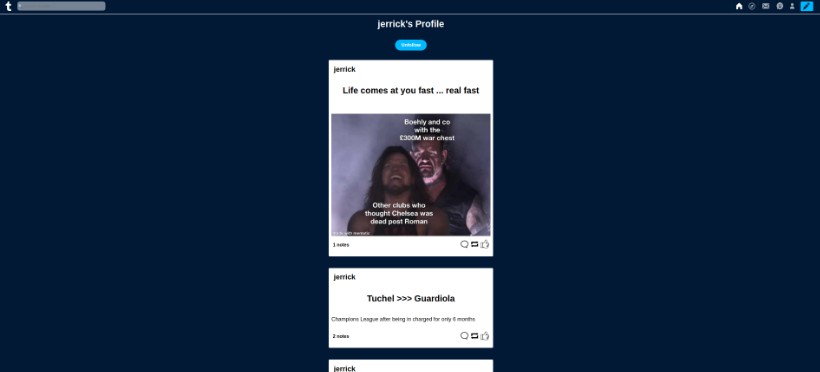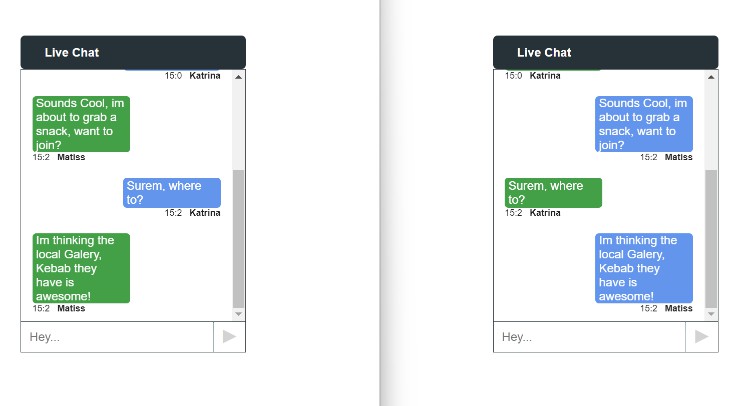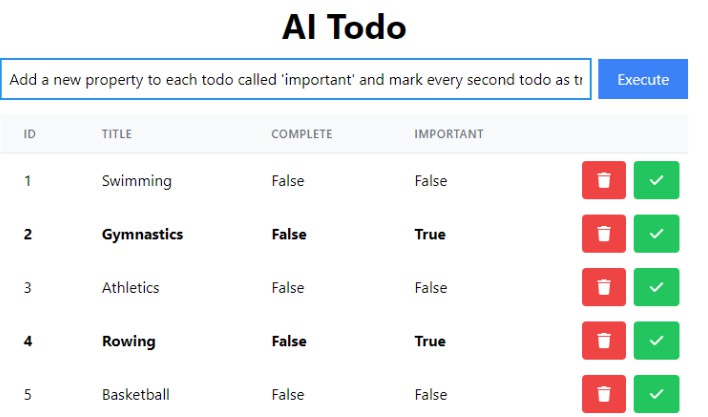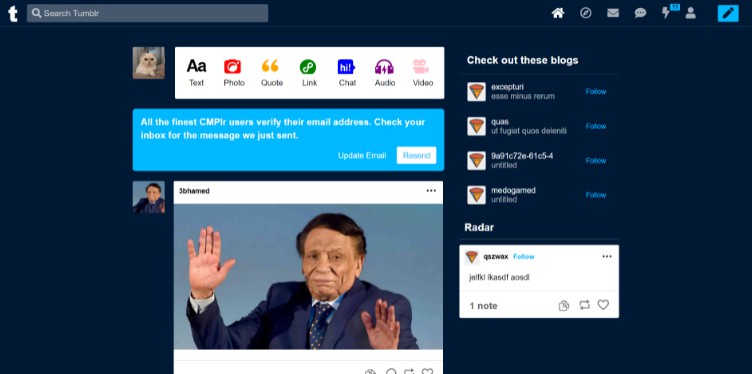Product Description:
This project is a modern re-imagining of Tumblr.com. It includes a full suite of CRUD (Create, Read, Update, Delete) capabilities, allowing you to easily create, edit, view, and delete posts with ease.
Developers:
- Moris Khoudari
- Michael O’Brien
- Jerrick Lloyd
- Ashley Gutierrez
- Abel Madera
- Eddy Cueto
Technolodgies Used:
- JavaScript
- HTML
- CSS
- MongoDB
- Express
- Node.js
- React.js
ERD (entity relationship diagram):
Pitchdeck: pitchdeck
Pages:
Home Page:
Login Page:
Signup Page:
User Page:
Code Discussion:
Components:
NavBar:
const handleClick = (i) => {
if (i === 0) {
<HomePage />
}
}
return(
<div className="navBarContainer">
<section className="nav-bar-left">
<section className="logoNavBar">
<Logo user={props}/>
</section>
<section className="searchNavBar">
<SearchBar />
</section>
</section>
<section className="nav-bar-right">
<HomeBtn />
<button className="explore-button nav-button"><img className="explore-icon" src={process.env.PUBLIC_URL+"/iconsImg/7.png"} alt="explore" /></button>
<button className="mail-button nav-button"><img className="mail-icon" src={process.env.PUBLIC_URL+"/iconsImg/5.png"} alt="explore" /></button>
<button className="chat-button nav-button"><img className="chat-icon" src={process.env.PUBLIC_URL+"/iconsImg/4.png"} alt="chat" /></button>
<Popup trigger={<button className="account-button nav-button"><img className="account-icon" src={process.env.PUBLIC_URL+"/iconsImg/2.png"} alt="account" /></button>} >{<Account user={props}/>}</Popup>
<Popup trigger={<button className="post-button nav-button"><img className="post-icon" src={process.env.PUBLIC_URL+"/iconsImg/1.png"} alt="post" /></button>} modal nested>
{close1=>(
<PostOptions newPostElement={props.newPostElement} setNewPostElement={props.setNewPostElement} close1={close1} user={props.user} blog={props.blog}/>
)}
</Popup>
</section>
</div>
)
This code demonstrates click popup functionality when you click a button to give you more button options in the navigation bar titled “NavBar”, when navigating the website to the home page, creating a post, logging in or logging out, signing up, deleting an account, or going to your account page.
PostList:
const [posts, setPosts] = useState(null)
const getPosts = async () => {
try {
const response = await fetch(`/api/posts`)
const data = await response.json()
setPosts(data)
} catch (error) {
console.error(error)
}
}
useEffect(()=>{
getPosts()
},[newPostElement])
return (
<section className={styles.postListContainer}>
{/* <div>
<p className={styles.avatar}></p>
</div> */}
<div className={styles.postListSection}>
{posts ? posts.map((post) => {
return <Post
key={post._id}
newPostElement={newPostElement}
setNewPostElement={setNewPostElement}
post={post}
user={user}
blog={blog} />;
}): "Nothing here"}
</div>
</section>
);
What this code does is call in the api request to display all the posts made through a POST request.
PostOptions:
return (
<section className={styles.postOptionsContainer}>
<Popup trigger={<div><Circle num="0" text="Text" /></div>} modal>
{close => (
<div>
<Text close1={props.close1}
close={close}
user={props.user}
blog={props.blog}
newPostElement={props.newPostElement}
setNewPostElement={props.setNewPostElement} />
<a className="close" onClick={close}>
×
</a>
</div>
)}
</Popup>
<Popup trigger={<div><Circle num="1" text="Photos"></Circle></div>} modal>
{close => (<div>
<Photo onClick close1={props.close1}
close={close}
user={props.user}
blog={props.blog}
newPostElement={props.newPostElement}
setNewPostElement={props.setNewPostElement} />
<a className="close" onClick={close}>
×
</a>
</div>
)}
</Popup>
<Circle num="2" text="QUOTES"></Circle>
<Circle num="3" text="LINKS"></Circle>
<Circle num="4" text="CHAT"></Circle>
<Circle num="5" text="AUDIO"></Circle>
<Popup trigger={<div><Circle num="6" text="VIDEO"></Circle></div>} modal>
{close => (<div>
<Video onClick close1={props.close1}
close={close}
user={props.user}
blog={props.blog}
newPostElement={props.newPostElement}
setNewPostElement={props.setNewPostElement} />
<a className="close" onClick={close}>
×
</a>
</div>
)}
</Popup>
</section>
)
}
var srcs = ["text", "photos", "quote", "link", "chat", "audio", "video"]
function Circle(props){
return (<>
<div className={`${styles.circleContainer}`}>
<div className={`${styles.circle} ${styles[`circle${props.num}`]}`}>
<img src={process.env.PUBLIC_URL+`/iconsImg/${srcs[props.num]}.png`}></img>
</div>
<div className={styles.wordContainer}>
<p className={styles.photos}>{props.text}</p>
</div>
</div>
</>)
What this code does is display the types of post options a user can make. Below is an example of a photo post option.
SuggestedFollows:
const [blogs, setBlogs] = useState(null)
const [linkUsers, setLinkUsers] = useState(null)
const foundUser = useParams()
const getBlogs = async () => {
try {
const response = await fetch(`/api/blogs`)
const data = await response.json()
setBlogs(data)
} catch (error) {
console.error(error)
}
}
useEffect(() => {
getBlogs()
}, [])
/*const handleClick = () => {
}*/
return (
<section className={styles.suggestedContainer}>
<h1 classsName={styles.suggestedTitle}>
Check out these blogs
</h1>
<hr/>
{blogs ? blogs.slice(0, 5).map((blog) => {
return <h4 key={blog.id}>
{blog.userName}
</h4>
}): "No users to show"}
</section>
)
What this code does is display all the users who have made a post as “follow suggestions” for other users to follow
Models:
blog: This is the schematic for the main blog model. The blog model itself is the post that is shown on the homepage.
const { Schema, model } = require('mongoose')
const blogSchema = new Schema ({
user: {type: String},
userName: {type: String},
following:[{type: String}]
},{
timestamps: true,
})
const Blog = model('Blog', blogSchema)
module.exports = Blog
comment: This is the schematic for the comment model. The comment model itself allows a user to comment on a blog post.
const {Schema,model} = require('mongoose')
const noteSchema = new Schema ({
postId: {type: String},
text: {type: String},
likes: {type: Number},
createdBy: {type: String}
})
const Comment = model('Note', noteSchema)
module.exports = Comment
post: This is the schematic for the main post model which returns the ID of a post (text, photo, video)
const { Schema, model } = require('mongoose')
const postSchema = new Schema ({
typeOfPost: {
type: String,
},
title: {
type: String,
},
blogId: {
type: String,
},
text: {
type: String,
},
imgLink: {
type: String
},
notes: [{type: Schema.Types.ObjectId, ref: 'Note'}]
},{
timestamps: true,
})
const Post = model('Post', postSchema)
module.exports = Post
user: The main schematic for the user model when signing up or loging in
//require mongoose
const { Schema, model } = require('mongoose')
//require bcrypt
const bcrypt = require('bcrypt')
// SALT_ROUNDS
const SALT_ROUNDS = 6
const userSchema = new Schema ({
profilePicture: {type: String},
username: {
type: String,
unique: true,
trim: true,
lowercase: true,
required: true
},
password: {
type: String,
trim: true,
minLength: 6,
required: true,
},
email: {
type: String,
unique: true,
required: true
},
tumblrUrl: {
type: String,
},
firstName: {
type: String,
},
lastName: {
type: String,
},
post: [{
type: Schema.Types.ObjectId,
ref: 'Posts'
}],
following:[{type: String}]
}, {
timestamps: true,
toJSON: {
transform (doc, ret) {
delete ret.password
return ret
}
}
})
userSchema.pre('save', async function (next) {
// 'this' is the user doc
if (!this.isModified('password')) return next()
// update the password with the computed hash
this.password = await bcrypt.hash(this.password, SALT_ROUNDS)
return next()
})
module.exports = model('User', userSchema)
Comparisons:
Our version of the website differs from the official version in several notable ways, including page styling, iconography, and feature set. The distinct visual styling of our version sets it apart from the official version, with unique design elements that give it a distinctive look and feel. Additionally, some of the icons used on our site are different from those found in the official version, which further separates our version visually. Finally, there are some features that are missing from our version that are present in the official version, which can affect the user experience. These differences are important to keep in mind when using our version of the website.
Routes:
| Action | URL | HTTP Verb |
|---|---|---|
| Index | /api/posts | GET |
| Show | /api/posts/[model]/:id | GET |
| Create | /api/posts/[model]/ | POST |
| Update | /api/posts/[model]/:id | PUT |
| Delete | /api/posts/[model]/:id | DELETE |
Key Learnings / Takeaways:
- Going in depth on the fullstack of a social media app. We had to install different packages such as popup
- Learning how to effieciently make pull requests on GitHub without breaking the code
- Using React.js to create a single page social media app with full CRUD functionality and RESTful routes working
- Working efficiently with new people on a new team to meet deliverables and deadlines
Things we could improve on:
- Team coordination. For most of the cohort we worked on individual projects, so assigning tasks to group members and making sure they’re getting it completed was new for us since we never worked with each other on the same team
- Pull requests on GitHub