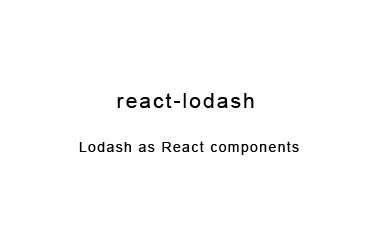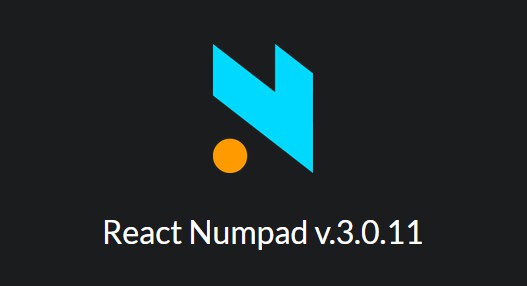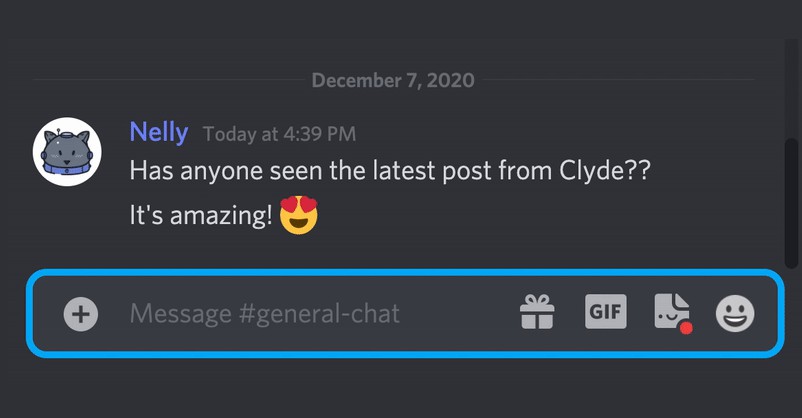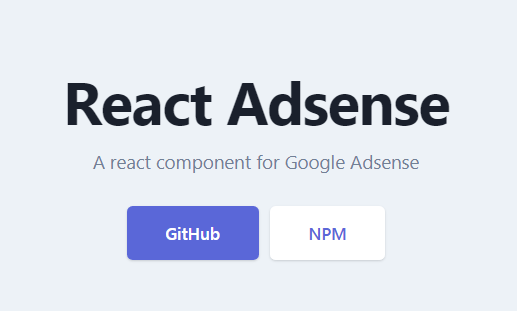react-lodash
Use any lodash function as a React component.
Example
Without
import react from 'react'
array && array.length ? (
<ul>
{array.map(i => (
<li key={i}>{i}</li>
))}
</ul>
) : (
'Empty list'
)
With
The example below uses lodash isEmpty and map as components.
import react from 'react'
import { IsEmpty, Map } from "react-lodash"
<IsEmpty
value={array}
yes="Empty list"
no={() => (
<ul>
<Map collection={array} iteratee={i => <li key={i}>{i}</li>} />
</ul>
)}
/>
Install
npm install react-lodash
API
react-lodash uses lodash documentation for prop names.
For example, let's say you want to use _.get. Based on lodash documentation, it takes an object and path arguments, so <Get /> will have the same props.
const object = {
a: {
b: { 1 }
}
}
const path = 'a.b'
// lodash
_.get(object, path)
// react-lodash
<Get object={object} path={path} />
Also every react-lodash component accepts a children render prop:
<Get object={object} path={path}>
{value => <UpperCase string={value} />}
</Get>
For lodash functions that return a boolean, react-lodash components accept yes and no render props:
<IsEmpty
value={array}
yes={() => <p>empty</p>}
no={() => <p>not empty</p>}
/>