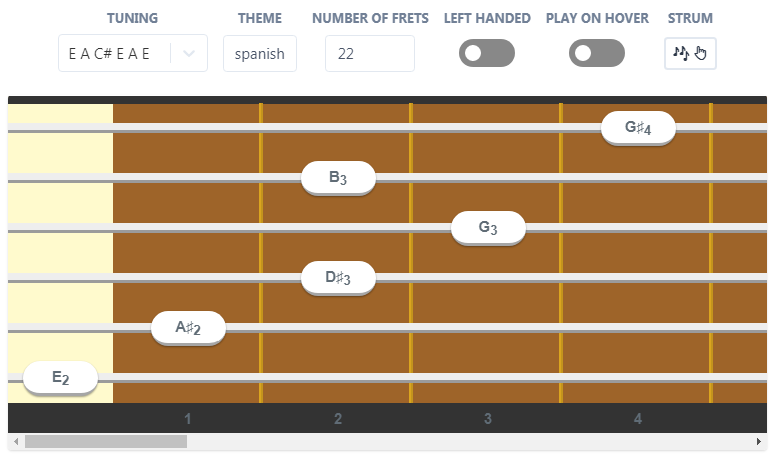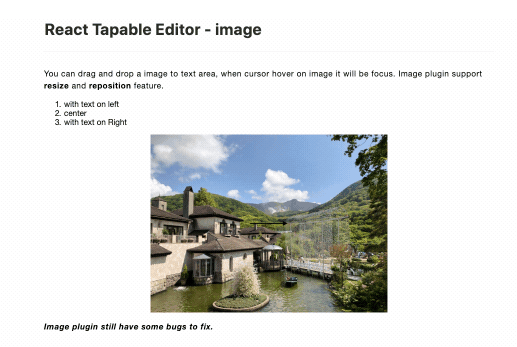React-Guitar
A beautiful and flexible guitar component for React.
Usage
npm i react-guitar
import React from 'react'
import { render } from 'react-dom'
import Guitar from 'react-guitar'
render(
<Guitar strings={[0, 1, 2, 2, 0, -1]} />,
document.getElementById('root')
)
Check out the storybook for more advanced examples.
Props
| Name | Description |
|---|---|
className |
A CSS class string to apply to the container element. |
strings |
An array where each number represents the fret the string is pressed on (0 means open string and -1 muted). [0, 1, 2, 2, 0, -1] is an A minor in a standard guitar and [3, 0, 0, 0] is a C major in a ukelele. |
frets |
An object with the shape { from: number amount: number } to configure the frets of the guitar ({ from: 0, amount: 22 } by default). It can start on any fret which is useful for displaying just a chord instead of the whole guitar. |
lefty |
A boolean to configure the guitar for left handed people like me. |
center |
A boolean to indicate if the current fretting should be centered. If set to true the guitar horizontal scroll will be set so that the middle fret is centered. |
renderFinger |
A function (string: number, fret: number) => JSX.Element that will be used to render the content of the white bubble used for the fingers. This can be used to render the note name. |
theme |
A theme object to customise the guitar look and feel. See Theming. |
onChange |
A function (strings: number[]) => void that will be called when a string is press/unpressed. If not present the guitar will be read only. |
onPlay |
A function (string: number) => void that will be called each time the user plays a string (hovering with the mouse). This can be used to play the sound of the string. |
Hooks
useSound
In order to enable sound playing react-guitar offers the useSound hook:
import Guitar, { useSound } from 'react-guitar'
import E2 from 'react-guitar/resources/E2.mp3'
import D3 from 'react-guitar/resources/D3.mp3'
import G3 from 'react-guitar/resources/G3.mp3'
import E4 from 'react-guitar/resources/E4.mp3'
...
const { play, strum } = useSound({ E2, D3, G3, E4 }, strings, tuning)
<Guitar strings={strings} onPlay={play}/>
...
It receives:
| Name | Description |
|---|---|
samples |
A map from note names to mp3 files representing the samples. react-guitar offers 4 samples out of the box recorded from a Spanish guitar. |
strings |
The same value passed as the strings prop to the <Guitar /> component with the current fretting. |
tuning |
An array of midi values for each string. react-guitar offers 4 tunings out of the box (standard, ukelele, rondeña and dadgad). |
And will return an object containing:
| Name | Description |
|---|---|
play |
A function that receives a string number and plays its current sound. |
strum |
A function that will strum all the strings of the guitar. |
Theming
react-guitar look and feel can be customised by passing the theme prop. A theme is an object describing the customisable properties of the guitar:
{
color: string
nut: { color: string }
fret: {
color: string
separator: {
color: string
radius?: boolean
shadow?: boolean
width?: 'sm' | 'md'
}
marker?: (fret: number) => JSX.Element | null
counter: { color: string }
}
string: { color: (string: number) => string }
finger: { text: { color: string }; color: string }
}
See https://react-guitar.com/storybook/?path=/story/guitar--theming for an in teractive example.
By default the guitar is styled as a Spanish guitar but some other themes are available:
- react-guitar-theme-dark: A dark theme.
- react-guitar-theme-coco: A theme for the guitar from the Coco film.
Developing
yarn startwill spin up the storybook and the site.yarn buildwill build the component and the site.