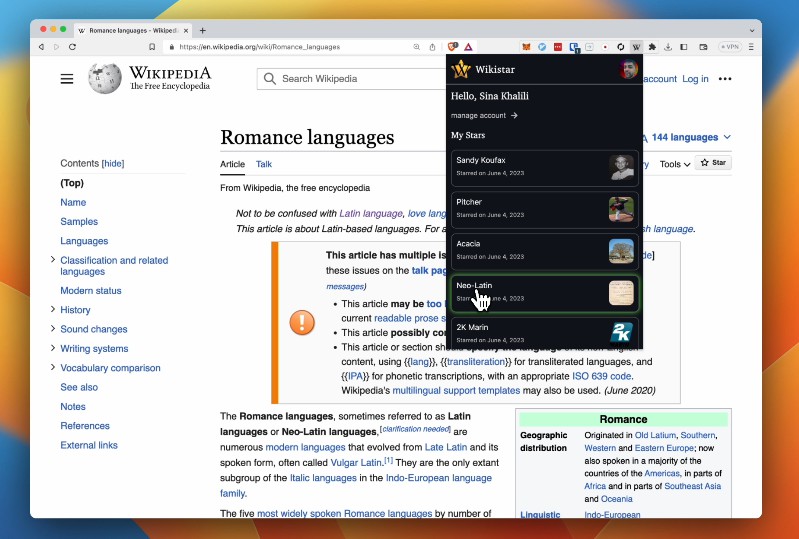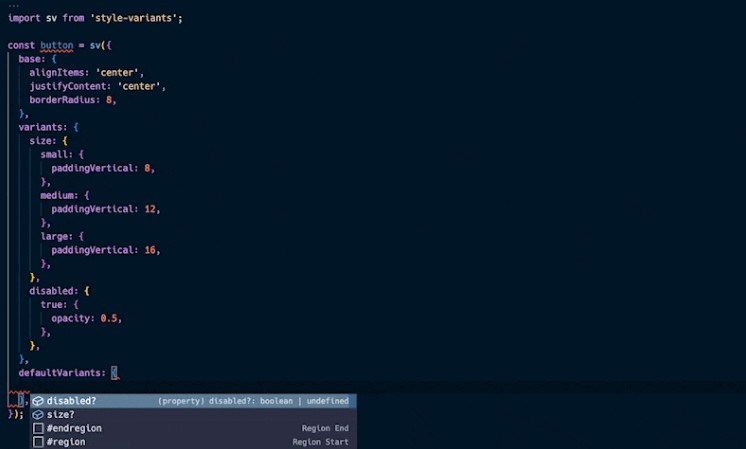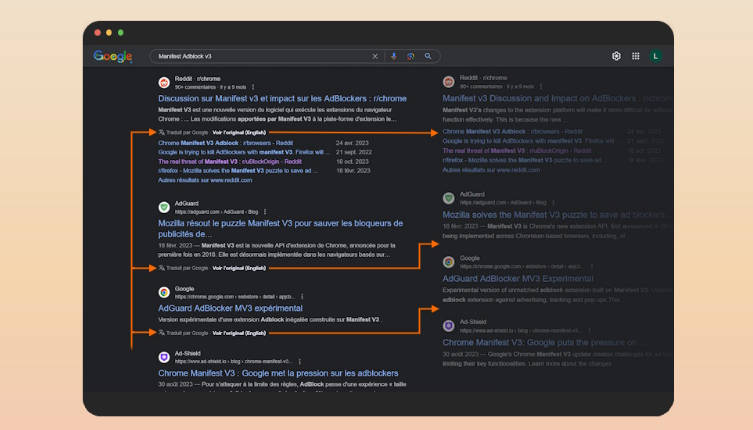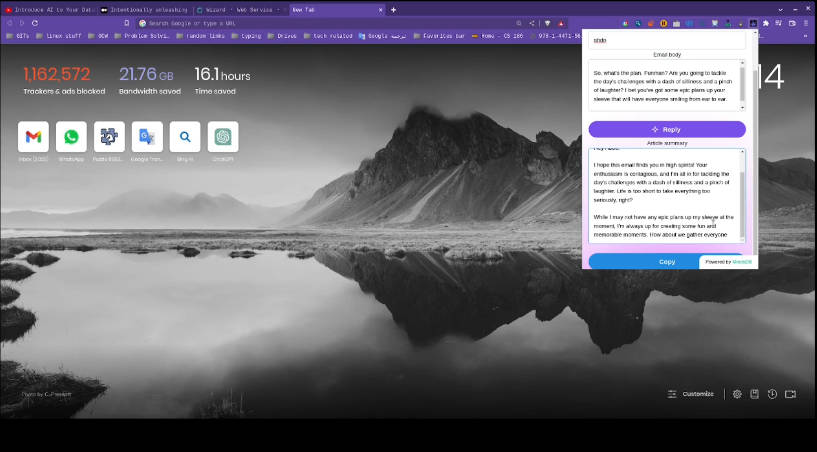wikistar
A chrome extension that lets you “star” wikipedia articles like you would on github, so that you can find them later.
currently pending review at the chrome extension, feel free to use it unpacked
Demo
wikistar_recording.mov
But why?
So we were in a hotel room doing crosswords when the “CIRRI” and “ACACIA” cross came up. Huh, I thought, that’s a tough word. I went on wikipedia to look it up and turns out I’ve been had by ACACIA before! “Dude you should star it on wikipedia so you don’t forget it again” “Dude you can’t star things on wikipedia”
And so, wikistar was born. Made with plasmo, react, supabase, github OAuth, crossword anger, in one of the worst hotels in San Francisco.
Hacking guide
This is a Plasmo extension project bootstrapped with plasmo init.
Getting Started
First, run the development server:
yarn
yarn dev
Open your browser and load the appropriate development build. For example, if you are developing for the chrome browser, using manifest v3, use: build/chrome-mv3-dev.
You can start editing the popup by modifying popup.tsx. It should auto-update as you make changes. To add an options page, simply add a options.tsx file to the root of the project, with a react component default exported. Likewise to add a content page, add a content.ts file to the root of the project, importing some module and do some logic, then reload the extension on your browser.
For further guidance, visit the plasmo Documentation
Making production build
Run the following:
yarn build && yarn package
This should create a production bundle for your extension, ready to be zipped and published to the stores.
Submit to the webstores
The easiest way to deploy your Plasmo extension is to use the built-in bpp GitHub action. Prior to using this action however, make sure to build your extension and upload the first version to the store to establish the basic credentials. Then, simply follow this setup instruction and you should be on your way for automated submission.