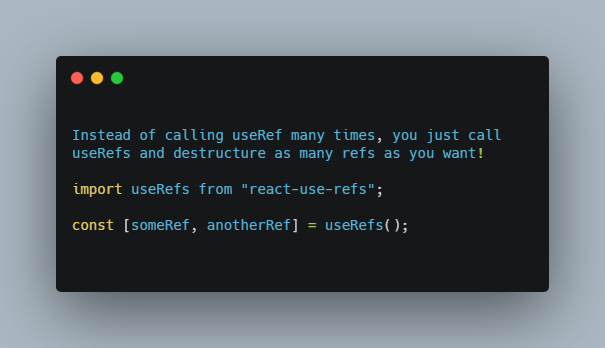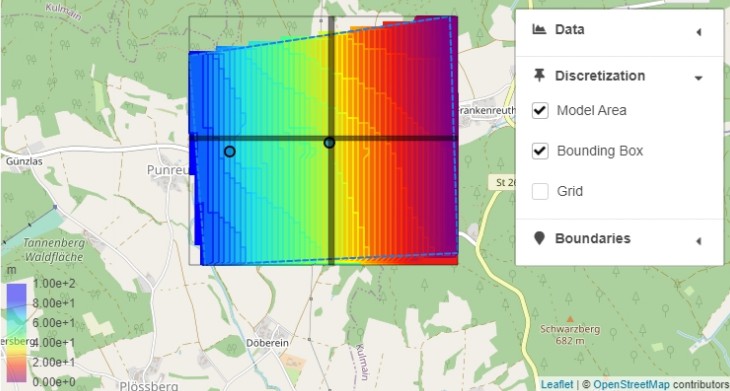React State Sync – a custom hook for synchronizing state
Create synchronized state instances, then use them throughout your app.
Opt into localStorage or sessionStorage persistence to sync the state across multiple tabs.
✨ Basic usage
import { createSyncState } from 'react-state-sync';
// create a synchronized state instance
const counter = createSyncState({ defaultValue: 0 });
// extract the getter custom hook and an updater function
const { useSyncValue, setSyncValue } = counter;
function CounterDisplay() {
// get the count value
const count = useSyncValue();
return <div>Count is: {count}</div>;
}
function DoubleDisplay() {
// get the count value and transform it
const doubleCount = useSyncValue(n => n * 2);
return <div>Double is: {doubleCount}</div>;
}
function Counter() {
return <button onClick={() => setSyncValue(n => n + 1)}>increment</button>;
}
function Reset() {
return <button onClick={() => setSyncValue(0)}>reset</button>;
}
function App() {
return (
<>
<CounterDisplay />
<DoubleDisplay />
<Counter />
<Reset />
</>
);
}
With localStorage
Persisting the state to a storage layer will sync your state across multiple opened tabs.
First, initialize the state instance with the storage option set to window.localStorage and give it a unique key name:
// in ./sharedState
export const counter = createSyncState({
defaultValue: 0,
storage: window.localStorage,
key: 'counter',
});
Then just use the state as normal in one tab and watch your app get updated in the other tabs:
import { counter } from './sharedState';
const { useSyncValue, setSyncValue } = counter;
// part of the app rendering in a browser tab
function Counter() {
const count = useSyncValue();
return <button onClick={() => setSyncValue(n => n + 1)}>increment {count}</button>;
}
import { counter } from './sharedState';
const { useSyncValue } = counter;
// part of the app rendering in a different tab
function CounterDisplay() {
const count = useSyncValue();
return <div>Count is: {count}</div>;
}