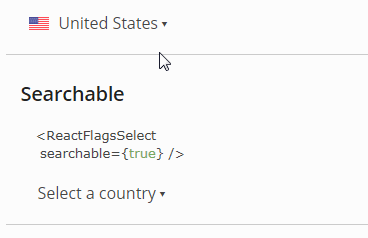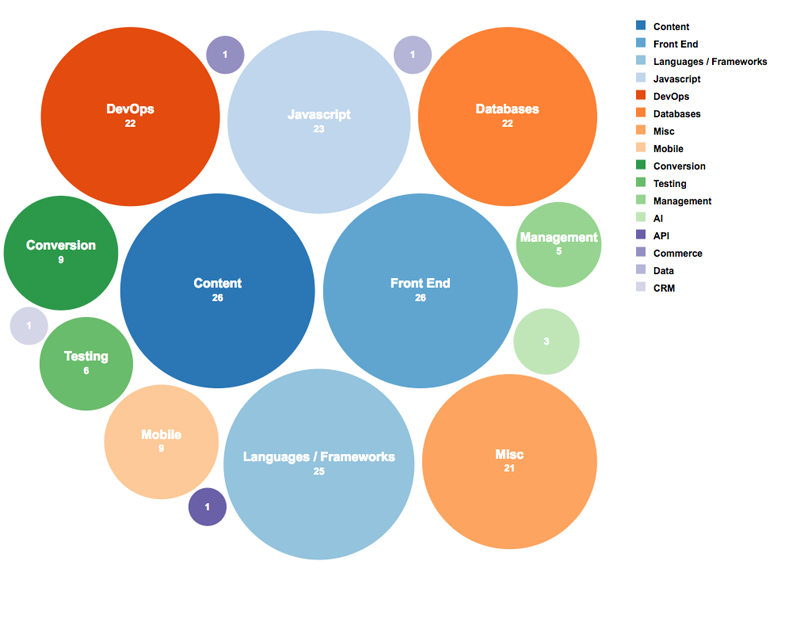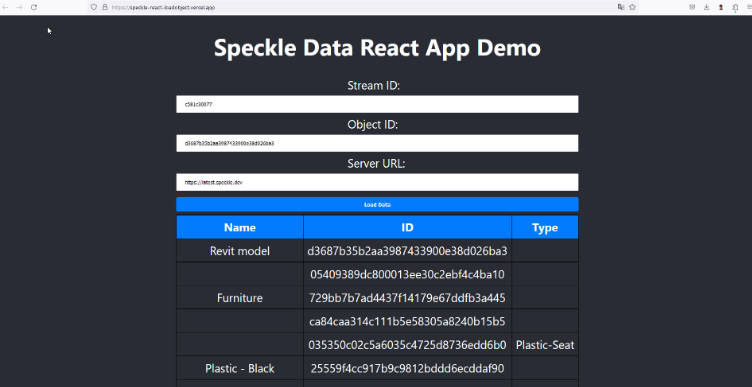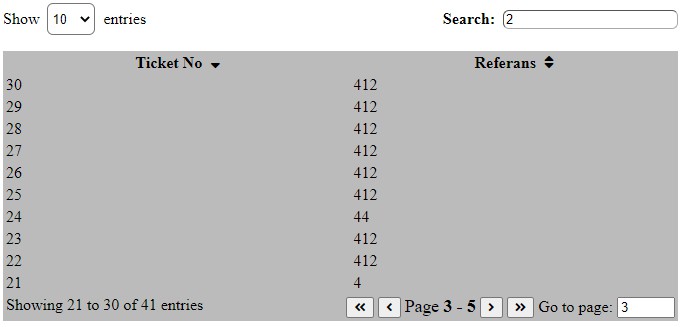Falcor
A JavaScript library for efficient data fetching.
Roadmap
Issues we're tracking as part of our roadmap are tagged with the roadmap label. They are split into enhancement, stability, performance, tooling, infrastructure and documentation categories, with near, medium and longer term labels to convey a broader sense of the order in which we plan to approach them.
Getting Started
You can check out a working example server for Netflix-like application right now. Alternately, you
can go through this barebones tutorial in which we use the Falcor Router to
create a Virtual JSON resource. In this tutorial we will use Falcor's express
middleware to serve the Virtual JSON resource on an application server at the
URL /model.json. We will also host a static web page on the same server which
retrieves data from the Virtual JSON resource.
Creating a Virtual JSON Resource
In this example we will use the falcor Router to build a Virtual JSON resource
on an app server and host it at /model.json. The JSON resource will contain
the following contents:
{
"greeting": "Hello World"
}
Normally, Routers retrieve the data for their Virtual JSON resource from backend
datastores or other web services on-demand. However, in this simple tutorial, the
Router will simply return static data for a single key.
First we create a folder for our application server.
$ mkdir falcor-app-server
$ cd falcor-app-server
$ npm init
Now we install the falcor Router.
$ npm install falcor-router --save
Then install express and falcor-express. Support for restify is also available,
as is support for hapi via a third-party
implementation.
$ npm install express --save
$ npm install falcor-express --save
Now we create an index.js file with the following contents:
// index.js
const falcorExpress = require('falcor-express');
const Router = require('falcor-router');
const express = require('express');
const app = express();
app.use('/model.json', falcorExpress.dataSourceRoute(function (req, res) {
// create a Virtual JSON resource with single key ('greeting')
return new Router([
{
// match a request for the key 'greeting'
route: 'greeting',
// respond with a PathValue with the value of 'Hello World.'
get: () => ({path: ['greeting'], value: 'Hello World'});
}
]);
}));
// serve static files from current directory
app.use(express.static(__dirname + '/'));
app.listen(3000);
Now we run the server, which will listen on port 3000 for requests for
/model.json.
$ node index.js
Retrieving Data from the Virtual JSON resource
Now that we've built a simple virtual JSON document with a single read-only key
greeting, we will create a test web page and retrieve this key from the
server.
Create an index.html file with the following contents:
<!-- index.html -->
<html>
<head>
<!-- Do _not_ rely on this URL in production. Use only during development. -->
<script src="https://netflix.github.io/falcor/build/falcor.browser.js"></script>
<!-- For production use. -->
<!-- <script src="https://cdn.jsdelivr.net/falcor/{VERSION}/falcor.browser.min.js"></script> -->
<script>
var model = falcor({source: new falcor.HttpDataSource('/model.json') });
// retrieve the "greeting" key from the root of the Virtual JSON resource
model.
get('greeting').
then(function(response) {
document.write(response.json.greeting);
});
</script>
</head>
<body>
</body>
</html>
Now visit http://localhost:3000/index.html and you should see the message
retrieved from the server:
Hello World