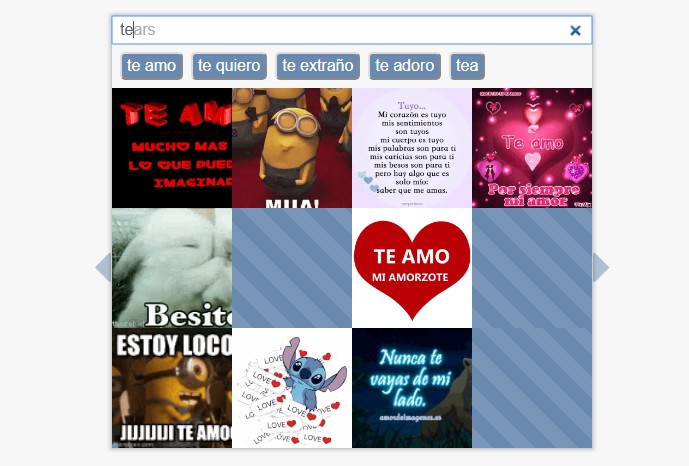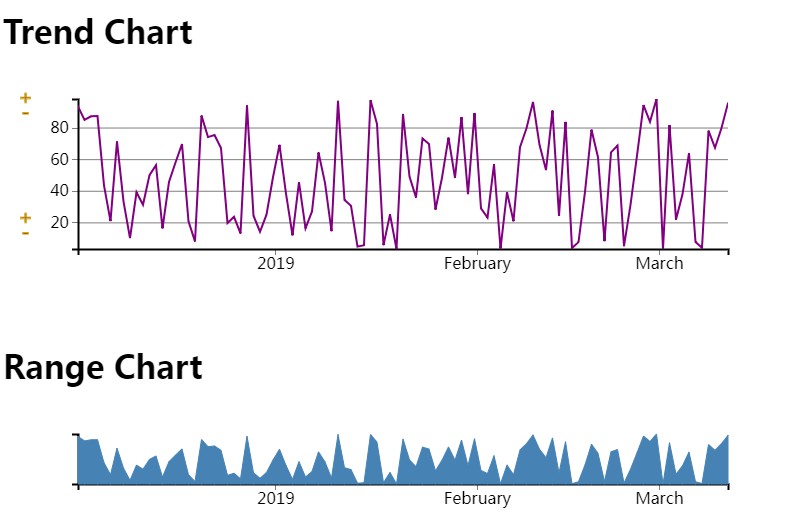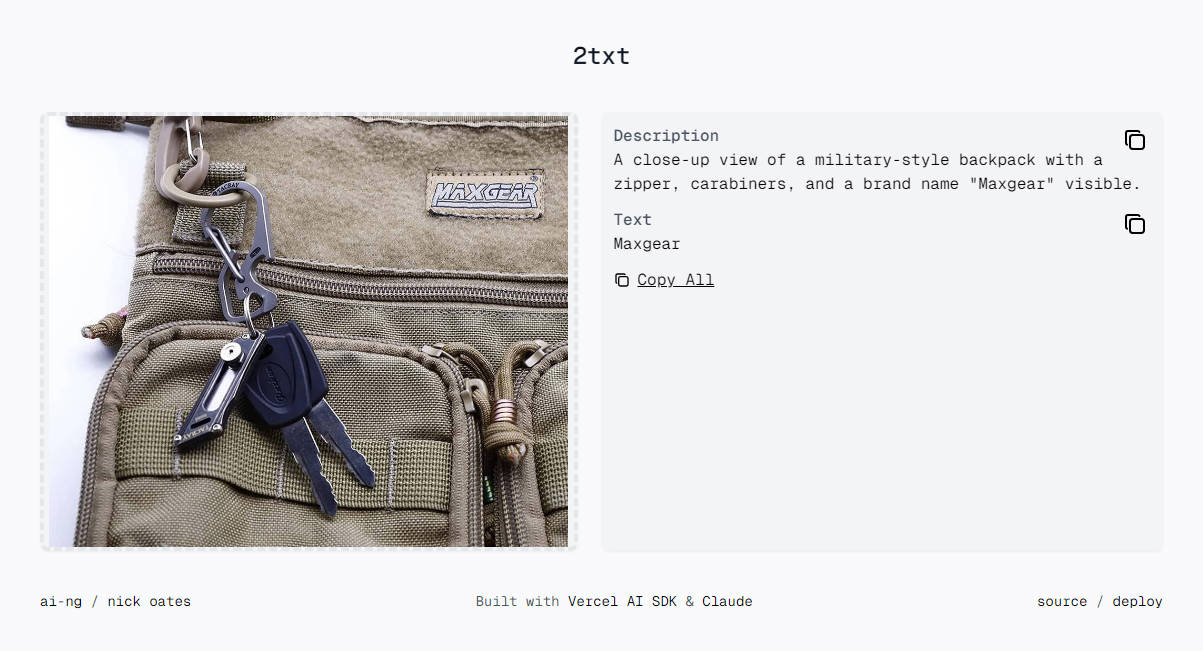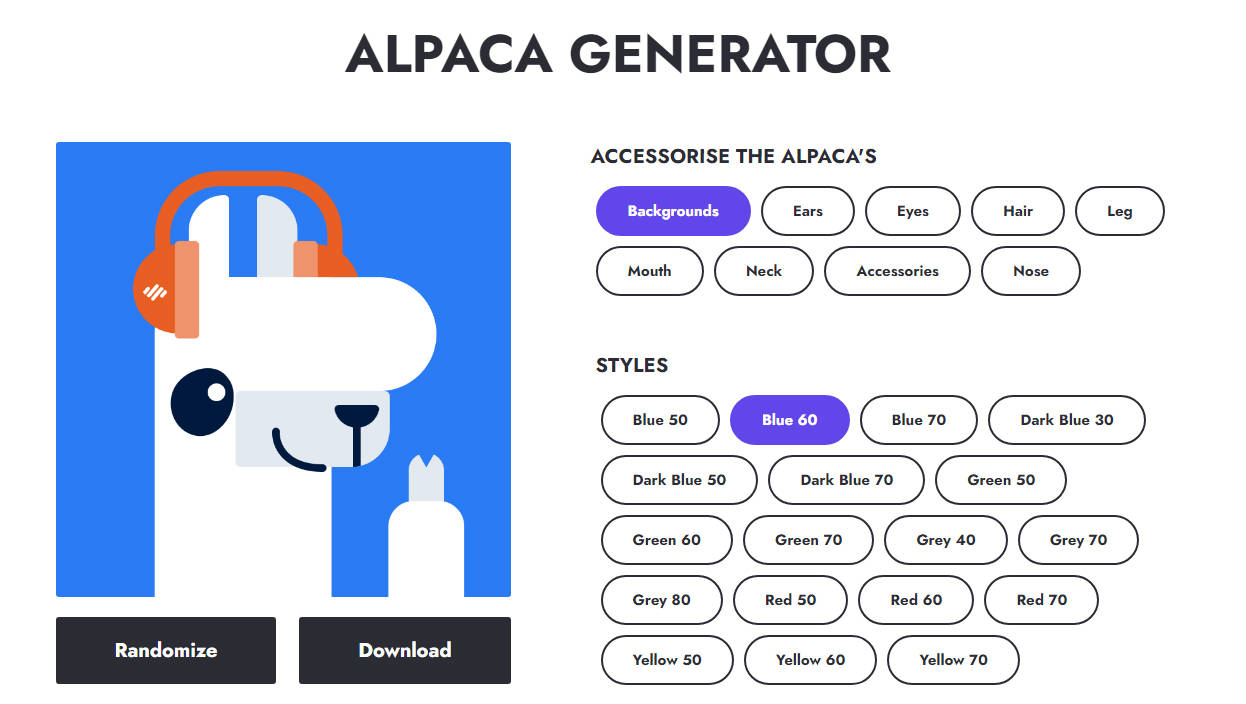react-tenor
A React component for selected GIFs from Tenor.
Getting started
First, add react-tenor to your package.json dependencies, then install using either npm install or yarn install. Then, get your API key from tenor. Finally, you can add the selector component by adding:
<Tenor token="your-token-here" onSelect={result => console.log(result)} />
To get the styles, be sure it import react-tenor/dist/styles.css into your application. You can style it appropriately for your app by overriding the CSS classes used internally. They are listed in styles.css.
base
If you need to change the API endpoint that this component hits, you can set the base prop on the component to a valid URL.
contentRef
If you need access to the actual div that Tenor renders, you can pass any valid React ref to the contentRef prop.
focus()
The Tenor component has a focus() member function that can be called to request focus be placed on the search input.
Running with node
This package uses the isomorphic-fetch package to allow fetch to be used when running in the node environment, but only in development. In production, it assumes global.fetch is already in place from either the browser or a polyfill of your choice.
Testing locally
You can run the tests by running yarn test and lint by running yarn lint. You can run the local server by running yarn start which will start the docs server on http://localhost:8080.