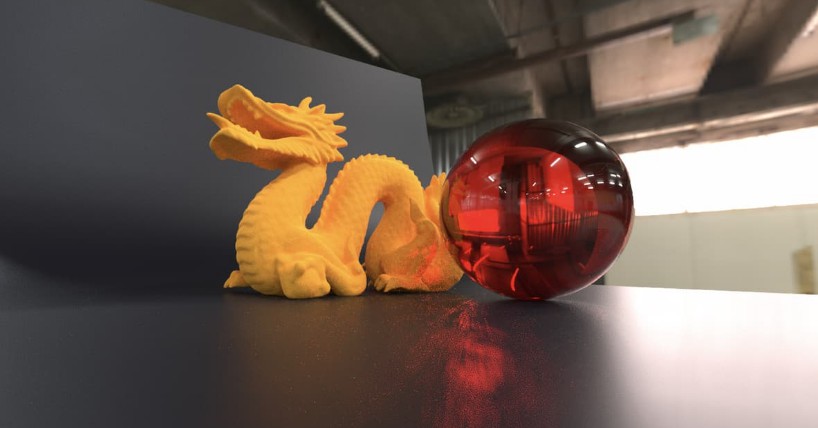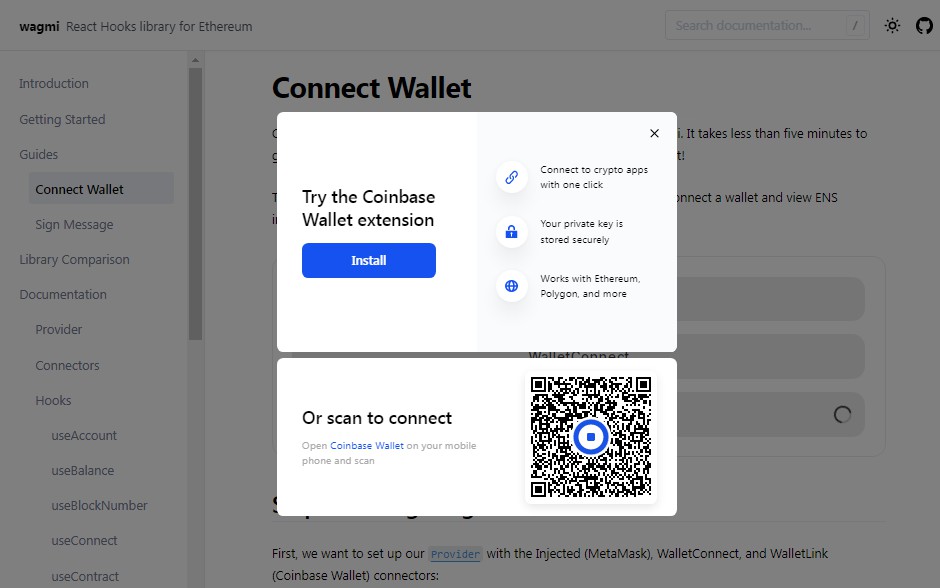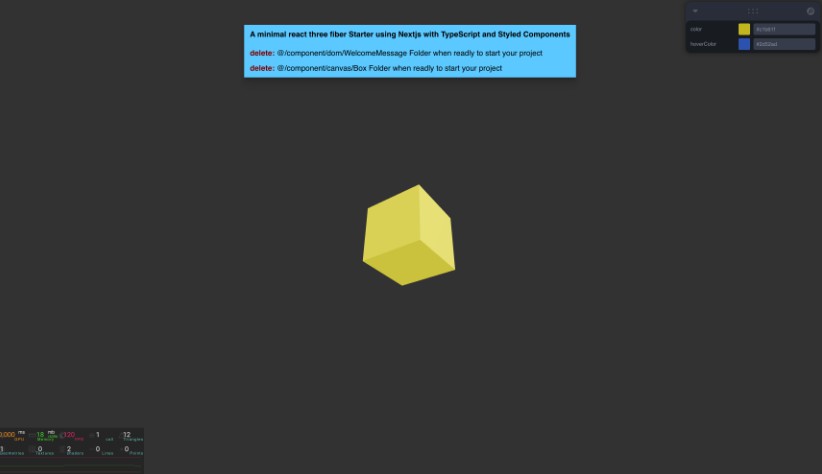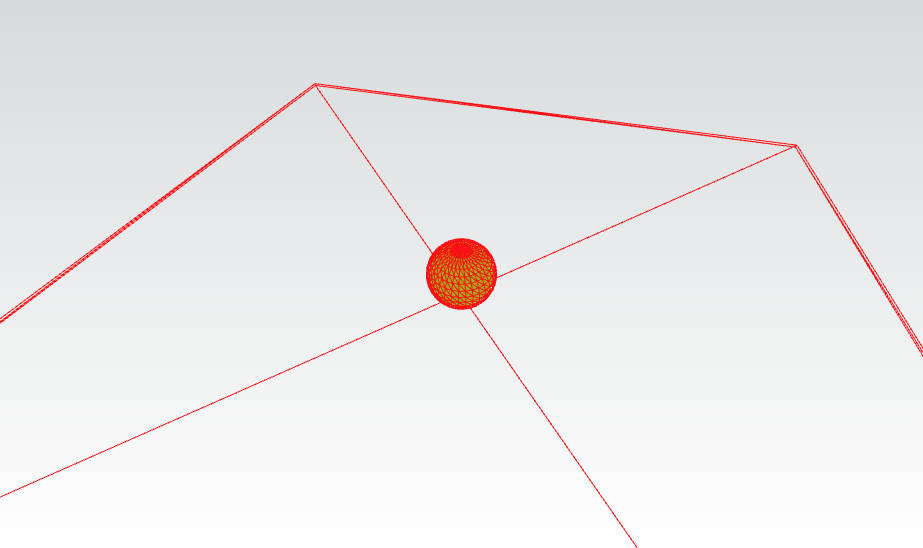A React(-three-fiber) abstraction for the LGL-Raytracer.
It does its best to remove all unwanted complexity, you can build your scenes as you always would. Although it can move along and has some options that make movement faster (downsampling etc), this is mostly for photorealistic still-images that can take a while to process but will look absolutely stunning. It is side-effect free, when you unmount it goes back to default WebGLRenderer.
Demo: https://codesandbox.io/s/basic-demo-forked-rnuve
npm install @react-three/lgl
import { Canvas } from '@react-three/fiber'
import { Raytracer } from '@react-three/lgl'
function App() {
return (
<Canvas>
<Raytracer>
<mesh>
<sphereGeometry args={[1, 64, 64]} />
<meshStandardMateral />
</mesh>
<directionalLight position={[10, 10, 10]} />
</Raytracer>
</Canvas>
)
}
Options
samples, How many frames it takes to complete a still-image,64by default. Set this to something higher if you want to wait for high-quality images.
Otherwise <Raytracer> takes all the LGL raytracer’s options: https://lgltracer.com/docs/index.html
Environmental lighting
Simply drop the <Environment> component from drei into your scene, it knows how to work with that ootb, just make sure both the raytracer and the environment are under the same suspense boundary so that they are in sync.
import { Environment } from '@react-three/drei'
<Canvas>
<Suspense fallback={null}>
<Rayctracer>
<Scene />
</Raytracer>
<Environment preset="city" />
Movement
Your scene has to be static, it will ignore moving parts. This will never be fast enough for runtime usage but you can get away with some camera movement by lowering your resolution (and your expectations). Do not forget to mark your controls as makeDefault so that the raycaster can react to it. Try something like this for example:
import { OrbitControls } from '@react-three/drei'
<Canvas dpr={1}>
<Raytracer
samples={32}
bounces={3}
enableTemporalDenoise
enableSpatialDenoise
movingDownsampling>
...
</Raytracer>
<OrbitControls makeDefault />