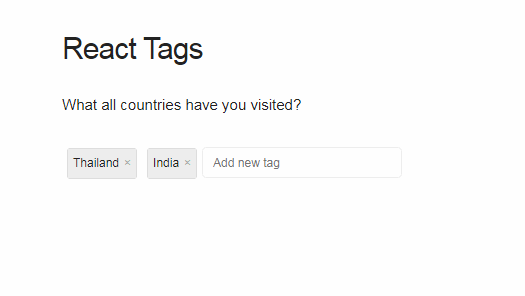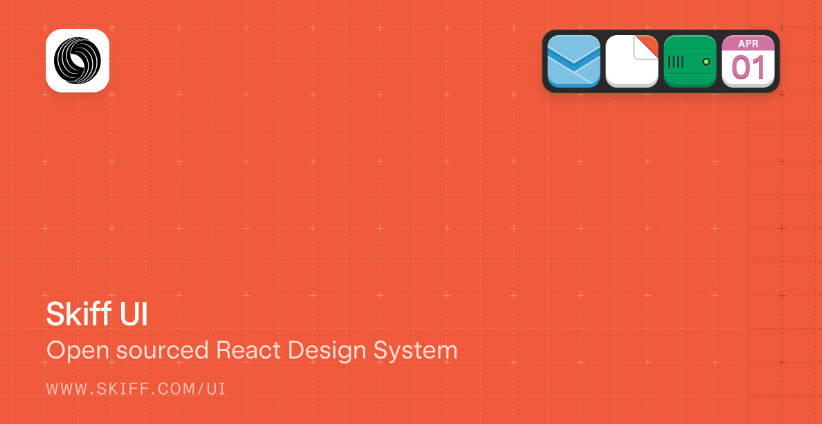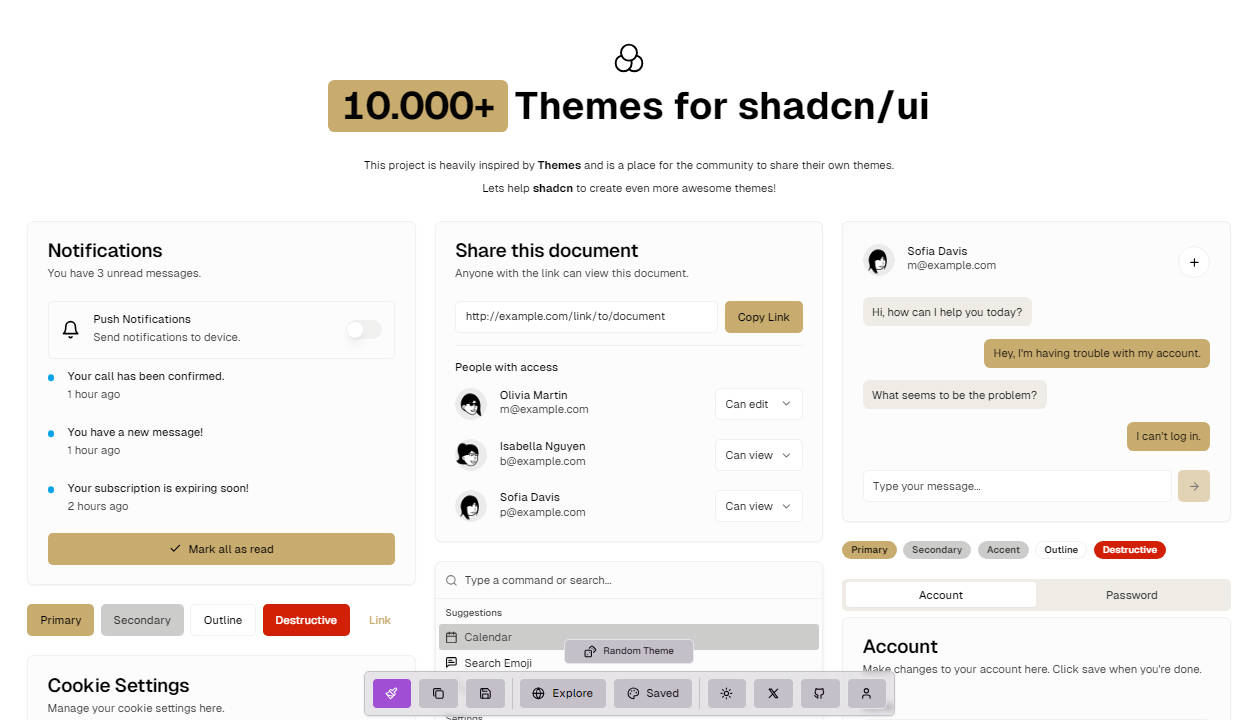hana-ui
hana-ui is a completed UI component libray which almost base components that you may use in development works, and it also easy to use in your page.
Install
npm install hana-ui
// or
yarn add hana-ui
Usage
Configuration
Before using hana-ui, you should import the default configuration of styles to ensure hana could build application successfully:
import 'hana-ui/hana-style.scss';
On the other hand, for allowing user to use their own themes and import independent component, please add loaders for scss files in configuration file of webpack and ensure the node_modules is not added to rule exclude.
Note: hana-ui also supports typescript with d.ts files, and we commend you to use it !
import hana-ui in your page
Example:
import React from 'react';
import {Button} from 'hana-ui';
// or just import Button
import {Button} from 'hana-ui/dist/seeds/Button';
export default () => (
<Button size={'middle'}>
Touch me...
</Button>
);
More components usage please checkout Documents page.
Custom Theme
hana allows you to use your own themes by using sass-resource-loader, you can pass a scss file includes configurations of theme to use it:
{
test: /\.(css|sass|scss)$/,
use: [
......
{
loader: 'sass-loader'
},
{
loader: 'sass-resources-loader',
options: {
resources: './themes/himawari.scss'
}
}
],
exclude: /node_modules/
},
You can check here for template of configurations: himawari.scss.
Contribution
Change the world with hana.
How
You could contribute to hana-ui in may ways, hana needs your help.
Tell to us
- Open the project hana-ui on Github.
- Submit your issue with detailed description, code and error stack.
- We will have a discussion and find the way to fix bugs.
- Bugs are fixed.
Fix by yourself
- Open the project hana-ui on Github.
- Fork it and fix bugs in a new branch.
- Open a pull request with detailed description such as information, scope of influence...
- We will review changes and merge it to master branch.
Scripts
Following npm scripts may help you while developing.
1. Develop:
npm run dev
Then open the 8000 port and preview the demo.
1. Prebuilt:
npm run build
Compile source code to dist folder with es5.