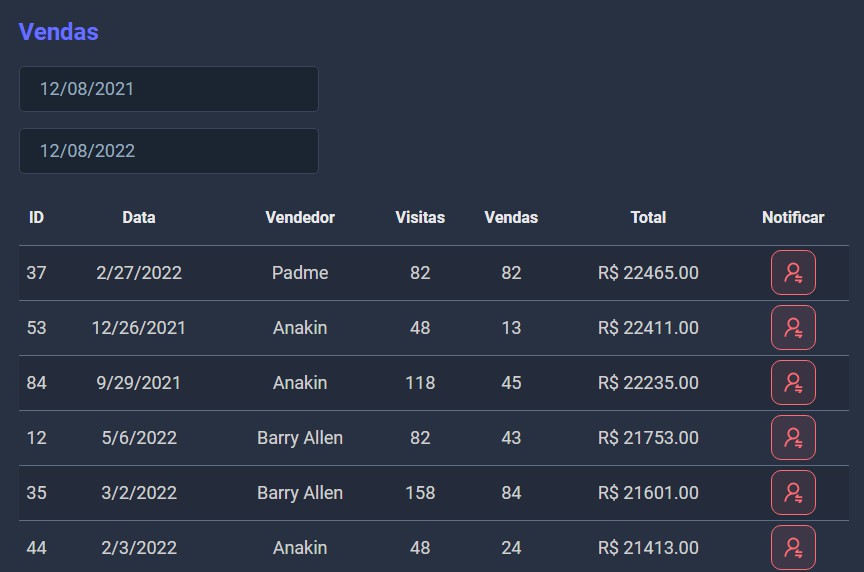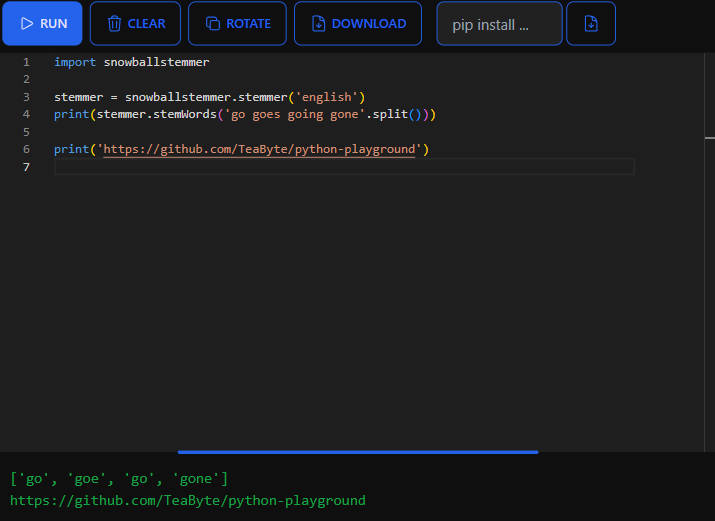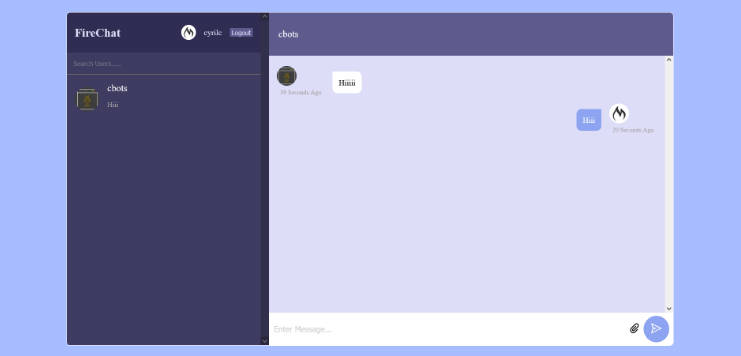a REACT component that uses TensorflowJS for Real-Time Object Detection on browser.
This repo contains the code needed to build an object detection web app using TensorFlow.js and React. The app, uses the computer’s webcam stream to perform real-time object detections in every frame it receives.
The model
The model featured in the app, is a pre-trained COCO SSD system.
Requirements
Only a browser and a local web server.
Installation
To launch the web app, go to the root directory of the app, and launch a web server. An easy way to create a one is with Python, using the following command $ python3 -m http.server or $ python -m SimpleHTTPServer if you’re using Python 2.
Once the server is up and running, open your browser, and go to http://localhost:8000/, and you’ll be greeted by a prompt window requesting permission to access the webcam. Upon accepting said request, wait a bit until the model is downloaded and voila, rejoice with the glory of out-of-the-box deep learning.