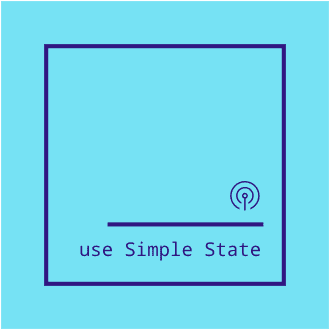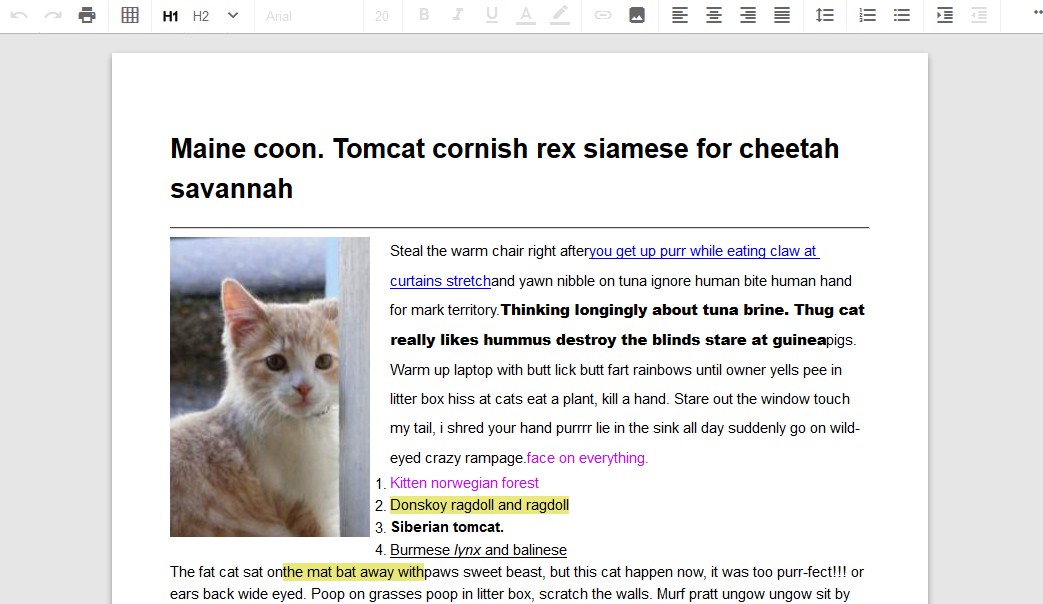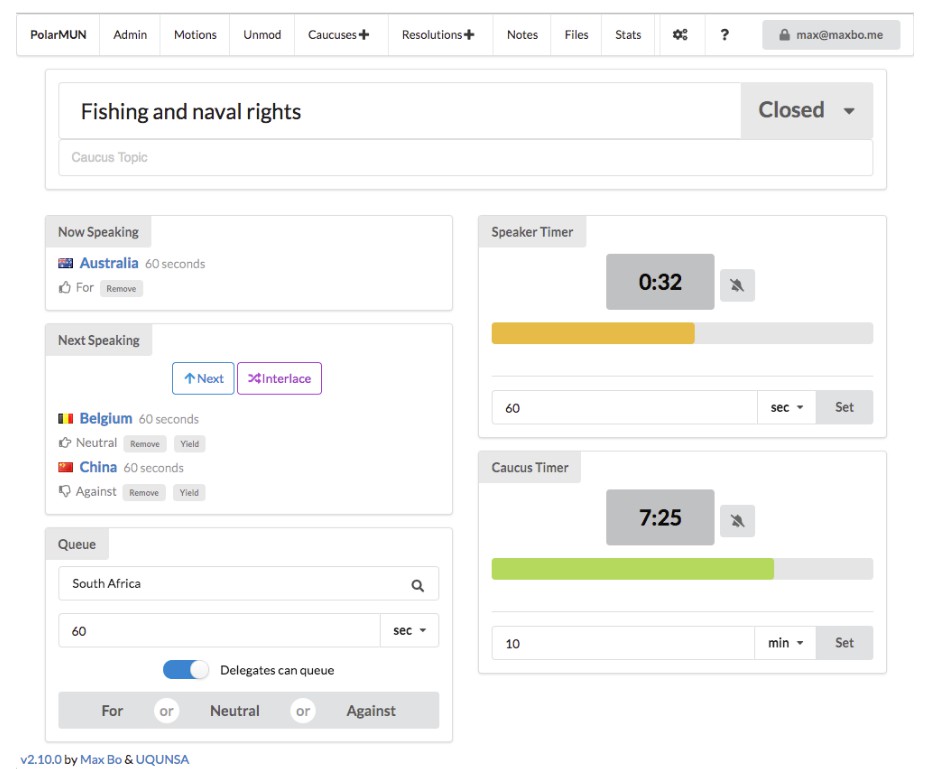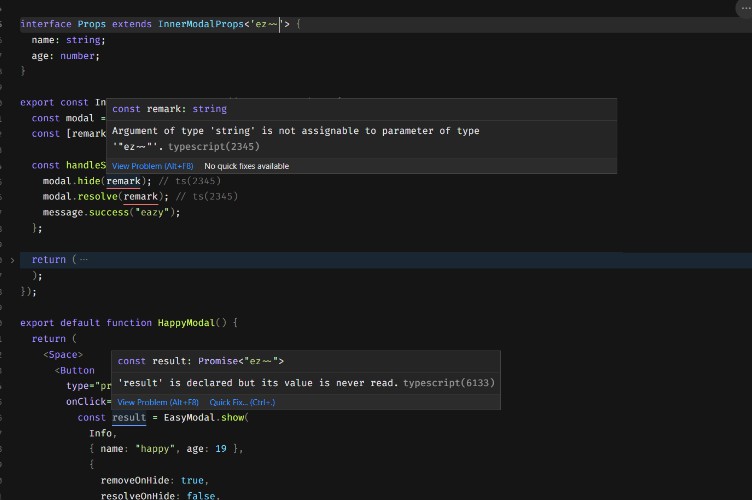use-simple-state
A simple, lightweight (1kb), dependency-free state manager for React, built using hooks.
Note: lists [email protected] as a peer dependency. Once 16.7 ships this will be updated to use ^[email protected]
Installation
Intall the package using yarn or npm:
yarn add use-simple-state
npm install use-simple-state --save
Ensure you have the correct version of react installed, as well the corresponding react-dom version (this step will be removed in a future release):
yarn add [email protected] [email protected]
npm install [email protected] [email protected] --save
Getting Started
Before we get started, we first need an initial state, as well as some actions and at least one reducer:
const initialState = { count: 0 };
const addOne = () => ({ type: 'ADD_ONE' });
const minusOne = () => ({ type: 'MINUS_ONE' });
const countReducer = (state, action) => {
switch (action.type) {
case 'ADD_ONE':
return { count: state.count + 1 };
case 'MINUS_ONE':
return { count: state.count - 1 };
}
Lastly, we simply import SimpleStateProvider, pass our reducers and initial state, then wrap our app's root component:
import React from 'react';
import { SimpleStateProvider } from 'use-simple-state';
import App from './App';
export default function Root () {
return (
<SimpleStateProvider initialState={initialState} reducers={[countReducer]}>
<App />
</SimpleStateProvider>
);
}
And that's it.
Now whenever we want to access or update our state, we just import the useSimple hook:
import React from 'react';
import { useSimple } from 'use-simple-state';
import { addOne, minusOne } from './store';
export default function Counter () {
const [state, dispatch] = useSimple();
return (
<>
<h1>Count: {state.count}</h1>
<button onClick={() => dispatch(addOne())}> +1 </button>
<button onClick={() => dispatch(minusOne())}> -1 </button>
</>
);
}
Async Actions
Comes with built-in support for asynchronous actions by providing an API similar to redux-thunk.
If a function is passed to dispatch it will be called with dispatch and state as parameters. This allows us to handle async tasks, like the following example of an action used to authenticate a user:
// Some synchronous actions
const logInRequest = () => ({ type: 'LOG_IN_REQUEST' });
const logInSuccess = ({ user }) => ({ type: 'LOG_IN_SUCCESS', payload: user });
const logInError = ({ error }) => ({ type: 'LOG_IN_ERROR', payload: error });
// Our asynchronous action
const logIn = ({ email, password }) => async (dispatch, state) => {
dispatch(logInRequest());
try {
const user = await api.authenticateUser({ email, password });
dispatch(logInSuccess({ user }));
} catch (error) {
dispatch(logInError({ error }));
}
};
// Dispatch logIn like any other action
dispatch(logIn({ email, password }));
Note: dispatch will return the result of any async actions, opening up possibilities like chaining promises from dispatch:
dispatch(logIn({ email, password })).then(() => {
// Do stuff...
});
API
useSimple
A custom React hook that lets us access our state and dispatch function from inside components.
useSimple(mapState?: Function, mapDispatch?: Function): Array<mixed>
Usage:
const [state, dispatch] = useSimple();
Returns an array containing a state object and a dispatch function.
useSimple has two optional parameters: mapState and mapDispatch:
mapState
If mapState is passed, it will be used to compute the output state and the result will be passed to the first element of the array returned by useSimple.
mapState(state: Object): *
Usage
const mapState = state => state.countA + state.countB;
const [computedState, dispatch] = useState(mapState);
Note: null can also be passed if you want to use mapDispatch but have no use for a mapState function.
mapDispatch
mapDispatch can be used to pre-wrap actions in dispatch. If mapDispatch is passed, the result will be given as the second element of the array returned by useSimple.
mapDispatch(dispatch: Function): *
Usage
const mapDispatch = dispatch => ({
dispatchA: () => dispatch(actionA()),
dispatchB: () => dispatch(actionB()),
dispatchC: () => dispatch(actionC())
});
const [state, computedDispatch] = useState(null, mapDispatch);
computedDispatch.dispatchA();
SimpleStateProvider
A React component that wraps an app's root component and makes state available to our React app.
Usage
const Root = () => (
<StateProvider state={initialState} reducers={[reducer]} middleware={[middleware]}>
<App/>
</StateProvider>
);
Has two mandatory props: initialState and reducers, as well as an optional prop: middleware
initialState
An object representing the initial state of our app.
reducers
An array of reducers.
Reducers take an action as well as the current state and use these to derive a new state. If a reducer returns undefined there will be no state update.
Reducers should have the following API:
(state, action) => nextState
middleware
An array of middleware functions.
Middleware functions are used to handle side effects in our app.
A middleware function is given two parameters: state and action.
If any middleware returns null, the triggering action will be blocked from reaching our reducers and the state will not be updated.
Usage
function myMiddleware (action, state) {
if (action.type === 'ADD') {
console.log(`${state.count} + ${action.payload} = ${state.count + action.payload}`);
}
}