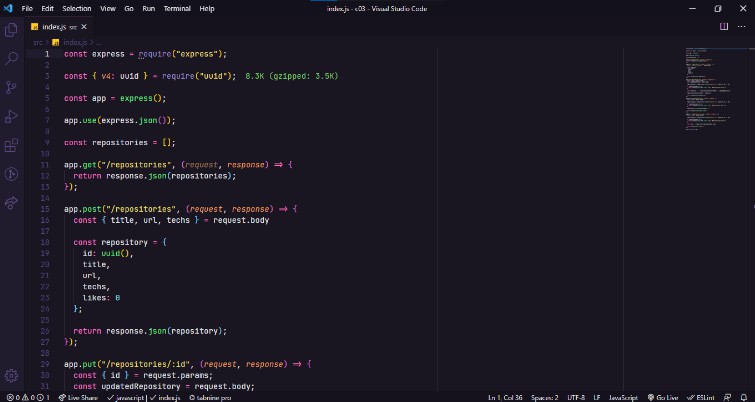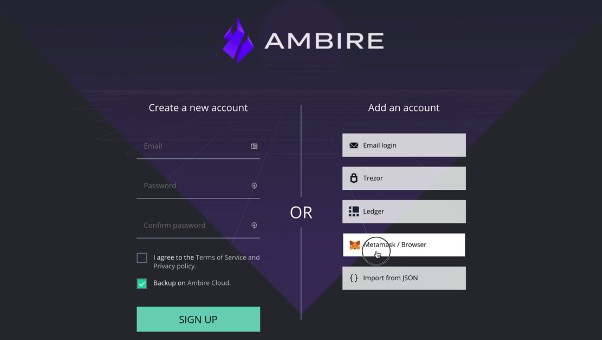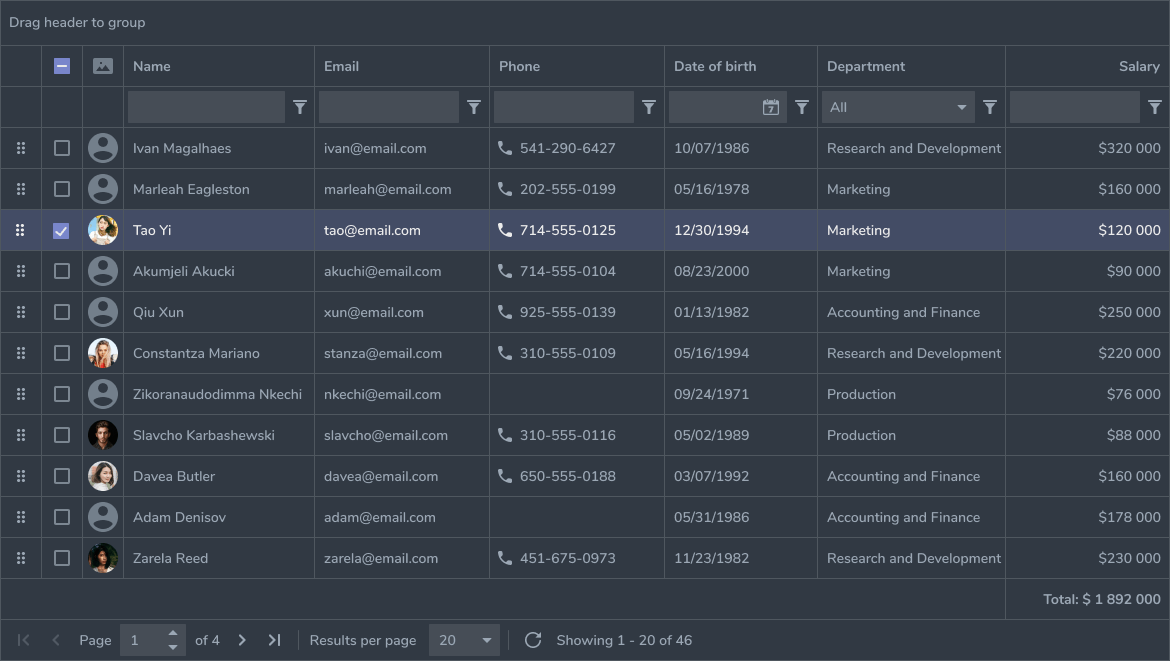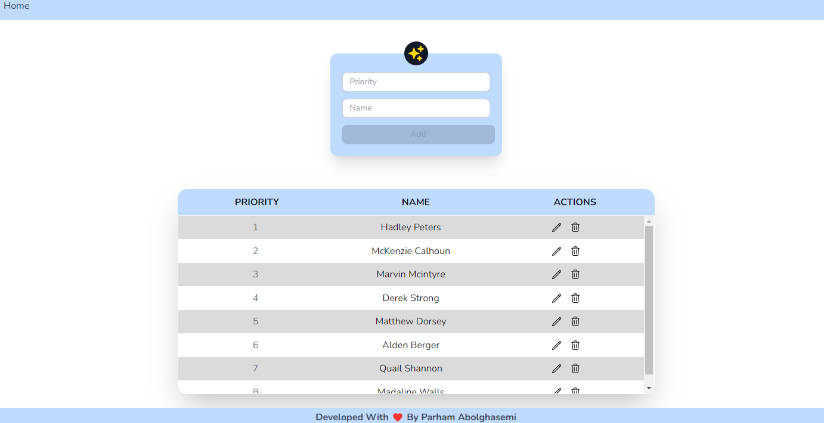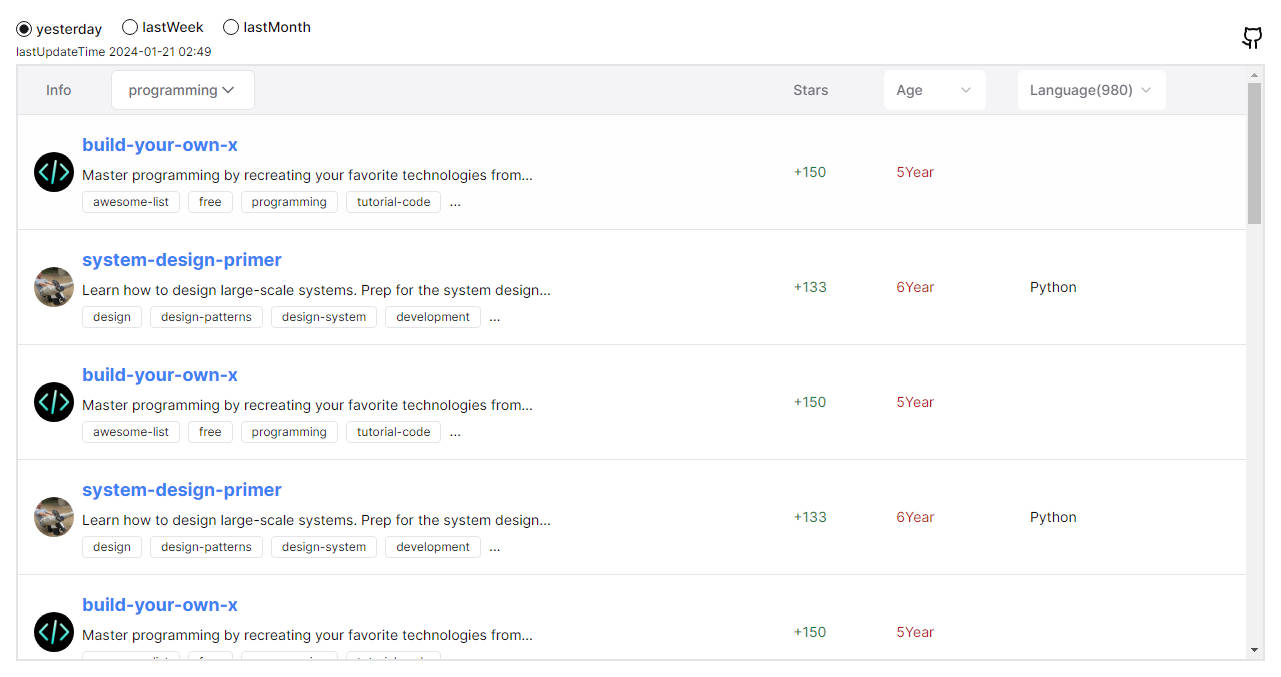React Table Component
Introduction
A react table UI component.
Usage
npm install @kavience/react-table
Easy use
import React from 'react';
import ReactTable from '@kavience/react-table';
const columns: any[] = [
{
title: '姓名',
align: 'center',
width: 120,
ellipsis: true,
dataIndex: 'name'
},
{
title: '年龄',
dataIndex: 'age'
},
{
title: '身高',
dataIndex: 'height'
},
{
title: '体重',
dataIndex: 'weight'
}
];
const EasyUse = () => {
const dataSource = [
{
id: 1,
name:
'kevinkevinkevinkevinkevikevinkevinkevinkevinkevinkevinkevinkevinkevinkevinn',
age: 28,
height: '168cm',
weight: '75kg'
},
{
id: 2,
name: 'kevin2',
age: 28,
height: '168cm',
weight: '75kg'
},
{
id: 3,
name: 'kevin3',
age: 28,
height: '168cm',
weight: '75kg'
}
];
return (
<div>
<h2>Use React Table Simply</h2>
<ReactTable
size="mini"
bordered
rowKey="id"
columns={columns}
dataSource={dataSource}
/>
</div>
);
};
export default EasyUse;
Api
Table
| Property | Description | Type | Default | Version |
|---|---|---|---|---|
| columns | Table coulmns | Column[] | [] | 0.0.1 |
| dataSource | Table data source | any[] | [] | 0.0.1 |
| bordered | Show border or not | boolean | false | 0.0.1 |
| rowKey | Row’s unique key | string | ‘key’ | 0.0.1 |
| size | Table size | ‘mini’ | ‘small’ | ‘middle’ | ‘large’ | ‘middle’ | 0.0.1 |
| header | Table header | any | 0.0.1 | |
| footer | Table footer | any | 0.0.1 | |
| pagination | Pagination | PaginationProps | 0.0.1 | |
| locale | Language locale | ReactTableLocal | 0.0.1 | |
| onChange | Table change | (pagination?: any, filters?: any, sorter?: any) => any; | 0.0.1 |
Column
| Property | Description | Type | Default | Version |
|---|---|---|---|---|
| key | Unique key of this column, you can ignore this prop if you’ve set a unique dataIndex | string | 0.0.1 | |
| dataIndex | Display field of the data record | string | 0.0.1 | |
| title | Column title | string | 0.0.1 | |
| align | The specify which way that column is aligned | ‘left’ | ‘right’ | ‘center’ | 0.0.1 | |
| width | Table Width | number | string | 0.0.1 | |
| ellipsis | The ellipsis cell content, not working with sorter and filters for now. | boolean | false | 0.0.1 |
| hidden | Hidden this column | boolean | false | 0.0.1 |
| className | Column class | string | 0.0.1 | |
| onFilter | Column on filter | (value: string, record: any) => boolean; | 0.0.1 | |
| sorter | Column Sorter | ((firstRecord: any, secondRecord: any) => any) | boolean; | 0.0.1 |
Thanks
- rc-checkbox
- rc-dropdown
- rc-pagination
- rc-select
- rc-switch
- willow-component-tools