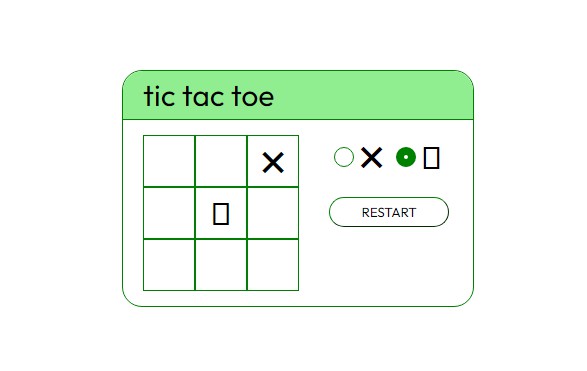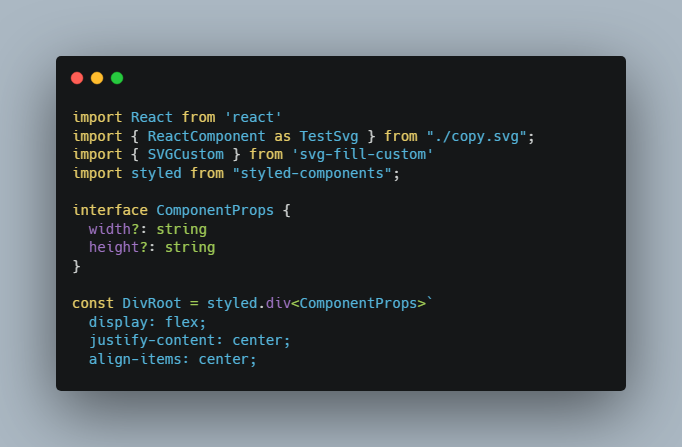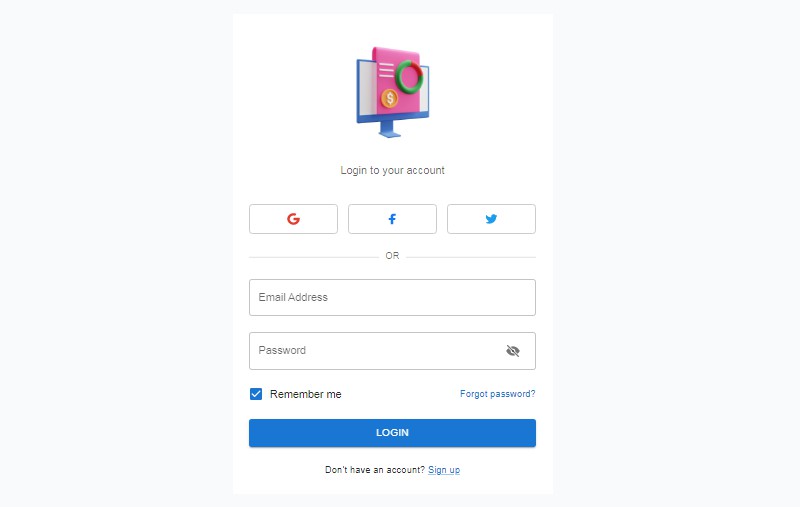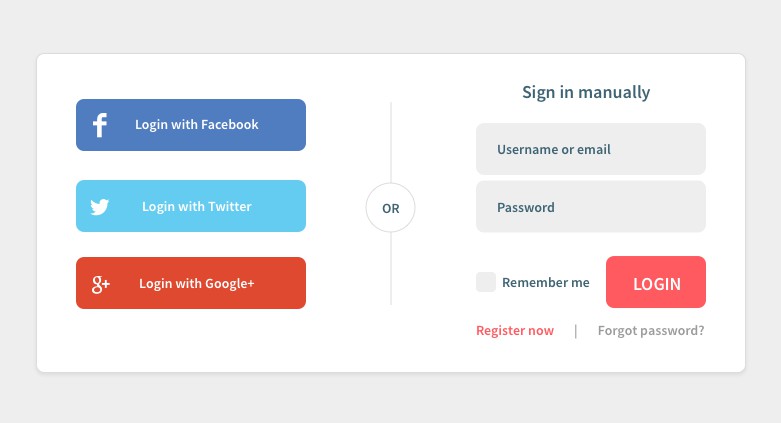Chrome Extension with Social login for React
Prerequisites: Docker 18.09 or higher
Build With Docker
- Clone this repository.
- Open terminal in to the repository
- Run the VS Code
Buildtask or the following command to build the extension artifacts.
rm -rf build && DOCKER_BUILDKIT=1 docker build -t Chrome-ext:latest -o build . - Load files from
builddirectory to chrome.
Development:
- Clone this repository.
- open terminal in to the repository
- Run the VS Code
Build:Watchtask. - Load files from
builddirectory to chrome.
Load extension on Chrome
- Access
chrome://extensions/ - Check
Developer mode - Click on
Load unpacked extension - Select the build files directory.
Publishing
look at the official guide to more infos about publishing.
Firebase
Notes
TODOS
-
Get Icons with following sizes
- 34×34
- 128×128
-
Get default locale of the extension
-
https://github.com/firebase/quickstart-js/tree/master/auth/chromextension
-
https://medium.com/geekculture/googles-oauth2-authorization-with-chrome-extensions-2d50578fc64f
-
https://github.com/an-object-is-a/google-openid-connect-chrome-extension
-
https://issueexplorer.com/issue/firebase/firebase-js-sdk/5588
-
https://groups.google.com/a/chromium.org/g/chromium-extensions/c/xQmZLc8cu6Q?pli=1
With V2
- https://anobjectisa.wixsite.com/website/post/firebase-login-for-chrome-extensions X
- https://firebaseopensource.com/projects/firebase/quickstart-js/auth/chromextension/readme/
- https://rinoguchi.net/2020/05/chrome-extension-firebase-google-authentication.html
- https://firebase.google.com/docs/auth/web/google-signin
- https://github.com/firebase/firebaseui-web/issues/448