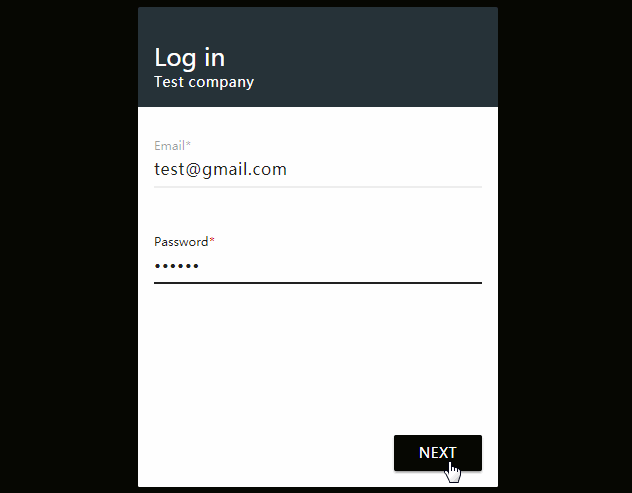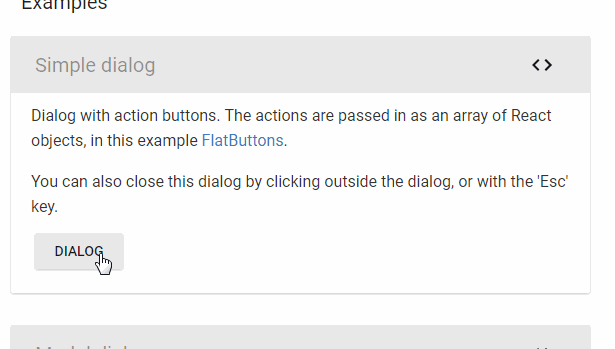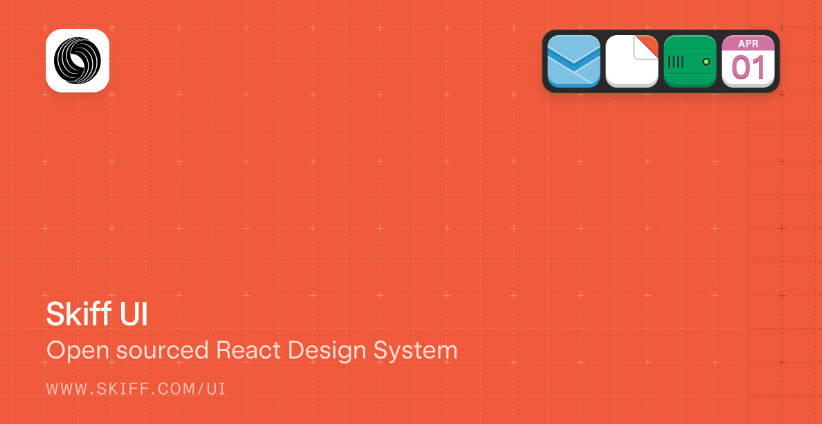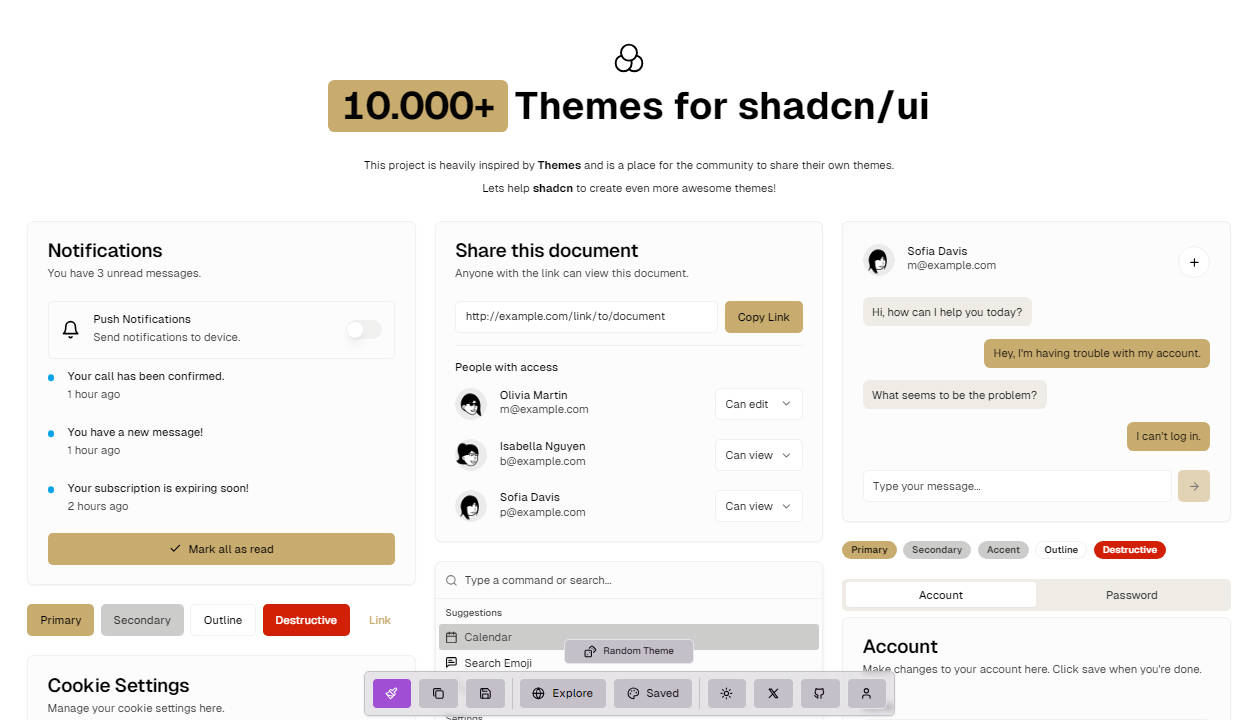Lucid
A UI component library from AppNexus.
Install
Lucid can be installed with npm.
npm install --save lucid-ui
Usage
import React from 'react';
import ReactDOM from 'react-dom';
import Button from 'lucid-ui/Button';
// `import { Button } from 'lucid-ui'` also works but will result in larger bundle sizes
ReactDOM.render(
<Button>Hello World</Button>,
mountNode
);
Lucid uses less for its stylesheets. If you use less, you can include the
styles like so:
@import "node_modules/lucid-ui/src/index.less";
If you don't use less, you can use the precompiled css file
node_modules/lucid-ui/dist/index.css.
Dependencies
lucid-ui has several React peer dependencies. This means your application
is responsible for declaring dependencies on compatible versions. Currently
we support React 15.
Example package.json:
{
"dependencies": {
"lucid-ui": "^2.0.0",
"react": "^15.0.0",
"react-dom": "^15.0.0",
"react-addons-css-transition-group": "^15.0.0"
}
}
To contribute to lucid, please see CONTRIBUTING.md.
Reducing bundle size
Path imports
If you're starting a new project it's best to simply import all your components
by their paths. This will make sure that only the components you need will be
included in your bundle:
import Button from 'lucid-ui/Button';
import DataTable from 'lucid-ui/DataTable';
Babel plugin
If you have an existing project using lucid you should consider using [babel
plugin import][bpi] that can automatically transform your ES6 module imports
into path imports. Under the hood it will transform import code like this:
import { Button } from 'lucid-ui';
into
import Button from 'lucid-ui/Button';
Here's a .babelrc plugin configuration that works with lucid:
"plugins": [
[
"import",
{
"libraryName": "lucid-ui",
"libraryDirectory": "",
"camel2DashComponentName": false
}
]
]