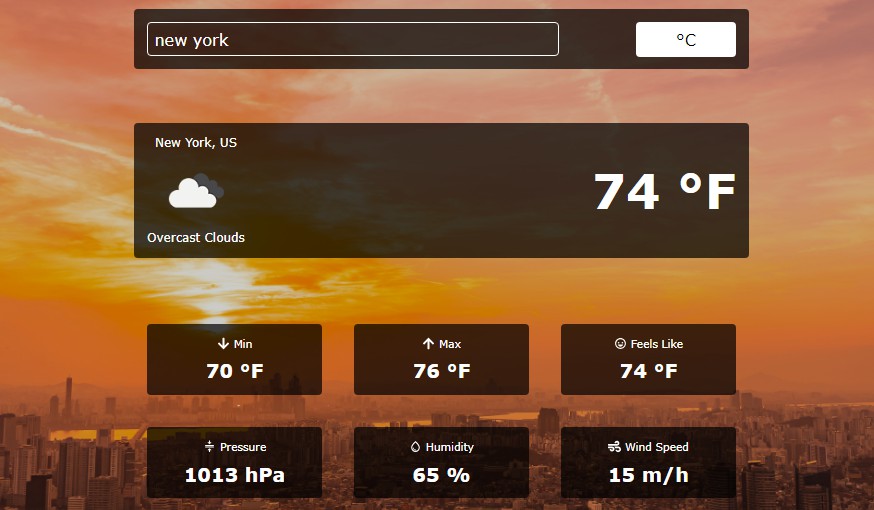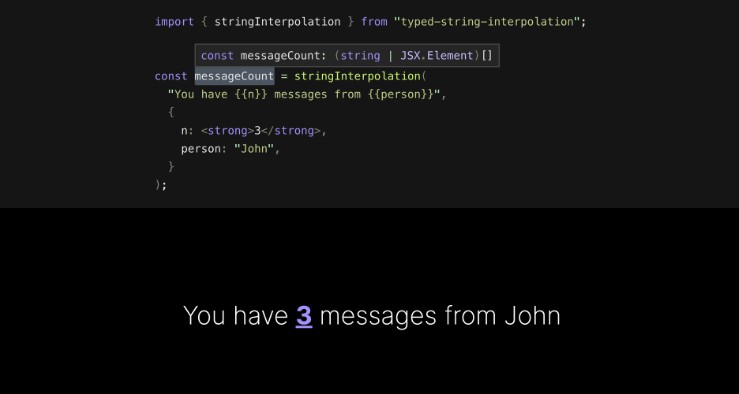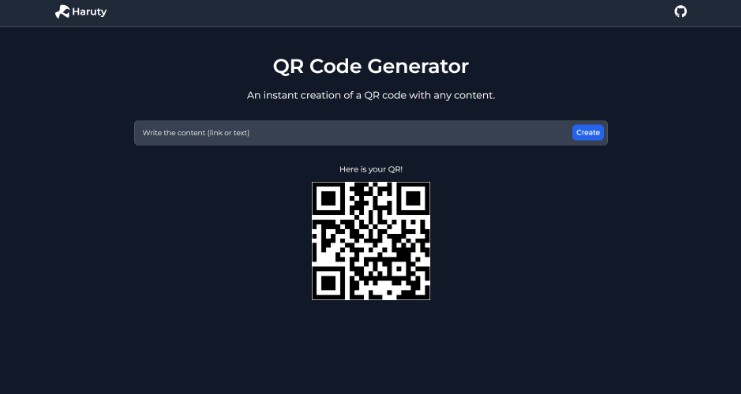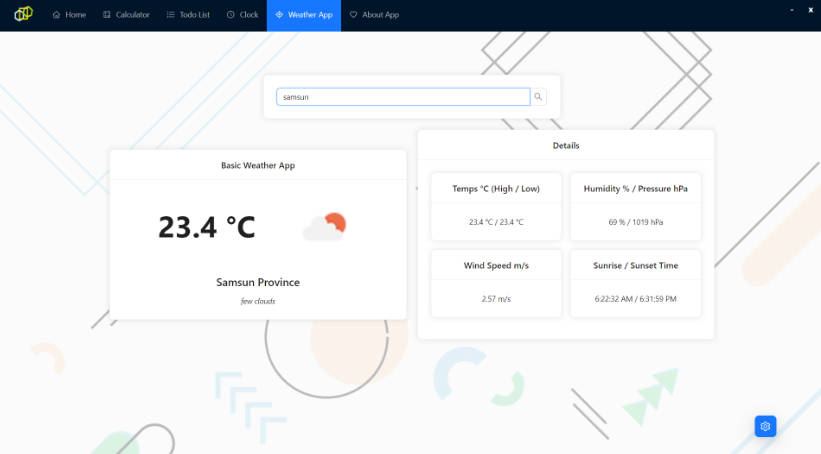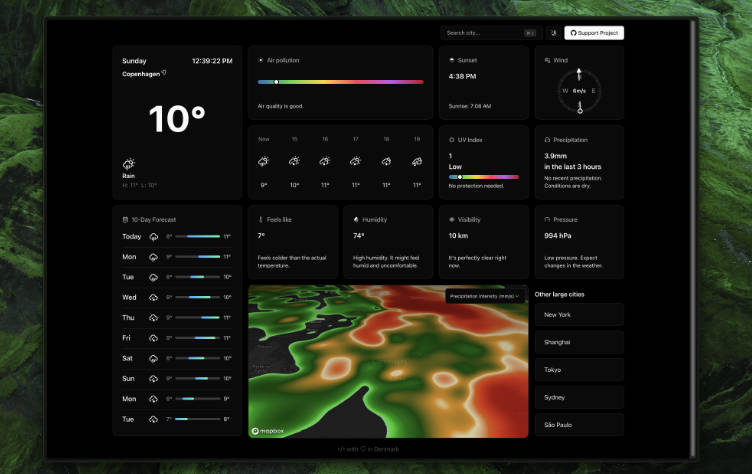Weather App
The weather app is a user-friendly application that provides accurate weather information for any location worldwide. With a clean and intuitive interface, users can quickly check the current weather conditions, including temperature, humidity, wind speed, and more. Whether planning for a trip, organizing outdoor activities, or simply staying informed about the weather, this app offers a convenient way to access up-to-date weather data.
Key Features
- Real-time Weather Data: The app retrieves weather information from a reliable weather API, ensuring that users get the most accurate and up-to-date data.
- Search Functionality: Users can easily search for weather information for any desired location, allowing them to stay informed about various places of interest.
- Responsive Design: The app is fully responsive and works seamlessly across different devices and screen sizes, providing a consistent user experience.
- User-Friendly Interface: The intuitive and visually appealing interface makes it easy for users to navigate and find the desired weather information effortlessly.
- Additional Weather Details: Along with the basic weather information, the app may include additional details such as min/max temperature, atmospheric pressure, humidity, and more, depending on the weather API used.
Screenshot
Deployment
View my deployment on Netlify : https://tk-weatherapp.netlify.app/
Setup
To run the Weather App locally on your machine, follow these steps:
-
Make sure you have Node.js installed on your machine.
-
Clone this repository or download the source code.
git clone https://github.com/Thirumalaikumar-M/Weather-App.git -
Open a terminal and navigate to the project directory.
cd weather-app -
Run the following command to install the project dependencies:
npm install -
Obtain an API key:
- Sign up for an account on a weather API provider (e.g., OpenWeatherMap, Weatherbit, AccuWeather) prefarably OpenWeatherMap which is used in this project.
- Generate an API key.
-
Set up environment variables:
- Create a ‘ .env ‘ file in the root directory of the project.
- Add the following line to the .env file:
REACT_APP_API_KEY= "YOUR_API_KEY" -
Start the development server with the following command:
npm start -
Open the app in your browser:
- Open http://localhost:3000 in your preferred browser.
- The Weather App should now be running and accessible in your browser.
API
This app uses the OpenWeatherMap API to fetch weather data. OpenWeatherMap provides a wide range of weather information, including current weather conditions, forecasts, and historical data. It offers various API endpoints and data formats to suit different needs.
Contributing
Contributions are welcome! If you find any issues or have suggestions for improvements, please open an issue or submit a pull request.
License
This project is licensed under the MIT License.