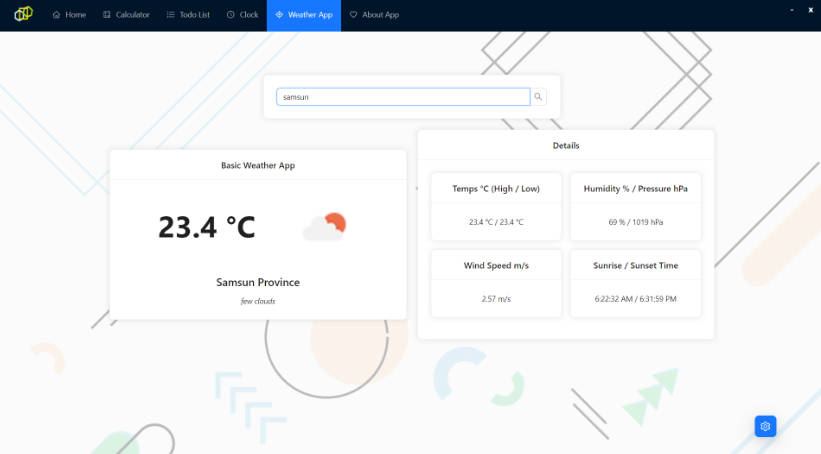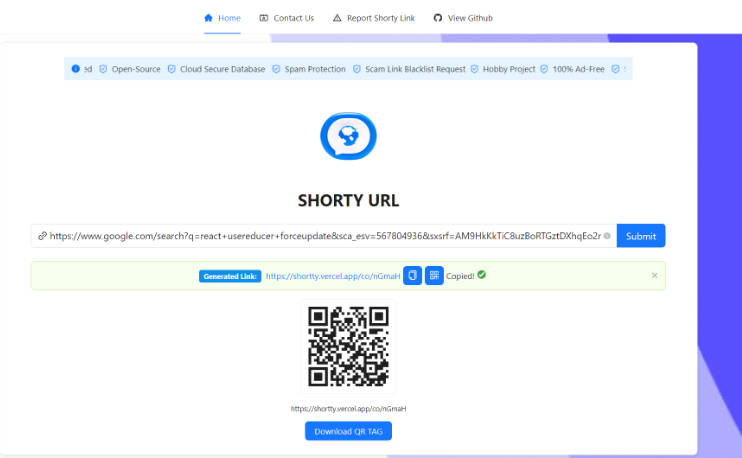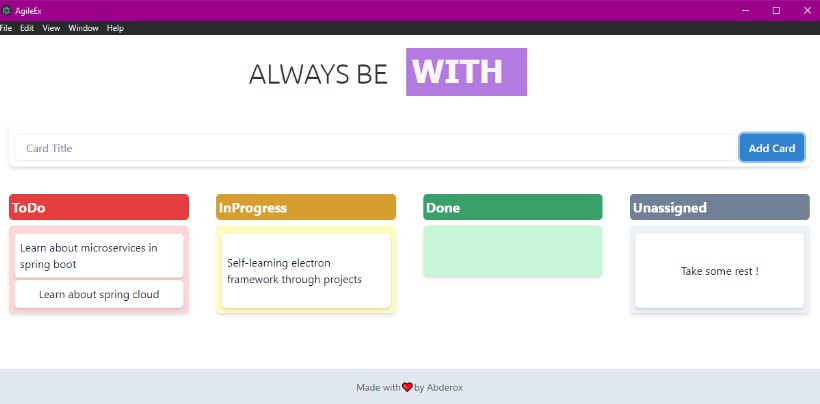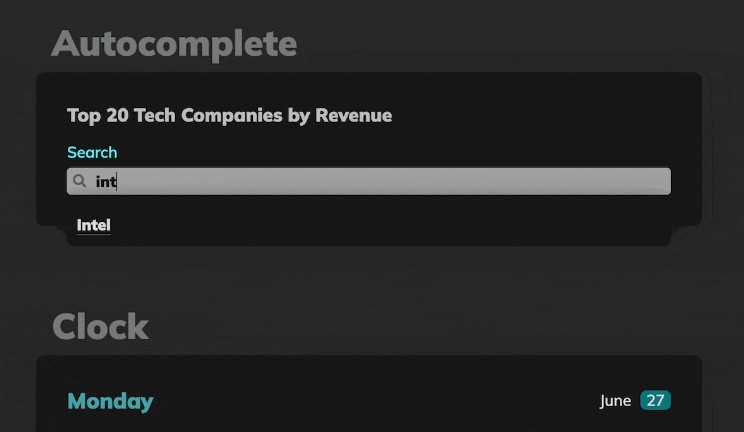MINI 4 in 1 REACT ELECTRON APP FOR DESKTOP
A clean & elegant design using Ant Design components, a sleek 4 in 1 mini react app based on electron framework. This app include Calculator, Todo List, Clock, Weather App in single distribution.
Tech Stack
CLIENT: React, Hooks, Ant Design 5+, Electron, Node
OPEN API: Weather App Details from -> (https://openweathermap.org/api)
Features
- Clean Modern design language
- Calculator with keyboard input to perform operations
- Persistent Storage of Todo List so user can save progress on closing app.
- Countdown Timer Alert
- Simple Elegant StopWatch
- Weather App Settings are persistent and have option to save API-KEY and Default city to save Locally
- Can be build for Windows, Linux, MacOS and also deoplyable as a website.
Screenshots
See SS here.
Home Page View
.png?raw=true)
Calculator View
.png?raw=true)
Todo List View
.png?raw=true)
Clock App View
.png?raw=true)
Weather App View
.png?raw=true)
Weather Search View
.png?raw=true)
About View
.png?raw=true)
Pre Requirements For Local Development
- React 18+
- Node, NPM
- Python with pip
- API-KEY from (https://openweathermap.org/api) for weather component to work
- VSCODE With ES6+ Module
Installation
Clone the project
git clone https://github.com/shehari007/mini-react-electron-desktop-app.gitGo to the project directory
cd mini-react-electron-desktop-appInstall dependencies
npm installStart the Electron Project in Windows
npm run electron:startProject will open in window mode not in browser as normal react app would, Happy Hacking!
Deployment
Deployment is never been easy before, package.json is already configured for every platform (Window, Linux, MacOs, Web). Just need to run build commands for each platform as follows:
For Windows
npm run electron:package:winFor Linux
npm run electron:package:linuxFor MacOS
npm run electron:package:macFor Website
npm run buildRunning these commands will give you a package file (Windows->NSIS .exe) || (Linux->.deb) || (macOS->.dmg) || for wesbite you will get the build folder where you can serve the wesbite using:
npm install -g serve
serve -s buildDemo Website Link
Web Preview Here This is just a preview of app, data will not save and lost if tab is closed or menu is changed!
Demo Windows Setup
Latest release is available for desktop users to test and use the electron application, check out the latest release section and download the application for Windows x64
!!IMPORTANT NOTE!!
-
For this specific app NODE core components enabled & contextIsolation are disabled which is not recommended due to security concerns. However there is no problem with this app as its not used for web browsing and also "CSP inline-scripts" policy is enabled so user can use it with confidence.
-
If you enable the preload.js and disabled the node core components the persistent storage wont work.