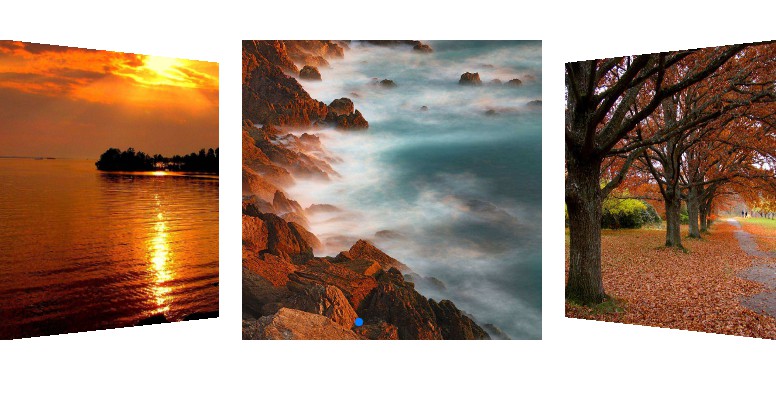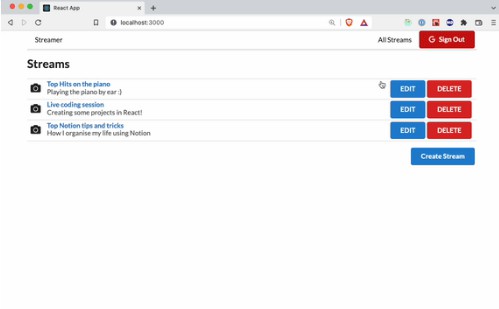Agora React Web UIKit
Instantly integrate Agora video calling or streaming into your web application using a React based UIKit for the Agora Web SDK.
Getting started
Requirements
- An Agora developer account
- A React project
You can also use the UIKit outside a React project (for example in a vanilla-js project) using web-components. Find out more in the /web-component directory.
Installation
To a react application, add the following:
npm i agora-react-uikit
Usage
This UIKit contains a high level component called AgoraUIKit. You can check out code explanation here.
A simple sample app integrating Agora UI Kit:
import React, {useState} from 'react';
import AgoraUIKit from 'agora-react-uikit';
const App = () => {
const [videoCall, setVideoCall] = useState(true);
const rtcProps = {
appId: '<Agora App ID>',
channel: 'test', // your agora channel
token: '<Your channel Token>' // use null or skip if using app in testing mode
};
const callbacks = {
EndCall: () => setVideoCall(false),
};
return videoCall ? (
<div style={{display: 'flex', width: '100vw', height: '100vh'}}>
<AgoraUIKit rtcProps={rtcProps} callbacks={callbacks} />
</div>
) : (
<h3 onClick={() => setVideoCall(true)}>Start Call</h3>
);
};
export default App;
Insert your Agora AppID and Token.
Demo Project
There’s a demo project in the repo here.
Instructions for running the demo:
- Add your Agora App ID to
/example/src/App.tsx - Run
npm startto start the bundler to build the library - Execute
cd example && npm startto run the example app
Documentation
For full documentation, see our docs page.
You can visit the wiki for other examples and in depth guide.